Lincoln Navigator: Automatic Transmission - 10-Speed Automatic Transmission – 10R80 / Transmission Fluid Temperature (TFT) Sensor. Removal and Installation
Lincoln Navigator 2018-2026 Workshop Manual / Automatic Transmission / Automatic Transmission - 10-Speed Automatic Transmission – 10R80 / Transmission Fluid Temperature (TFT) Sensor. Removal and Installation
Removal
-
Remove the main control valve body.
Refer to: Main Control Valve Body (307-01 Automatic Transmission - 10-Speed Automatic Transmission – 10R80, Removal and Installation).
-
Disconnect the TFT sensor.
-
Slide the plastic lock to the unlocked position.
While pressing the plastic tab, disconnect the electrical connector.
-
Slide the plastic lock to the unlocked position.
While pressing the plastic tab, disconnect the electrical connector.
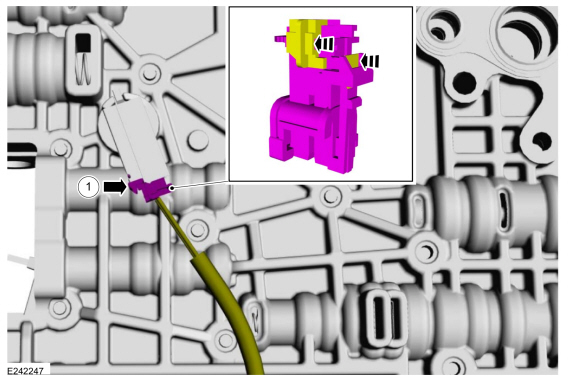 |
-
Remove the TFT sensor.
-
Lift plastic tab.
-
Rotate the TFT sensor clockwise.
-
Remove the TFT sensor.
-
Lift plastic tab.
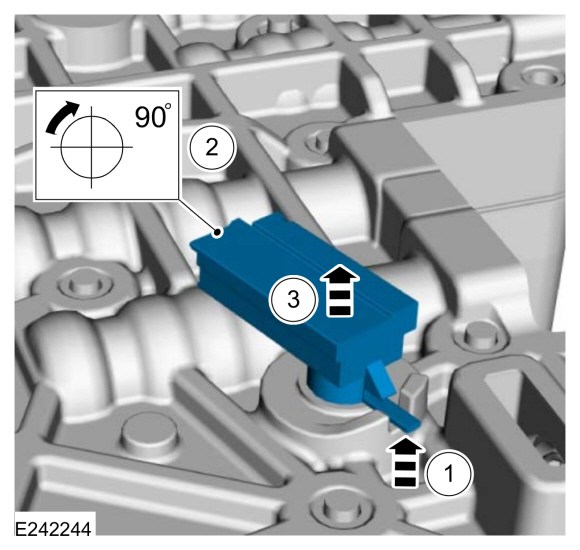 |
Installation
-
Install the TFT sensor.
-
Position the TFT sensor in the main control valve body.
-
Rotate the TFT sensor counter clockwise until the plastic tab locks into place.
-
Position the TFT sensor in the main control valve body.
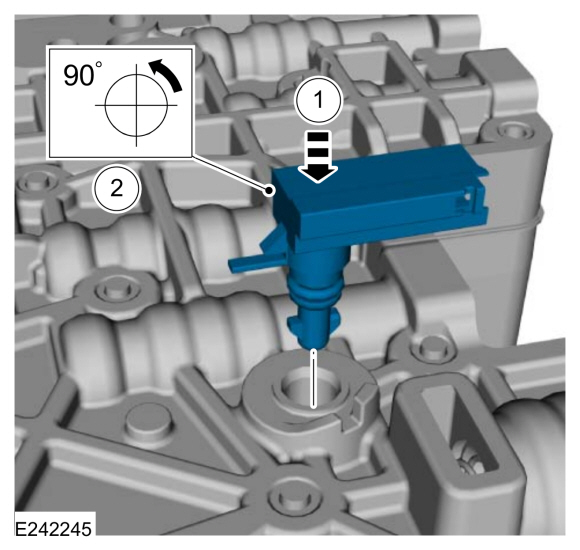 |
-
Connect the TFT sensor.
-
Slide the plastic lock to the locked position.
-
Slide the plastic lock to the locked position.
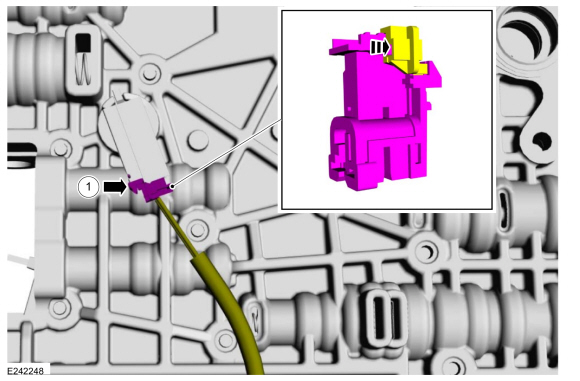 |
-
Install the main control valve body.
Refer to: Main Control Valve Body (307-01 Automatic Transmission - 10-Speed Automatic Transmission – 10R80, Removal and Installation).
 Transmission Internal Wiring Harness. Removal and Installation
Transmission Internal Wiring Harness. Removal and Installation
Special Tool(s) /
General Equipment
307-746Remover, Transmission Wiring Harness Connector
Removal
Remove the main control valve body...
Other information:
Lincoln Navigator 2018-2026 Workshop Manual: Engine Ignition - System Operation and Component Description. Description and Operation
System Operation Cold Start Emission Reduction Monitor The cold start emission reduction monitor is an on board strategy designed for vehicles that meet the low emissions vehicle-II (LEV-II) emissions standards. The monitor works by detecting the lack of catalyst warm up resulting from a failure to apply sufficient cold start emission reduction during a cold start...
Lincoln Navigator 2018-2026 Workshop Manual: Passive Anti-Theft System (PATS) - Overview. Description and Operation
Overview NOTE: This section only describes and diagnosis the Phone as a Key system. In order for the Phone as a Key system to operate, the PATS system must be functioning correctly. For more information about the PATS system Refer to: Passive Anti-Theft System (PATS) - Component Location (419-01C Passive Anti-Theft System (PATS) - Vehicles With: Phone as a Key, Description and O..
Categories
- Manuals Home
- 4th Gen Lincoln Navigator Service Manual (2018 - 2026)
- Remote Function Actuator (RFA) Module. Removal and Installation
- Transmission Fluid Drain and Refill. General Procedures
- Front Bumper Cover. Removal and Installation
- Windshield Washer Pump. Removal and Installation
- Brake Service Mode Activation and Deactivation. General Procedures
Wheel to Hub Runout Minimization. General Procedures
Check
NOTE: Wheel-to-hub optimization is important. Clearance between the wheel and hub can be used to offset or neutralize the Road Force® or run-out of the wheel and tire assembly. For every 0.001 inch of wheel-to-hub clearance, the Road Force® can be affected between 1 and 3 pounds depending on the tire stiffness.
NOTE: The example below illustrates how the clearance between the wheel and the hub can be used to offset the high spot of radial run-out or Road Force®. Following the procedure will make sure of the best optimization.
Position the wheel and tire assembly on the vehicle so that the high spot location of radial run-out or Road Force® is at the 6 o'clock position andCopyright © 2026 www.linavigator4.com

