Lincoln Navigator: Interior Trim and Ornamentation / Steering Column Shrouds. Removal and Installation
Lincoln Navigator 2018-2026 Workshop Manual / Body and Paint / Interior Trim and Ornamentation / Steering Column Shrouds. Removal and Installation
Special Tool(s) / General Equipment
| Flat-Bladed Screwdriver | |
| Interior Trim Remover |
Removal
NOTE: Removal steps in this procedure may contain installation details.
-
Fully extend and lower the steering column.
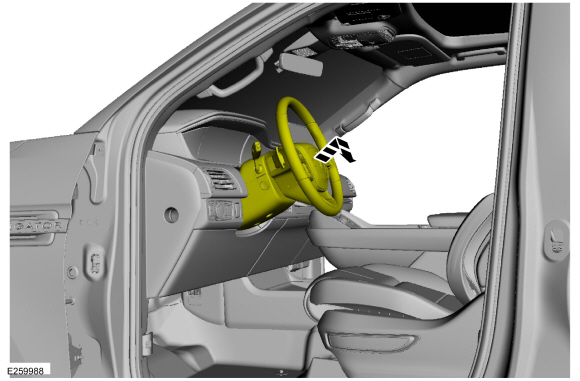 |
-
Remove the lower steering column shroud bolts.
Torque: 22 lb.in (2.5 Nm)
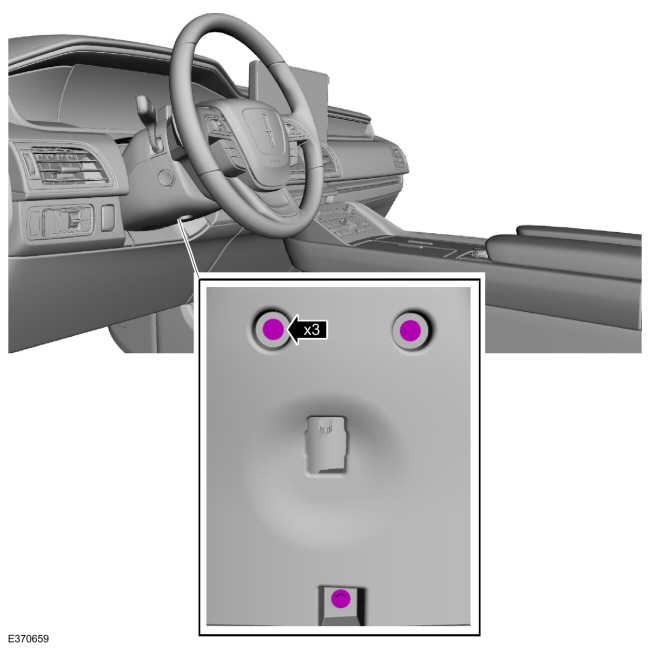 |
-
Release the lower steering column shroud front tabs.
-
Rotate the steering wheel 90 degrees to the left.
-
Release the LH tab.
Use the General Equipment: Flat-Bladed Screwdriver
-
Rotate the steering wheel 180 degrees to the right.
-
Release the RH tab.
Use the General Equipment: Flat-Bladed Screwdriver
-
Rotate the steering wheel 90 degrees to the left.
 |
-
Remove the lower steering column shroud.
-
Release the lower steering column side tabs.
Use the General Equipment: Interior Trim Remover
-
Position the lower steering column shroud rearward and downward, releasing the rear tabs.
-
Release the lower steering column side tabs.
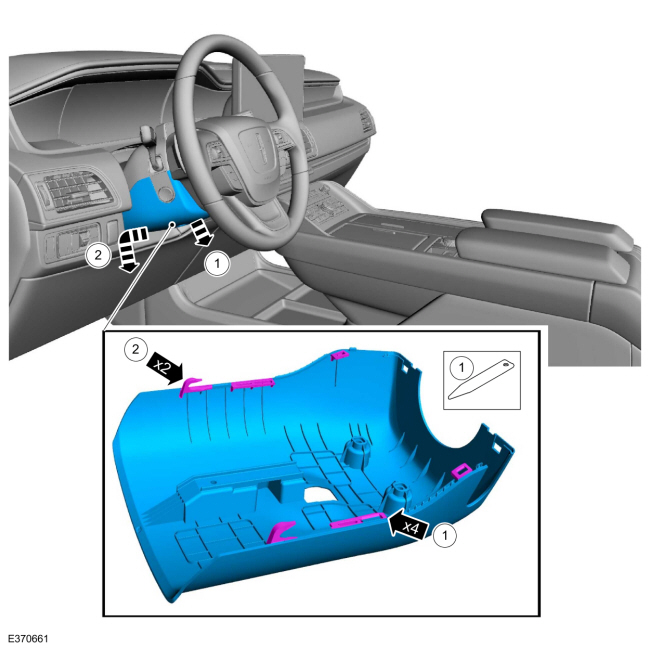 |
-
If equipped.
Disconnect the driver status monitor camera electrical connectors.
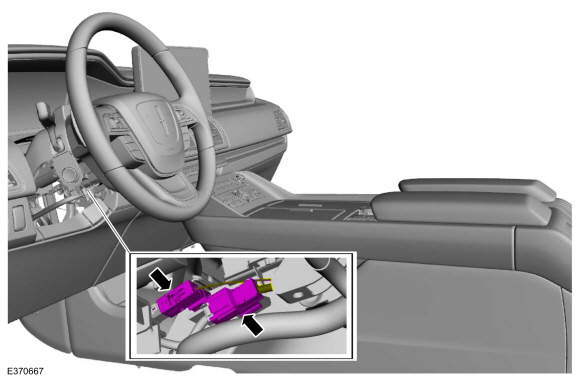 |
-
Release the tabs and position the gap hider aside.
Use the General Equipment: Interior Trim Remover
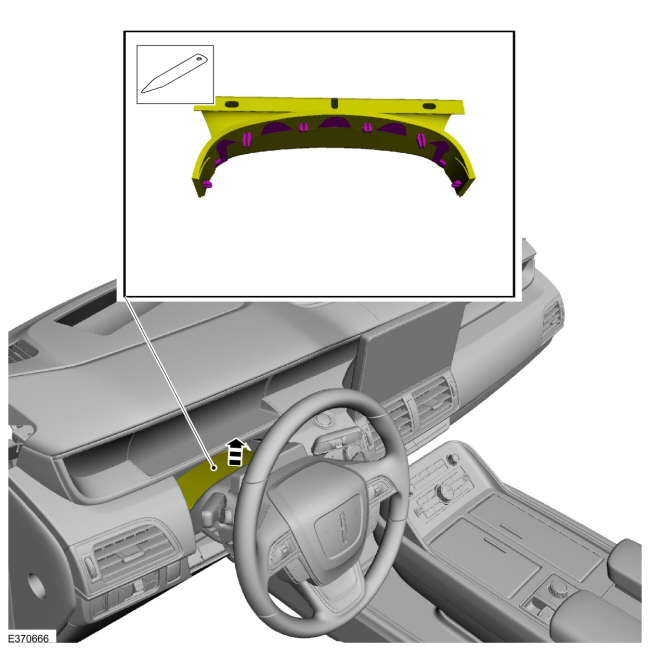 |
-
Remove the upper steering column shroud.
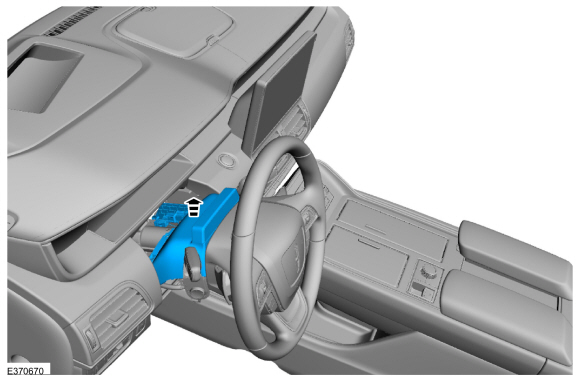 |
Installation
-
NOTE: Transfer parts as necessary.
To install, reverse the removal procedure.
 Rear Door Trim Panel. Removal and Installation
Rear Door Trim Panel. Removal and Installation
Special Tool(s) /
General Equipment
Pick Hook
Removal
Release the clips and remove the rear door handle trim cover...
Other information:
Lincoln Navigator 2018-2026 Workshop Manual: Remote Keyless Entry (RKE) Exterior Sounder. Removal and Installation
Removal On the left side. Remove the fender splash shield. Refer to: Fender Splash Shield (501-02 Front End Body Panels, Removal and Installation). Remove the RKE exterior sounder. Disconnect the RKE exterior sounder electrical connector. Release the pin-type retainer and remove the RKE exterior sounder. ..
Lincoln Navigator 2018-2026 Workshop Manual: Trailer Brake Control Switch. Removal and Installation
Removal Remove the instrument panel center finish panel. Refer to: Instrument Panel Center Finish Panel (501-12 Instrument Panel and Console, Removal and Installation). Pust the tabs and remove the trailer brake control switch. Installation To install, reverse the removal procedure. ..
Categories
- Manuals Home
- 4th Gen Lincoln Navigator Service Manual (2018 - 2026)
- Transmission Fluid Level Check. General Procedures
- All Terrain Control Module (ATCM). Removal and Installation
- Body and Paint
- Second Row Seat. Removal and Installation
- Front Bumper Cover. Removal and Installation
Rear Drive Halfshafts. Diagnosis and Testing
Preliminary Inspection
Visually inspect the CV joints, housing, boots, and clamps for obvious signs of mechanical damage.If an obvious cause for an observed or reported concern is found, correct the cause (if possible) before proceeding to the next step
If the cause is not visually evident, verify the symptom and REFER to Symptom Chart: NVH.
Copyright © 2026 www.linavigator4.com

