Lincoln Navigator: Parking Aid - Vehicles With: Parking Aid Camera / Rear Parking Aid Camera. Removal and Installation
Lincoln Navigator 2018-2026 Workshop Manual / Instrumentation and Warning Systems / Parking Aid - Vehicles With: Parking Aid Camera / Rear Parking Aid Camera. Removal and Installation
Removal
NOTE: Removal steps in this procedure may contain installation details.
-
Remove the reversing lamp.
Refer to: Reversing Lamp (417-01 Exterior Lighting, Removal and Installation).
-
Disconnect the electrical connector , the washer hose and position the wiring harness.
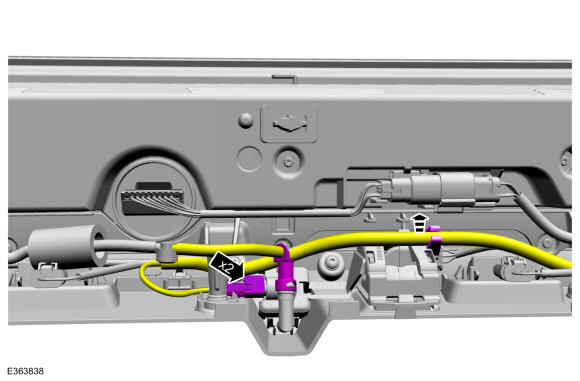 |
-
Remove the screws, release the tab and remove the camera bracket assembly.
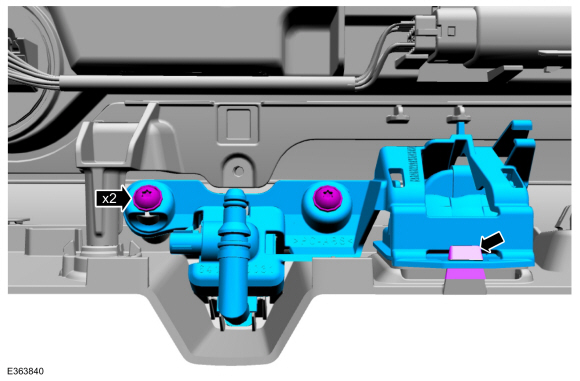 |
-
Remove the rear park aid camera and washer nozzle as an assembly.
-
Remove the coupler.
-
Release the tab.
-
Remove the coupler.
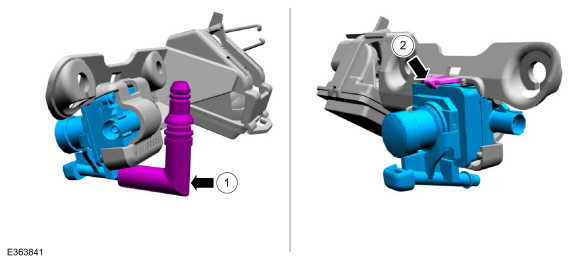 |
-
Release the arms and remove the rear parking aid camera washer nozzle.
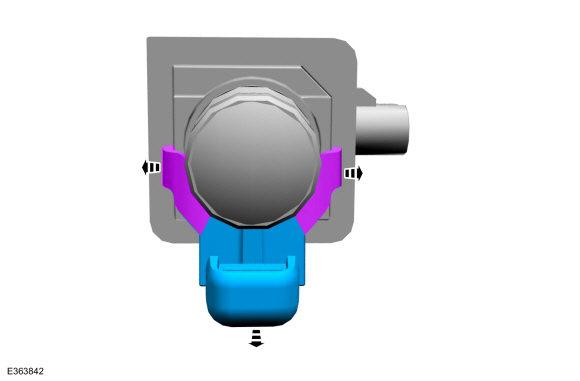 |
Installation
-
To install, reverse the removal procedure.
-
Align the camera.
Refer to: 360 Degree View Camera Alignment (413-13B Parking Aid - Vehicles With: Parking Aid Camera, General Procedures).
 Front Parking Aid Camera. Removal and Installation
Front Parking Aid Camera. Removal and Installation
Removal
Remove the front bumper cover.
Refer to: Front Bumper Cover (501-19 Bumpers, Removal and Installation).
Remove the screws and the bracket...
 Side Parking Aid Camera. Removal and Installation
Side Parking Aid Camera. Removal and Installation
Special Tool(s) /
General Equipment
Interior Trim Remover
Removal
Flush mounted camera
Release the tab and lower the side parking aid camera housing...
Other information:
Lincoln Navigator 2018-2026 Workshop Manual: Specifications
Material Item Specification Fill Capacity High Temperature Nickel Anti-Seize Lubricant / XL-2 - - Motorcraft® Wheel and Tire Cleaner - ZC-37-A - - General Specifications Item Specification ..
Lincoln Navigator 2018-2026 Workshop Manual: Second Row Seats - Overview. Description and Operation
Overview Power E-Z Entry Seats While the rear passenger door is open, pressing and releasing the LH or RH rear seat control switch (located at the back of the rear door opening) causes the corresponding rear seat to pitch and slide forward for access to the third row seating. Power-Folding Seats Pressing and releasing the rear seat control switch (located in the rear cargo ..
Categories
- Manuals Home
- 4th Gen Lincoln Navigator Service Manual (2018 - 2026)
- Liftgate Trim Panel. Removal and Installation
- SYNC Module [APIM]. Removal and Installation
- Transmission Fluid Drain and Refill. General Procedures
- Rear Bumper. Removal and Installation
- Head Up Display (HUD) Module Calibration. General Procedures
Wheel to Hub Runout Minimization. General Procedures
Check
NOTE: Wheel-to-hub optimization is important. Clearance between the wheel and hub can be used to offset or neutralize the Road Force® or run-out of the wheel and tire assembly. For every 0.001 inch of wheel-to-hub clearance, the Road Force® can be affected between 1 and 3 pounds depending on the tire stiffness.
NOTE: The example below illustrates how the clearance between the wheel and the hub can be used to offset the high spot of radial run-out or Road Force®. Following the procedure will make sure of the best optimization.
Position the wheel and tire assembly on the vehicle so that the high spot location of radial run-out or Road Force® is at the 6 o'clock position andCopyright © 2026 www.linavigator4.com
