Lincoln Navigator: Information and Entertainment System - General Information - Vehicles With: SYNC 4 / Voice Microphone. Removal and Installation
Lincoln Navigator 2018-2026 Workshop Manual / Information and Entertainment Systems / Information and Entertainment System - General Information - Vehicles With: SYNC 4 / Voice Microphone. Removal and Installation
Removal
Vehicles equipped with dual voice microphones
-
Lower the headliner.
Refer to: Headliner - Lowering (501-05 Interior Trim and Ornamentation, Removal and Installation).
-
Disconnect the electrical connector.
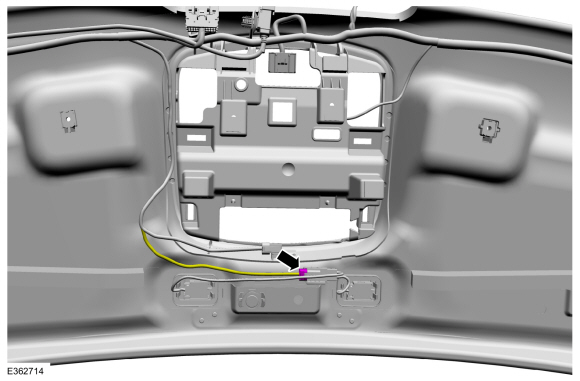 |
-
Release the tabs and remove the voice microphones.
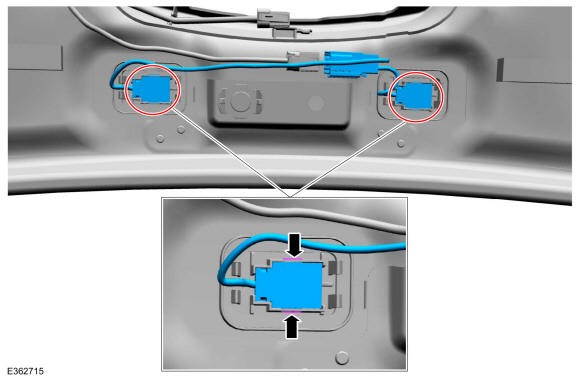 |
Vehicles equipped with a single voice microphone
-
Lower the headliner.
Refer to: Headliner - Lowering (501-05 Interior Trim and Ornamentation, Removal and Installation).
-
Disconnect the electrical connector, release the tabs and remove the microphone.
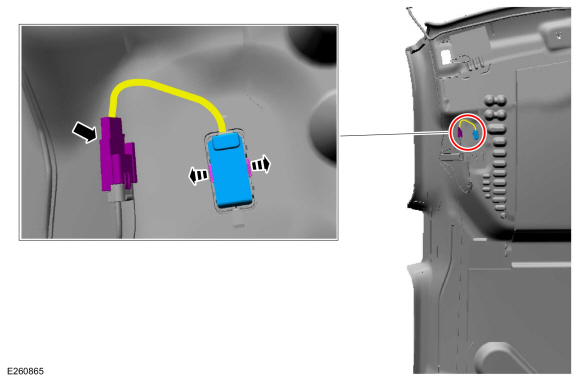 |
Installation
-
To install, reverse the removal procedure.
 Video Display. Removal and Installation
Video Display. Removal and Installation
Special Tool(s) /
General Equipment
Interior Trim Remover
Removal
NOTE:
Driver seat shown, passenger seat similar.
NOTE:
Seat shown out of vehicle for clarity...
 Lighting
Lighting
..
Other information:
Lincoln Navigator 2018-2026 Workshop Manual: Roof Opening Panel Glass. Removal and Installation
Removal NOTE: Removal steps in this procedure may contain installation details. Fully open the roof opening panel shield. Vent the roof opening panel glass. NOTE: During installation, make sure the blind is fully seated. An audible noise will be heard when the blind seats to..
Lincoln Navigator 2018-2026 Workshop Manual: Electric Brake Booster (EBB). Removal and Installation
Removal NOTE: Removal steps in this procedure may contain installation details. NOTE: The EBB and the ABS module are serviced as an assembly and should not be separated. NOTE: The PMI process must begin with the current ABS module installed. If the current ABS module does not respond to the diagnostic scan tool, the tool may prompt for As-Built Data as part of the..
Categories
- Manuals Home
- 4th Gen Lincoln Navigator Service Manual (2018 - 2026)
- Remote Function Actuator (RFA) Module. Removal and Installation
- SYNC Module [APIM]. Removal and Installation
- Second Row Seat. Removal and Installation
- Body Control Module (BCM). Removal and Installation
- Front Bumper Cover. Removal and Installation
Front Stabilizer Bar Link. Removal and Installation
Removal
NOTICE: Suspension fasteners are critical parts that affect the performance of vital components and systems. Failure of these fasteners may result in major service expense. Use the same or equivalent parts if replacement is necessary. Do not use a replacement part of lesser quality or substitute design. Tighten fasteners as specified.
NOTE: Removal steps in this procedure may contain installation details.
With the vehicle in NEUTRAL, position it on a hoist.Refer to: Jacking and Lifting (100-02 Jacking and Lifting, Description and Operation).
NOTICE: Do not use power tools to remove or install the stabilizer bar
Copyright © 2026 www.linavigator4.com
