Lincoln Navigator: Information and Entertainment System - General Information - Vehicles With: SYNC 4 / Front Display Interface Module (FDIM). Removal and Installation
Lincoln Navigator 2018-2026 Workshop Manual / Information and Entertainment Systems / Information and Entertainment System - General Information - Vehicles With: SYNC 4 / Front Display Interface Module (FDIM). Removal and Installation
Special Tool(s) / General Equipment
| Interior Trim Remover |
Removal
NOTE: Removal steps in this procedure may contain installation details.
-
Release the clips and remove the FDIM bracket cover.
Use the General Equipment: Interior Trim Remover
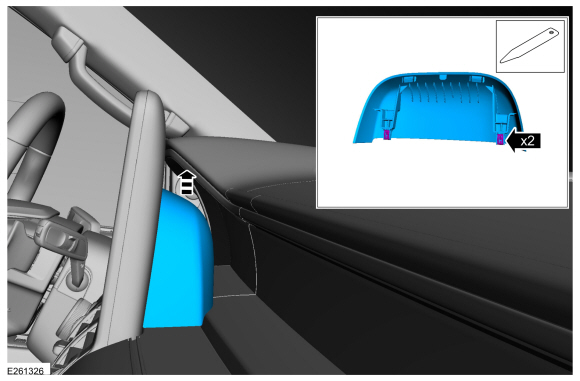 |
-
Remove the bolt and disconnect the LVDS connector.
Torque: 80 lb.in (9 Nm)
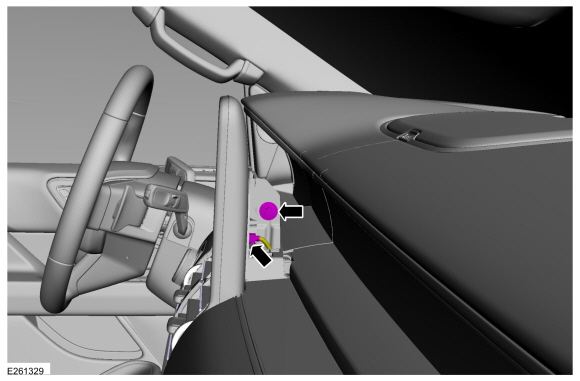 |
-
Remove the center register trim panel.
Use the General Equipment: Interior Trim Remover
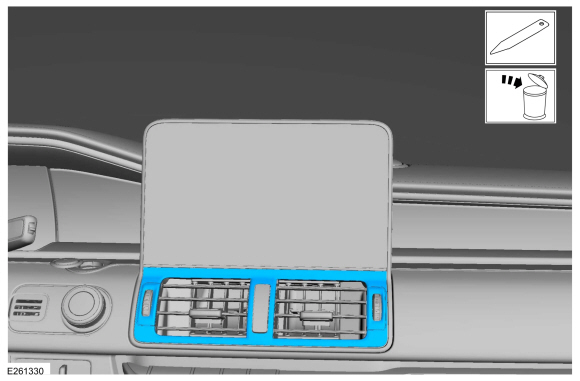 |
-
Remove the bolts and position the FDIM and center register forward as an assembly.
Torque: 22 lb.in (2.5 Nm)
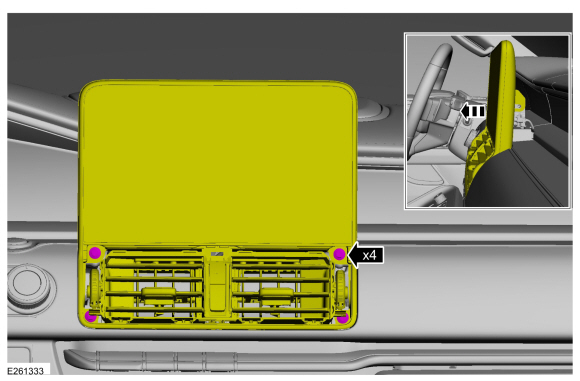 |
-
On both top and bottom of the center register.
Release the clips and position the FDIM off the center register.
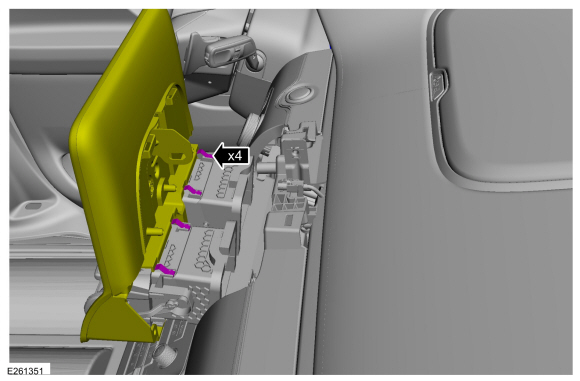 |
-
Disconnect the electrical connector and remove the center register.
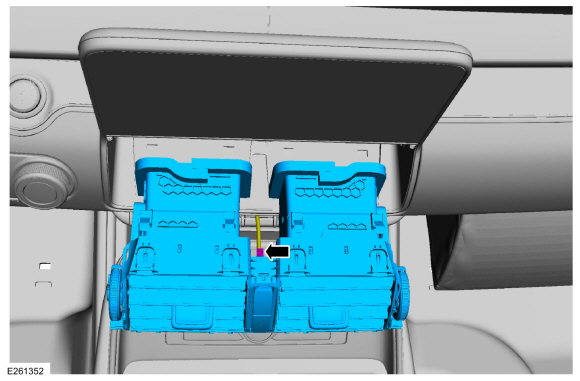 |
-
Remove the FDIM .
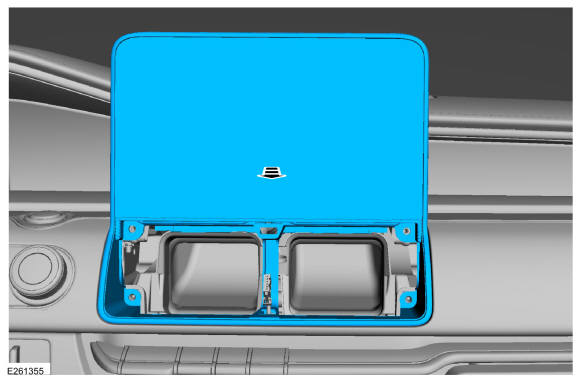 |
Installation
-
To install, reverse the removal procedure.
 Front Controls Interface Module (FCIM). Removal and Installation
Front Controls Interface Module (FCIM). Removal and Installation
Special Tool(s) /
General Equipment
Interior Trim Remover
Removal
NOTE:
If installing a new module, it is necessary to
upload the module configuration information to the scan tool prior to
removing the module...
 Front Door Speaker. Removal and Installation
Front Door Speaker. Removal and Installation
Removal
NOTE:
Removal steps in this procedure may contain installation details.
All door speakers
Remove the front door trim panel...
Other information:
Lincoln Navigator 2018-2026 Workshop Manual: Exterior Lighting. Description and Operation
System Operation Headlamps Overview The LED headlamp system consists of multiple non-replaceable Light Emitting Diodes (LEDs) focused through projector lenses. Headlamp low beams illuminate through both the inner and outer lenses. When high beams are selected, the outer lens Light Emitting Diodes (LEDs) illuminate with an increased intensity...
Lincoln Navigator 2018-2026 Workshop Manual: Engine. Disassembly
Special Tool(s) / General Equipment 205-142 (T80T-4000-J) Installer, Differential Bearing Cone 205-150 (T80T-4000-S) Installer, Spindle Bearing 205-153 (T80T-4000-W) Handle 303-1246Engine Spreader BarTKIT-2006UF-FLMTKIT-2006UF-ROW 303-1247VCT Spark Plug Tube Seal Remover and InstallerTKIT-2006UF-FLMTKIT-2006UF-ROW 303-1..
Categories
- Manuals Home
- 4th Gen Lincoln Navigator Service Manual (2018 - 2026)
- Identification Codes. Description and Operation
- Front Seat. Removal and Installation
- Second Row Seat. Removal and Installation
- Body and Paint
- Telematics Control Unit (TCU) Module. Removal and Installation
Rear Drive Axle and Differential. Diagnosis and Testing
Symptom Chart(s)
Diagnostics in this manual assume a certain skill level and knowledge of Ford-specific diagnostic practices.
REFER to: Diagnostic Methods (100-00 General Information, Description and Operation).
Symptom Chart - Differential
Symptom Chart - Differential
Condition Actions Axle overheating GO to Pinpoint Test A Broken gear teeth on the ring gear or pinion GO to Pi
Copyright © 2026 www.linavigator4.com
