Lincoln Navigator: Information and Entertainment System - General Information - Vehicles With: SYNC 4 / Front Door Speaker. Removal and Installation
Lincoln Navigator 2018-2026 Workshop Manual / Information and Entertainment Systems / Information and Entertainment System - General Information - Vehicles With: SYNC 4 / Front Door Speaker. Removal and Installation
Removal
NOTE: Removal steps in this procedure may contain installation details.
All door speakers
-
Remove the front door trim panel.
Refer to: Front Door Trim Panel (501-05 Interior Trim and Ornamentation, Removal and Installation).
Mid range speaker
-
Remove the screws and the front door defroster duct.
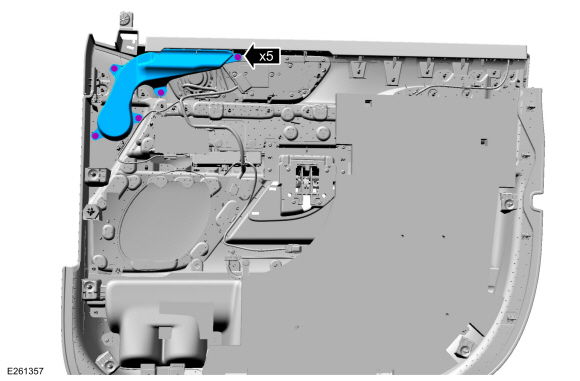 |
-
Remove the screws, disconnect the electrical connector and remove the mid range speaker.
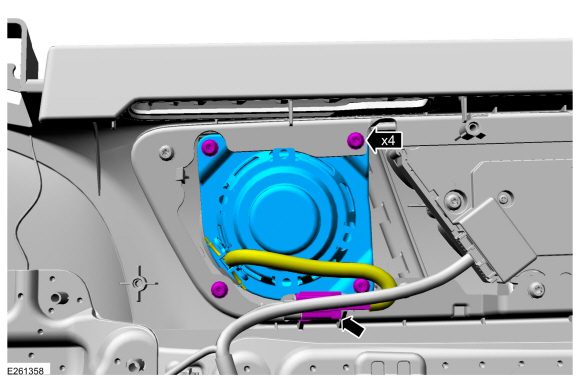 |
Woofer speaker
-
Disconnect the electrical connector, remove the screws and the front door speaker.
Torque: 13 lb.in (1.5 Nm)
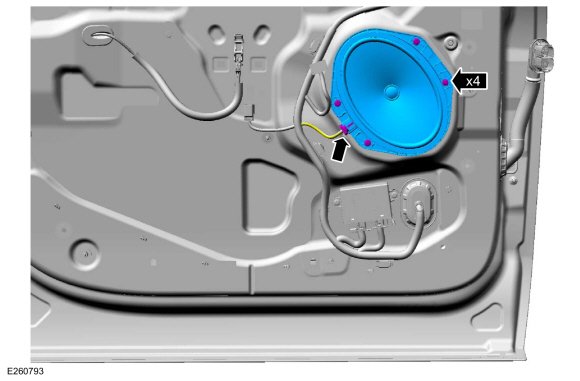 |
Installation
-
To install, reverse the removal procedure.
 Front Display Interface Module (FDIM). Removal and Installation
Front Display Interface Module (FDIM). Removal and Installation
Special Tool(s) /
General Equipment
Interior Trim Remover
Removal
NOTE:
Removal steps in this procedure may contain installation details...
 Front Door Tweeter Speaker. Removal and Installation
Front Door Tweeter Speaker. Removal and Installation
Special Tool(s) /
General Equipment
Interior Trim Remover
Removal
Release the clips, disconnect the electrical connector and remove the front door sail trim panel...
Other information:
Lincoln Navigator 2018-2026 Workshop Manual: Wheels and Tires. Diagnosis and Testing
Preliminary Inspection Verify the customer concern by carrying out a road test on a smooth road. If any vibrations are apparent, Refer to the Symptom Chart: NVH. To maximize tire performance, inspect for signs of incorrect inflation and uneven wear, which may indicate a need for balancing, rotation or front suspension alignment...
Lincoln Navigator 2018-2026 Workshop Manual: Power Steering - System Operation and Component Description. Description and Operation
System Operation System Diagram *.sttxt { visibility: hidden; } *.stcallout { visibility: visible; } ..
Categories
- Manuals Home
- 4th Gen Lincoln Navigator Service Manual (2018 - 2026)
- Rear View Mirrors - System Operation and Component Description. Description and Operation
- Front Bumper Cover. Removal and Installation
- Telematics Control Unit (TCU) Module. Removal and Installation
- Remote Function Actuator (RFA) Module. Removal and Installation
- Vehicle Dynamics Control Module (VDM). Removal and Installation
Wheel to Hub Runout Minimization. General Procedures
Check
NOTE: Wheel-to-hub optimization is important. Clearance between the wheel and hub can be used to offset or neutralize the Road Force® or run-out of the wheel and tire assembly. For every 0.001 inch of wheel-to-hub clearance, the Road Force® can be affected between 1 and 3 pounds depending on the tire stiffness.
NOTE: The example below illustrates how the clearance between the wheel and the hub can be used to offset the high spot of radial run-out or Road Force®. Following the procedure will make sure of the best optimization.
Position the wheel and tire assembly on the vehicle so that the high spot location of radial run-out or Road Force® is at the 6 o'clock position andCopyright © 2026 www.linavigator4.com
