Lincoln Navigator: Accessory Charging / Wireless Accessory Charging Module (WACM). Removal and Installation
Lincoln Navigator 2018-2026 Workshop Manual / Battery and Charging System / Accessory Charging / Wireless Accessory Charging Module (WACM). Removal and Installation
Special Tool(s) / General Equipment
| Interior Trim Remover |
Removal
-
NOTE: If installing a new module, it is necessary to upload the module configuration information to the scan tool prior to removing the module. This information must be downloaded into the new module after installation.
Using a diagnostic scan tool, begin the PMI process for the WACM following the on-screen instructions.
-
Release the clips and remove the front floor console trim panel.
Use the General Equipment: Interior Trim Remover
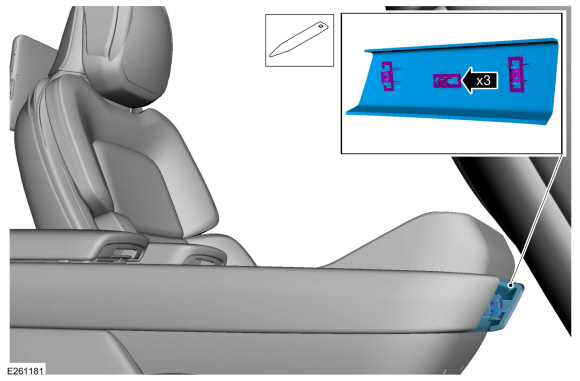 |
-
Remove the bolts.
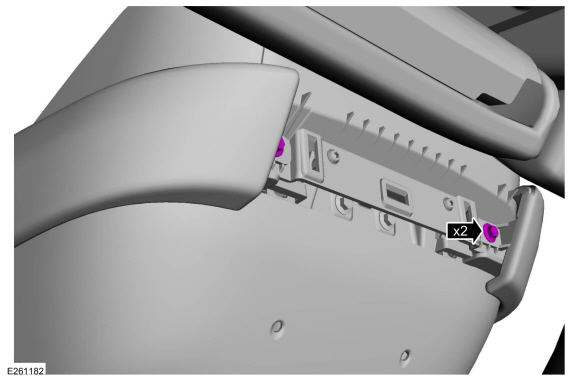 |
-
Position the floor console armrest upward.
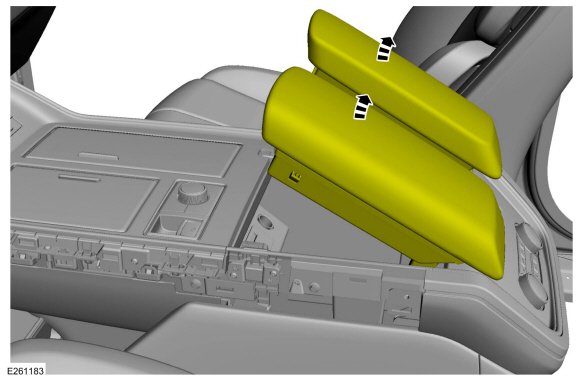 |
-
NOTE: On both sides.
Release the clips and remvoe the floor console finish panel.
Use the General Equipment: Interior Trim Remover
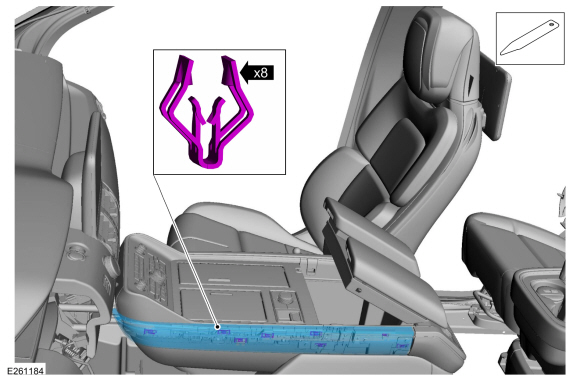 |
-
NOTE: On both sides.
Release the clips and remove the floor console side trim panel.
Use the General Equipment: Interior Trim Remover
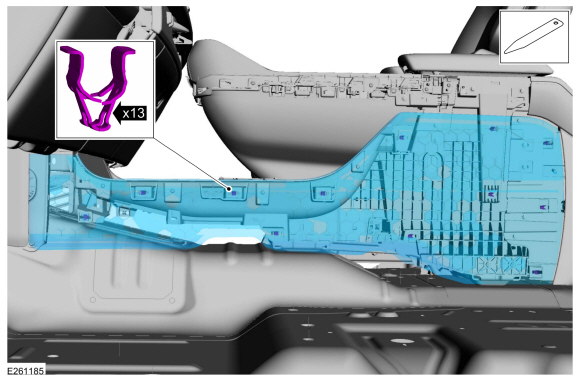 |
-
Remove the front upper console trim panel screws.
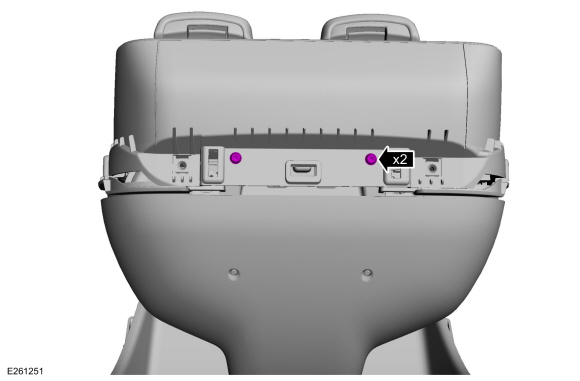 |
-
Remove the upper console trim panel.
-
NOTE: On both sides.
Remove the screws
-
NOTE: On both sides.
Release the clips.
-
Disconnect the electrical connectors and separate the wire harenss guide.
-
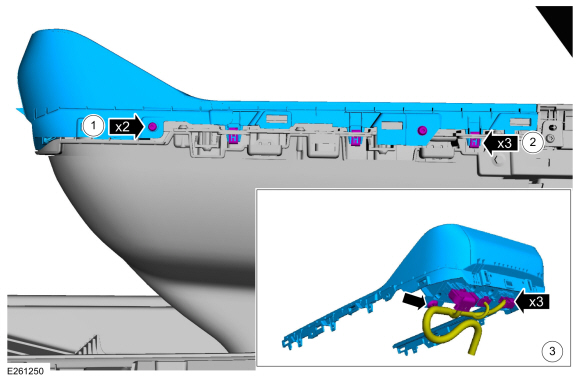 |
-
Remove the screws, disconnect the electrical connectors,
separate the wire harness guides and remove the console top plate.
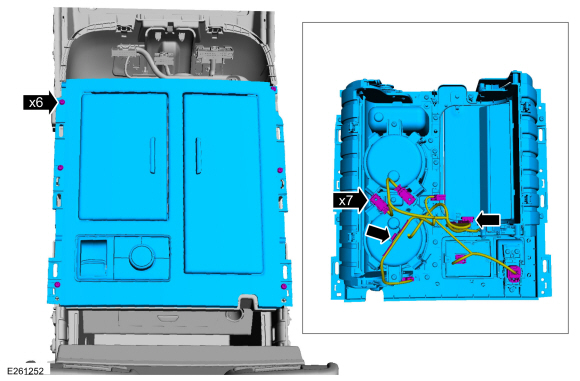 |
-
Remove the WACM .
-
Disconnect the electrical connector.
-
Disconnect the electrical connector.
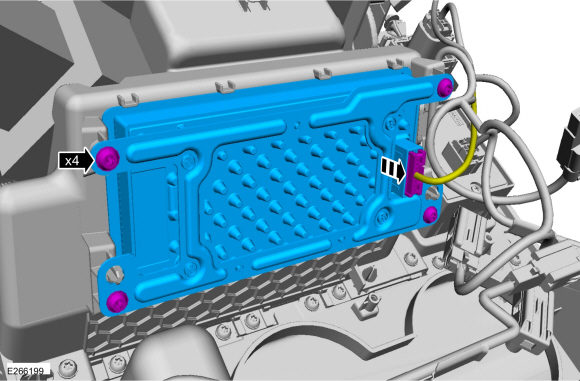 |
Installation
-
To install, reverse the removal procedure.
-
NOTE: This step is only necessary if replacing the WACM .This step is only necessary if replacing the WACM .
Using a diagnostic scan tool, complete the PMI process for the WACM following the on-screen instructions.
 Wireless Accessory Charging Module (WACM). Diagnosis and Testing
Wireless Accessory Charging Module (WACM). Diagnosis and Testing
Diagnostic Trouble Code (DTC) Chart
Diagnostics in this manual assume a certain skill level and knowledge of Ford-specific diagnostic practices. REFER to: Diagnostic Methods (100-00 General Information, Description and Operation)...
Other information:
Lincoln Navigator 2018-2026 Workshop Manual: Engine - Overview. Description and Operation
Engine Information NOTE: When repairing engines, all parts must be contamination free. If contamination/foreign material is present when repairing an engine, premature engine failure may occur. NOTE: Specifications show the expected minimum or maximum condition. Refer to the appropriate section in Group 303 for the specifications. NOTE: If a component fails to meet the..
Lincoln Navigator 2018-2026 Workshop Manual: Throttle Body. Removal and Installation
Removal NOTICE: The turbocharger compressor vanes can be damaged by even the smallest particles. When removing any turbocharger or engine air intake system component, ensure that no debris enters the system. Failure to do so may result in damage to the turbocharger. Remove the engine appearance cover retainers, release the engine appearance cover from the rear re..
Categories
- Manuals Home
- 4th Gen Lincoln Navigator Service Manual (2018 - 2026)
- Transmission Fluid Drain and Refill. General Procedures
- Body and Paint
- Rear View Mirrors - System Operation and Component Description. Description and Operation
- Front Bumper Cover. Removal and Installation
- SYNC Module [APIM]. Removal and Installation
Front Driveshaft. Removal and Installation
Special Tool(s) / General Equipment
Crimping ToolMaterials
Name Specification Motorcraft® Premium Long-Life GreaseXG-1-E1 ESA-M1C75-B
Removal
With the vehicle in NEUTRAL, position the vehicle on a hoist.Refer to: Jacking and Lifting (100-02 Jacking and Lifting, Description and Operation).
Remove the bolts and the transmission shield.
Copyright © 2026 www.linavigator4.com

