Lincoln Navigator: Handles, Locks, Latches and Entry Systems / Rear Door Latch. Removal and Installation
Removal
NOTE: LH side shown, RH side similar.
NOTE: Removal steps in this procedure may contain installation details.
-
Remove the rear door trim panel.
Refer to: Rear Door Trim Panel (501-05 Interior Trim and Ornamentation, Removal and Installation).
-
Remove the exterior rear door handle.
Refer to: Exterior Rear Door Handle (501-14 Handles, Locks, Latches and Entry Systems) .
-
Remove the aft rear door glass run and bracket.
-
Remove the bolts from the aft rear door glass run and bracket.
Torque: 71 lb.in (8 Nm)
-
Remove the aft rear door glass run and bracket.
-
Remove the bolts from the aft rear door glass run and bracket.
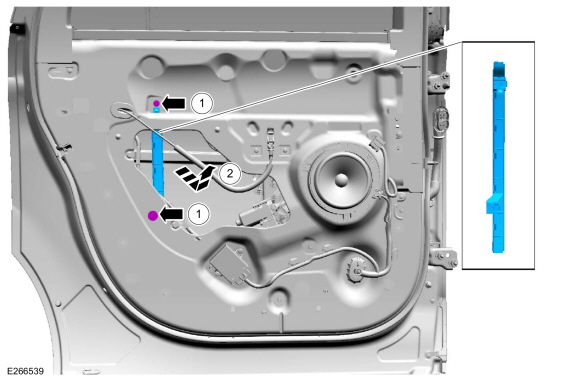 |
-
Remove the exterior rear door handle plug and the exterior rear door handle reinforcement screw.
-
Remove the exterior rear door handle plug.
-
Remove the screw from the exterior rear door handle reinforcement.
Torque: 62 lb.in (7 Nm)
-
Remove the exterior rear door handle plug.
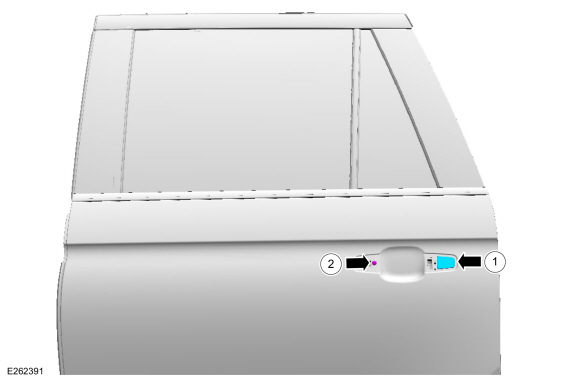 |
-
Remove the rear door latch bolts.
Torque: 71 lb.in (8 Nm)
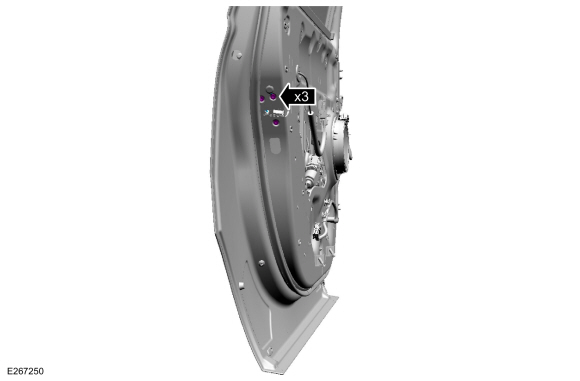 |
-
Remove the rear door latch.
-
Disconnect the wiring harness routing clip and
position the exterior rear door handle reinforcement wiring harness
aside.
-
Disconnect the rear door latch electrical connector.
-
Route the interior rear door handle cable through the inner door.
-
Remove the rear door latch.
-
Disconnect the wiring harness routing clip and
position the exterior rear door handle reinforcement wiring harness
aside.
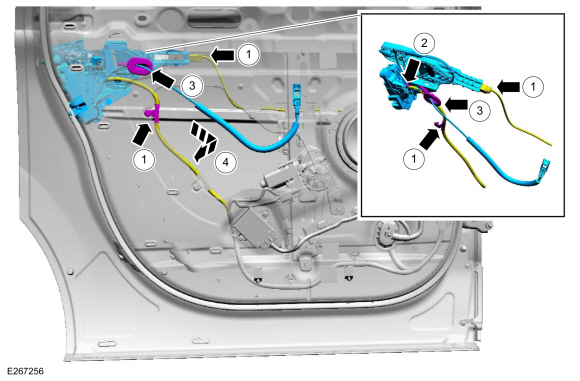 |
-
NOTE: This step is only necessary when installing a new component.
Release the cable tension by turning the release screw until the handle lever releases from the stop.
-
Turn the release screw until the handle lever releases from the stop.
-
Release the handle lever from the stop.
-
Turn the release screw until the handle lever releases from the stop.
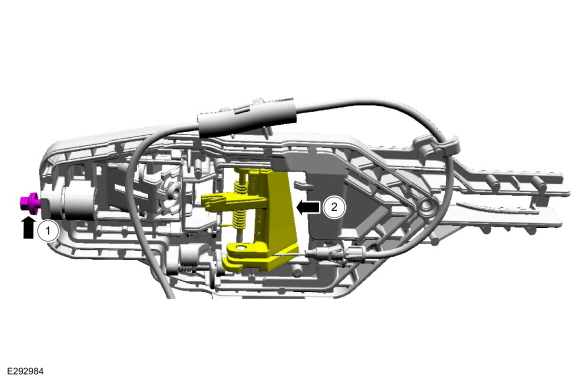 |
-
NOTE: This step is only necessary when installing a new component.
Remove the exterior front door handle reinforcement.
-
Press the locking tab down and detach the exterior front door handle reinforcement.
-
Remove the cable from the routing clip.
-
Remove the cable from the routing clip.
-
Remove the cable eyelet from the lever.
-
Detach the cable from the exterior front door handle reinforcement.
-
Press the locking tab down and detach the exterior front door handle reinforcement.
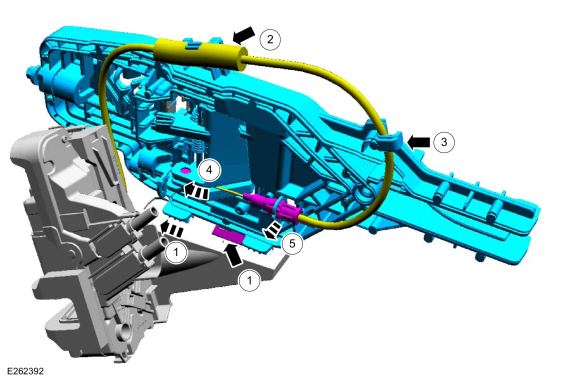 |
-
NOTE: This step is only necessary when installing a new component.
Remove the rear door latch bracket.
-
Release the retaining tabs on the rear door latch bracket.
-
Remove the rear door latch bracket.
-
Release the retaining tabs on the rear door latch bracket.
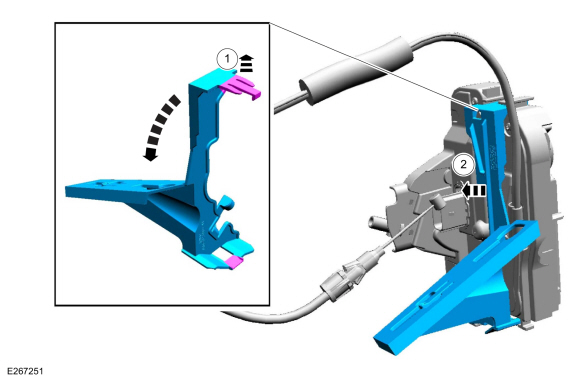 |
-
NOTE: This step is only necessary when installing a new component.
Remove the exterior rear door handle reinforcement to rear door latch cable access cover.
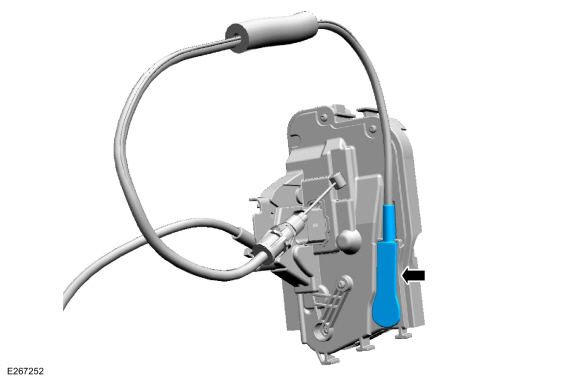 |
-
NOTE: This step is only necessary when installing a new component.
Remove the exterior rear door handle reinforcement to rear door latch cable.
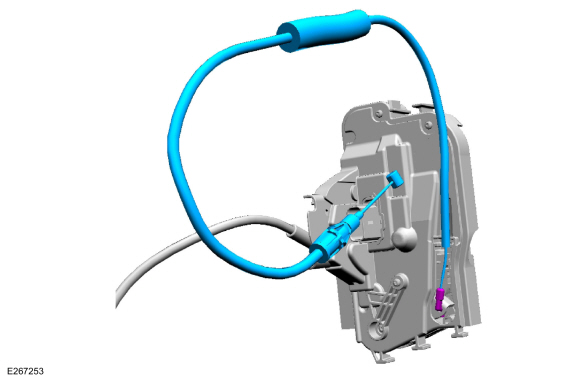 |
-
NOTE: This step is only necessary when installing a new component.
Remove the interior rear door handle cable access cover.
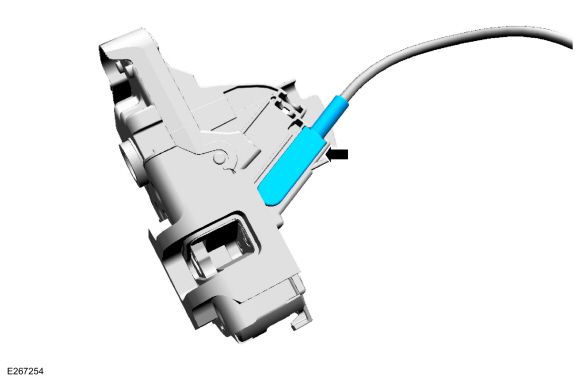 |
-
NOTE: This step is only necessary when installing a new component.
Remove the interior rear door handle cable.
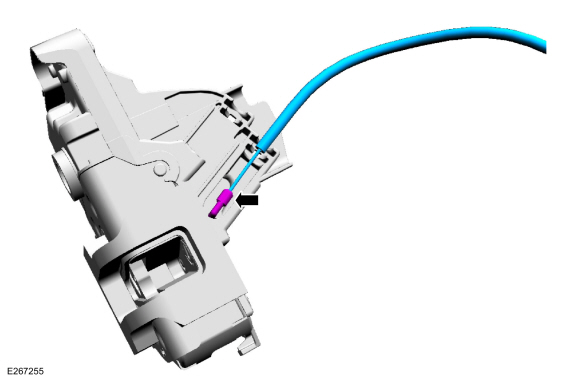 |
Installation
-
To install, reverse the removal procedure.
-
NOTE: This step is only necessary when installing a new component.
NOTE: This step must be done correctly or the exterior door handle will not engage the lever on installation.
Position the exterior rear door handle reinforcement in the service position.
-
While keeping tension on the cable and holding the handle lever in the engaged position against the stop.
-
Turn the release screw until the handle lever is positioned against the stop.
-
While keeping tension on the cable and holding the handle lever in the engaged position against the stop.
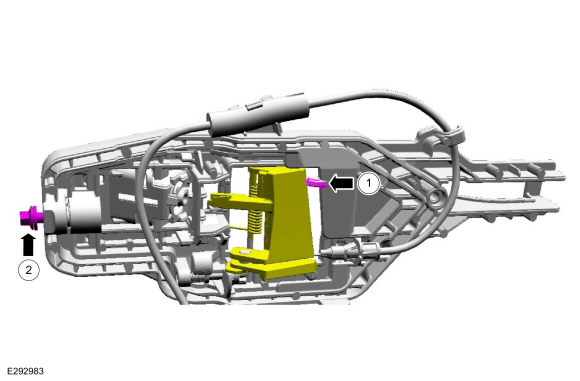 |
-
Carry out the power door window initialization.
Refer to: Power Door Window Initialization (501-11 Glass, Frames and Mechanisms, General Procedures).
 Liftgate Window Latch. Removal and Installation
Liftgate Window Latch. Removal and Installation
Removal
Remove the liftgate trim panel.
Refer to: Liftgate Trim Panel (501-05 Interior Trim and Ornamentation, Removal and Installation)...
Other information:
Lincoln Navigator 2018-2026 Workshop Manual: Roof Opening Panel - System Operation and Component Description. Description and Operation
System Operation Item Description 1 BCM 2 Sliding Glass Motor 3 Roof Opening Panel Control Switch 4 Shield Motor 5 K Bus (not used for external communication) Switch Operation There are three switches located in the overhead console. The RH switch is for the front sliding glass panel an..
Lincoln Navigator 2018-2026 Workshop Manual: Lower Arm. Removal and Installation
Special Tool(s) / General Equipment 204-592/1Adapter for 204-592 Removal NOTICE: Suspension fasteners are critical parts that affect the performance of vital components and systems. Failure of these fasteners may result in major service expense. Use the same or equivalent parts if replacement is necessary. Do not use a replacement part of lesser quality or s..
Categories
- Manuals Home
- 4th Gen Lincoln Navigator Service Manual (2018 - 2026)
- Vehicle Dynamics Control Module (VDM). Removal and Installation
- Telematics Control Unit (TCU) Module. Removal and Installation
- Transmission Fluid Level Check. General Procedures
- Body Control Module (BCM). Removal and Installation
- Second Row Seat. Removal and Installation
Rear Camber Adjustment. General Procedures
Special Tool(s) / General Equipment
Wheel Alignment SystemActivation
NOTICE: Suspension fasteners are critical parts that affect the performance of vital components and systems. Failure of these fasteners may result in major service expense. Use the same or equivalent parts if replacement is necessary. Do not use a replacement part of lesser quality or substitute design. Tighten fasteners as specified.
Using alignment equipment and the manufacturer's instructions, measure the rear camber.Use the General Equipment: Wheel Alignment System

