Lincoln Navigator: Information and Entertainment System - General Information - Vehicles With: SYNC 4 / Rear Audio Control Module (RACM). Removal and Installation
Lincoln Navigator 2018-2026 Workshop Manual / Information and Entertainment Systems / Information and Entertainment System - General Information - Vehicles With: SYNC 4 / Rear Audio Control Module (RACM). Removal and Installation
Special Tool(s) / General Equipment
| Interior Trim Remover |
Removal
-
NOTE: If installing a new module, it is necessary to upload the module configuration information to the scan tool prior to removing the module. This information must be downloaded into the new module after installation.
Using a diagnostic scan tool, begin the PMI process for the RACM following the onscreen instructions.
-
Release the clips and remove the front floor console trim panel.
Use the General Equipment: Interior Trim Remover
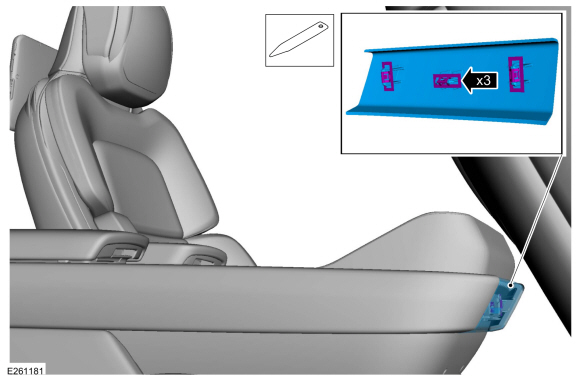 |
-
Remove the bolts.
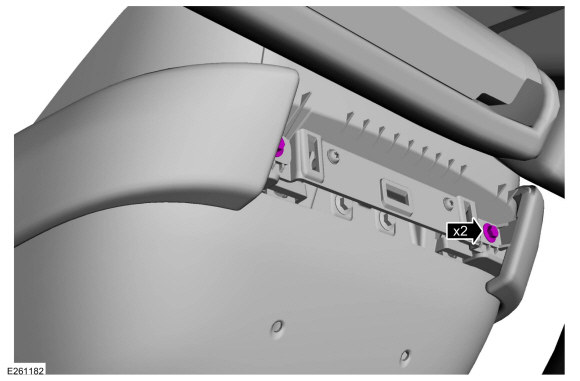 |
-
Position the floor console armrest.
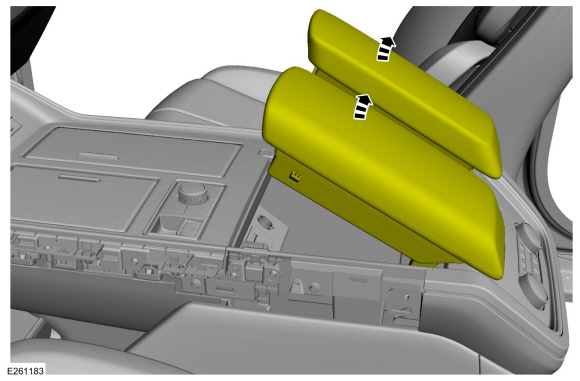 |
-
On both sides
Release the clips and remove the floor console finish panel.
Use the General Equipment: Interior Trim Remover
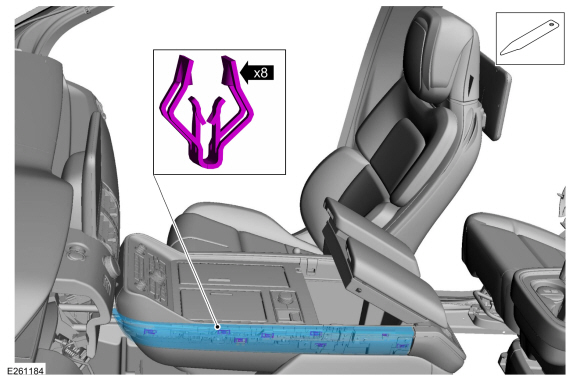 |
-
Remove the RH floor console vent cover.
Use the General Equipment: Interior Trim Remover
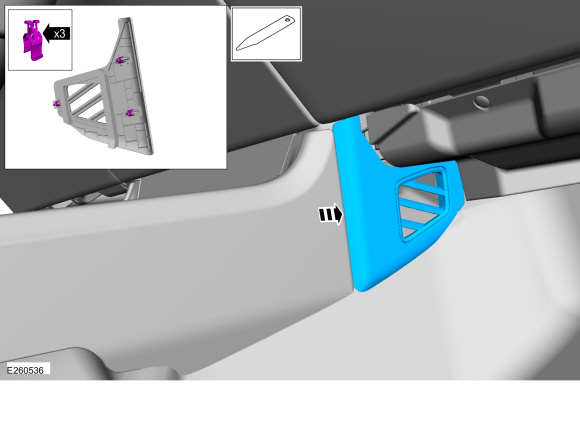 |
-
Remove the LH floor console vent bolt cover and bolt.
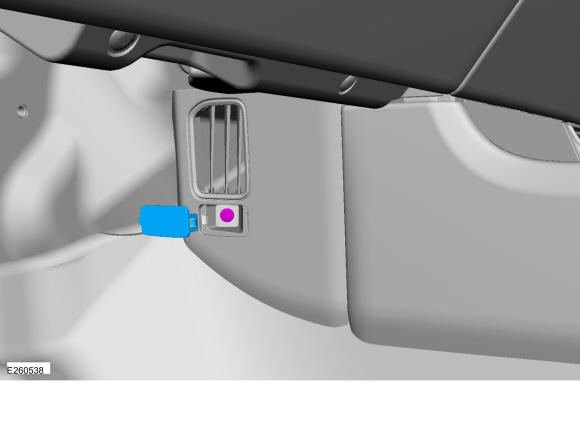 |
-
Remove the LH floor console vent.
Use the General Equipment: Interior Trim Remover
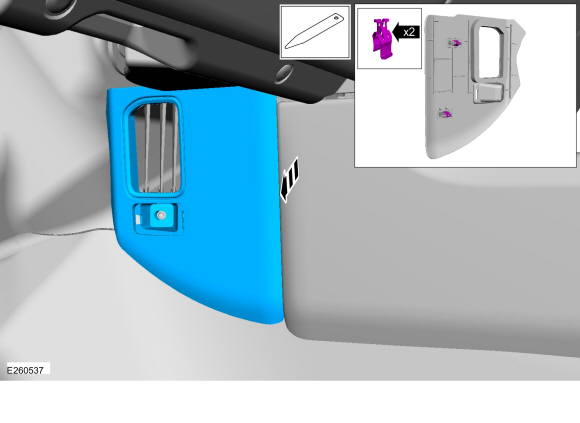 |
-
On both sides
Release the clips and remove the floor console side trim panel.
Use the General Equipment: Interior Trim Remover
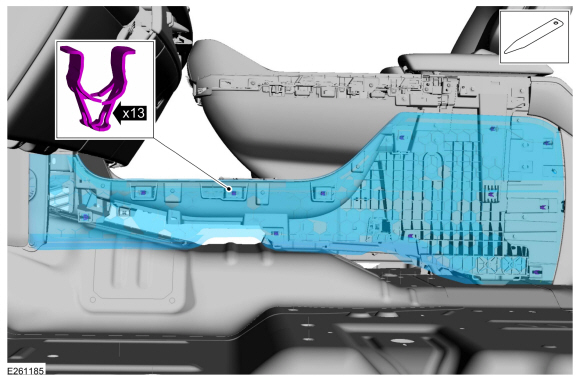 |
-
NOTE: Position the front seats as necessary to access the bolts.
Remove the bolts.
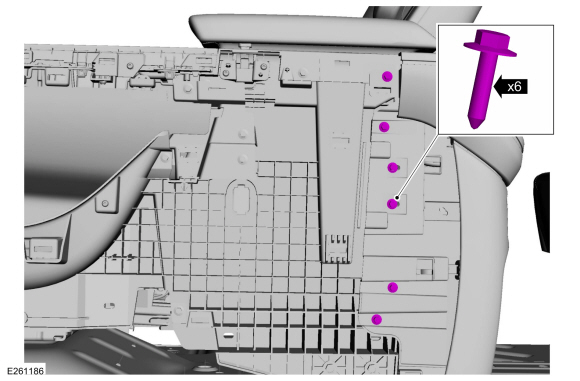 |
-
Release the clips and position the floor console rear trim panel out.
Use the General Equipment: Interior Trim Remover
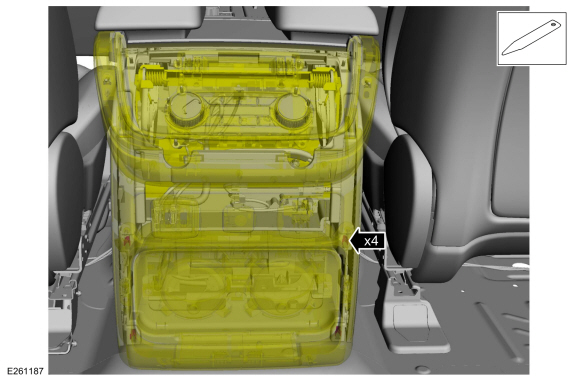 |
-
Disconnect the electrical connectors and remove the floor console rear trim panel.
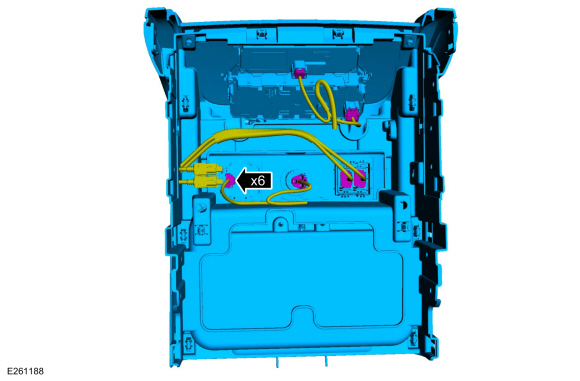 |
-
Remove the screws and the RACM .
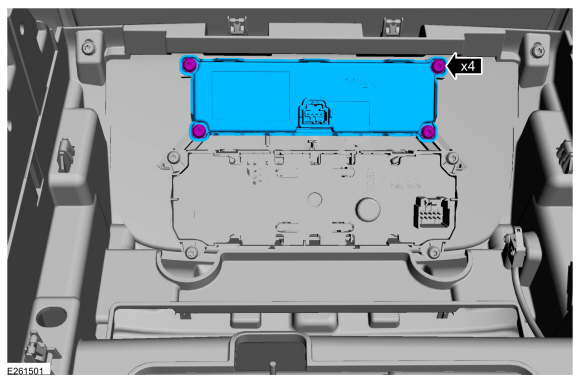 |
Installation
-
To install, reverse the removal procedure.
-
NOTE: Carry out this step only if the RACM is being replaced.
Using a diagnostic scan tool, complete the PMI process for the RACM following the on-screen instructions.
 Overhead Speaker. Removal and Installation
Overhead Speaker. Removal and Installation
Removal
NOTE:
Removal steps in this procedure may contain installation details.
Lower the headliner.
Refer to: Headliner - Lowering (501-05 Interior Trim and Ornamentation, Removal and Installation)...
 Rear Door Speaker. Removal and Installation
Rear Door Speaker. Removal and Installation
Removal
NOTE:
Removal steps in this procedure may contain installation details.
All door speakers
Remove the rear door trim panel...
Other information:
Lincoln Navigator 2018-2026 Workshop Manual: Instrument Panel Upper Section. Removal and Installation
Special Tool(s) / General Equipment Interior Trim Remover Removal NOTE: Removal steps in this procedure may contain installation details. Remove the insturment panel. Refer to: Instrument Panel (501-12 Instrument Panel and Console, Removal and Installation)...
Lincoln Navigator 2018-2026 Workshop Manual: Keyless Entry Rear Antenna. Removal and Installation
Removal NOTE: Short wheelbase shown, long wheelbase similar. Position the liftgate weatherstrip aside. Release the clips and remove the liftgate scuff plate trim panel. Remove the load floor cover...
Categories
- Manuals Home
- 4th Gen Lincoln Navigator Service Manual (2018 - 2026)
- Windshield Washer Pump. Removal and Installation
- SYNC Module [APIM]. Removal and Installation
- Telematics Control Unit (TCU) Module. Removal and Installation
- Vehicle Dynamics Control Module (VDM). Removal and Installation
- Liftgate Trim Panel. Removal and Installation
Rear Drive Halfshafts. Diagnosis and Testing
Preliminary Inspection
Visually inspect the CV joints, housing, boots, and clamps for obvious signs of mechanical damage.If an obvious cause for an observed or reported concern is found, correct the cause (if possible) before proceeding to the next step
If the cause is not visually evident, verify the symptom and REFER to Symptom Chart: NVH.
Copyright © 2026 www.linavigator4.com
