Lincoln Navigator: Information and Entertainment System - General Information - Vehicles With: SYNC 4 / Overhead Speaker. Removal and Installation
Lincoln Navigator 2018-2026 Workshop Manual / Information and Entertainment Systems / Information and Entertainment System - General Information - Vehicles With: SYNC 4 / Overhead Speaker. Removal and Installation
Removal
NOTE: Removal steps in this procedure may contain installation details.
-
Lower the headliner.
Refer to: Headliner - Lowering (501-05 Interior Trim and Ornamentation, Removal and Installation).
-
NOTE: LHF overhead speaker is shown, all other overhead speakers are similar.
Disconnect the electrical connector.
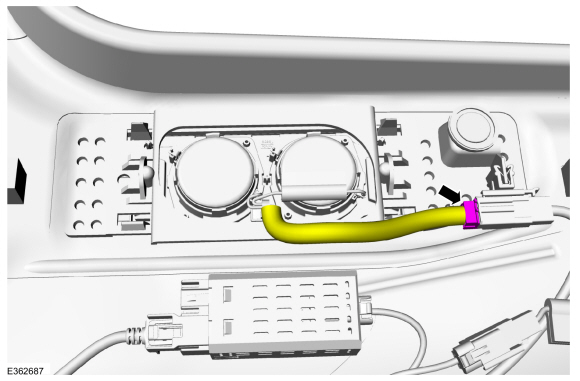 |
-
Release the tabs and remove the overhead speaker grille.
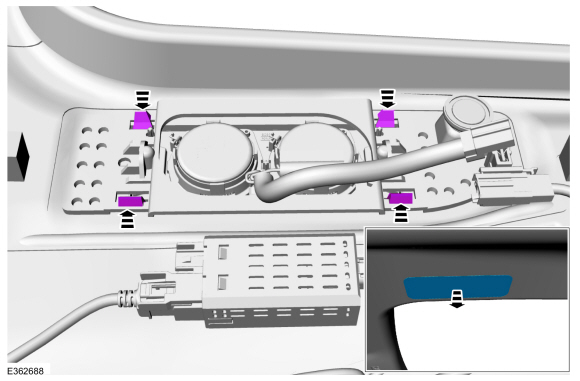 |
-
Remove the screws and the overhead speaker.
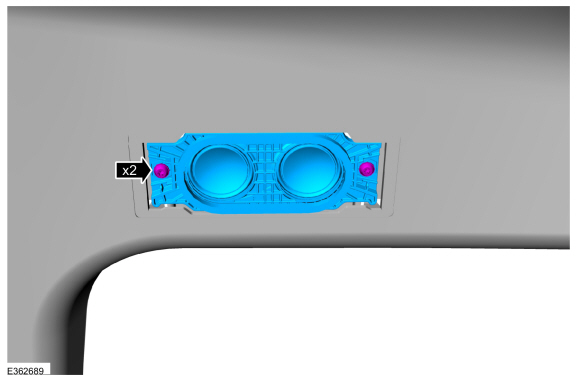 |
Installation
-
To install, reverse the removal procedure.
 Media Hub. Removal and Installation
Media Hub. Removal and Installation
Removal
Open the media bin.
Release the tabs and position the media hub out.
Disconnect the electrical connectors and remove the media hub...
 Rear Audio Control Module (RACM). Removal and Installation
Rear Audio Control Module (RACM). Removal and Installation
Special Tool(s) /
General Equipment
Interior Trim Remover
Removal
NOTE:
If installing a new module, it is necessary to
upload the module configuration information to the scan tool prior to
removing the module...
Other information:
Lincoln Navigator 2018-2026 Workshop Manual: Liftgate Alignment. General Procedures
Inspection Check liftgate-to-body dimensions. Refer to: Body and Frame (501-26 Body Repairs - Vehicle Specific Information and Tolerance Checks, Description and Operation). Adjustment All alignments Open the liftgate...
Lincoln Navigator 2018-2026 Workshop Manual: Pyrotechnic Device Health and Safety Precautions. Description and Operation
WARNING: Service and handling of Pyrotechnic Components is restricted to qualified personnel. The required qualifications vary by region. Always observe local laws and legislative directives regarding Pyrotechnic Components service and handling...
Categories
- Manuals Home
- 4th Gen Lincoln Navigator Service Manual (2018 - 2026)
- Front Bumper Cover. Removal and Installation
- Vehicle Dynamics Control Module (VDM). Removal and Installation
- Remote Function Actuator (RFA) Module. Removal and Installation
- Windshield Washer Pump. Removal and Installation
- Rear Bumper. Removal and Installation
Front Driveshaft. Removal and Installation
Special Tool(s) / General Equipment
Crimping ToolMaterials
Name Specification Motorcraft® Premium Long-Life GreaseXG-1-E1 ESA-M1C75-B
Removal
With the vehicle in NEUTRAL, position the vehicle on a hoist.Refer to: Jacking and Lifting (100-02 Jacking and Lifting, Description and Operation).
Remove the bolts and the transmission shield.
Copyright © 2026 www.linavigator4.com
