Lincoln Navigator: Instrument Panel and Console / Glove Compartment. Removal and Installation
Lincoln Navigator 2018-2026 Workshop Manual / Body and Paint / Instrument Panel and Console / Glove Compartment. Removal and Installation
Special Tool(s) / General Equipment
| Interior Trim Remover |
Removal
NOTE: Removal steps in this procedure may contain installation details.
NOTE: Floor console shown removed for clarity.
-
Release the clips and remove the trim panel.
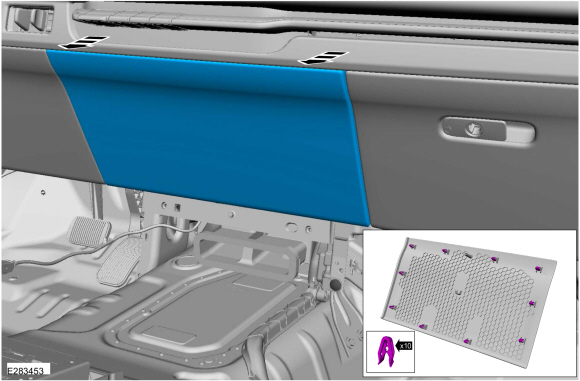 |
-
Open the glove compartment door and remove the check strap.
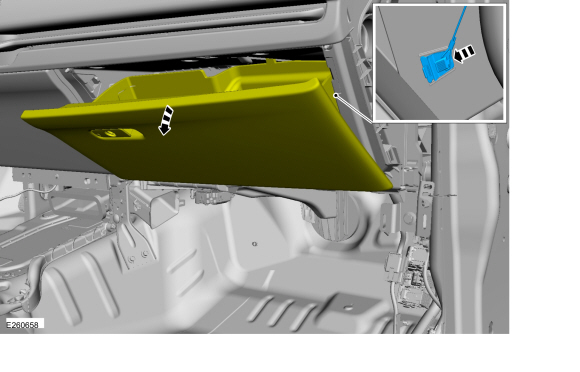 |
-
Release the clips and remove the RH instrument panel finish panel.
Use the General Equipment: Interior Trim Remover
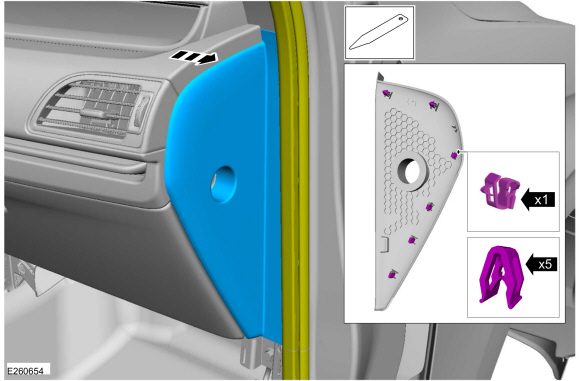 |
-
Remove the bolts and the glove compartment.
-
Disconnect the electrical connector.
Torque: 22 lb.in (2.5 Nm)
-
Disconnect the electrical connector.
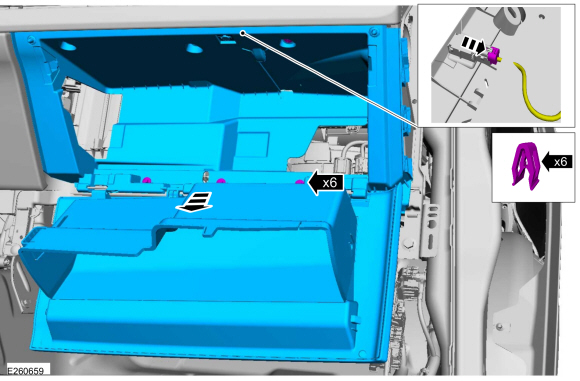 |
Installation
-
To install, reverse the removal procedure.
 Floor Console. Removal and Installation
Floor Console. Removal and Installation
Special Tool(s) /
General Equipment
Interior Trim Remover
Removal
NOTE:
Removal steps in this procedure may contain installation details...
 Instrument Panel. Removal and Installation
Instrument Panel. Removal and Installation
Special Tool(s) /
General Equipment
Interior Trim Remover
Removal
NOTE:
Removal steps in this procedure may contain installation details...
Other information:
Lincoln Navigator 2018-2026 Workshop Manual: Front Seat. Removal and Installation
Removal WARNING: The following procedure describes critical repair steps required for correct seat component installation. Follow all notes and steps carefully. Do not place any objects between the seat components and the body of the vehicle, nor any objects within a joint internal to the seat structure...
Lincoln Navigator 2018-2026 Workshop Manual: Rear Bumper. Removal and Installation
Removal NOTE: Removal steps in this procedure may contain installation details. Remove the rear bumper cover. Refer to: Rear Bumper Cover (501-19 Bumpers, Removal and Installation). Disconnect the electrical connector, separate the wiring harness guides and position the wiring harness aside...
Categories
- Manuals Home
- 4th Gen Lincoln Navigator Service Manual (2018 - 2026)
- Front Seat. Removal and Installation
- Power Running Board (PRB). Diagnosis and Testing
- Liftgate Trim Panel. Removal and Installation
- Rear View Mirrors - System Operation and Component Description. Description and Operation
- Brake Service Mode Activation and Deactivation. General Procedures
Rear Drive Halfshafts. Diagnosis and Testing
Preliminary Inspection
Visually inspect the CV joints, housing, boots, and clamps for obvious signs of mechanical damage.If an obvious cause for an observed or reported concern is found, correct the cause (if possible) before proceeding to the next step
If the cause is not visually evident, verify the symptom and REFER to Symptom Chart: NVH.
Copyright © 2026 www.linavigator4.com
