Lincoln Navigator: Passive Anti-Theft System (PATS) - Vehicles With: Phone as a Key / Bluetooth Front Exterior Antenna. Removal and Installation
Lincoln Navigator 2018-2026 Workshop Manual / Electronic Feature Group / Passive Anti-Theft System (PATS) - Vehicles With: Phone as a Key / Bluetooth Front Exterior Antenna. Removal and Installation
Special Tool(s) / General Equipment
| Interior Trim Remover |
Removal
-
Remove the front bumper cover.
Refer to: Front Bumper Cover (501-19 Bumpers, Removal and Installation).
-
Remove the bluetooth front exterior antenna.
-
Disconnect the bluetooth front exterior antenna electrical connector.
-
Release the bluetooth front exterior antenna clip.
Use the General Equipment: Interior Trim Remover
-
Disconnect the bluetooth front exterior antenna electrical connector.
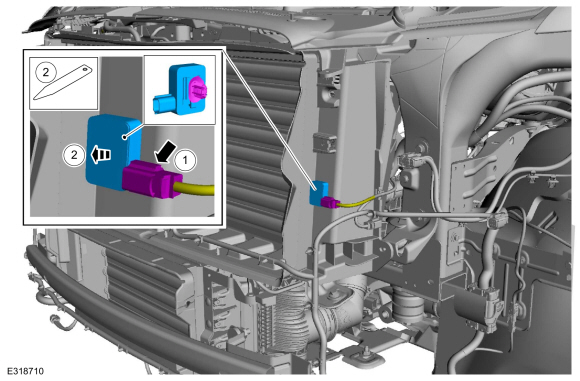 |
Installation
-
To install, reverse the removal procedure.
-
Using the diagnostic scan tool, carry out the remote function actuator (RFA) module self test.
 Bluetooth Floor Console Antenna. Removal and Installation
Bluetooth Floor Console Antenna. Removal and Installation
Special Tool(s) /
General Equipment
Interior Trim Remover
Removal
Release the clips and remove the floor console front trim panel...
 Bluetooth Front Interior Antenna. Removal and Installation
Bluetooth Front Interior Antenna. Removal and Installation
Removal
NOTE:
RH (right hand) shown, LH (left hand) similar.
Remove the front door trim panel.
Refer to: Front Door Trim Panel (501-05 Interior Trim and Ornamentation, Removal and Installation)...
Other information:
Lincoln Navigator 2018-2026 Workshop Manual: Steering Wheel and Column Electrical Components. Diagnosis and Testing
Diagnostic Trouble Code (DTC) Chart Diagnostics in this manual assume a certain skill level and knowledge of Ford-specific diagnostic practices. REFER to: Diagnostic Methods (100-00 General Information, Description and Operation). Module DTC Description Action BCM B108A:01 Start Button: General Electrical Failure GO to Pinpoint Test A BCM B108A:24 Start..
Lincoln Navigator 2018-2026 Workshop Manual: Engine Cooling System Draining, Vacuum Filling and Bleeding. General Procedures
Special Tool(s) / General Equipment ROB75240Coolant/Battery Refractometer (Fahrenheit) Fluid Container Cooling System Vacuum Tester and Refiller Materials Name Specification Motorcraft® Orange Prediluted Antifreeze/CoolantVC-3DIL-B WSS-M97B44-D2 Motorcraft® Yellow Concentrated Antifreeze/CoolantVC-13-G WSS-M97B57-A1 ..
Categories
- Manuals Home
- 4th Gen Lincoln Navigator Service Manual (2018 - 2026)
- Front Seat. Removal and Installation
- Transmission Fluid Level Check. General Procedures
- All Terrain Control Module (ATCM). Removal and Installation
- Liftgate Trim Panel. Removal and Installation
- Second Row Seat. Removal and Installation
Axle Tube Bearing. Removal and Installation
Special Tool(s) / General Equipment
 205-123
(T78P-1177-A)
205-123
(T78P-1177-A)
Installer, Axle Shaft Oil Seal
 308-047
(T77F-1102-A)
308-047
(T77F-1102-A)
Remover, Bearing Cup Slide Hammer
Copyright © 2026 www.linavigator4.com
