Lincoln Navigator: Information and Entertainment System - General Information - Vehicles With: SYNC 4 / Audio Front Control Module (ACM). Removal and Installation
Lincoln Navigator 2018-2026 Workshop Manual / Information and Entertainment Systems / Information and Entertainment System - General Information - Vehicles With: SYNC 4 / Audio Front Control Module (ACM). Removal and Installation
Special Tool(s) / General Equipment
| Interior Trim Remover |
Removal
NOTE: Removal steps in this procedure may contain installation details.
-
NOTE: If installing a new module, it is necessary to upload the module configuration information to the scan tool prior to removing the module. This information must be downloaded into the new module after installation.
Using the diagnostic scan tool, begin the PMI process for the ACM following the on-screen instructions.
-
Remove the floor console liner.
 |
-
Release the clips and remove the floor console to instrument panel trim panel.
Use the General Equipment: Interior Trim Remover
 |
-
Release the clips and remove the instrument panel center lower trim panel.
Use the General Equipment: Interior Trim Remover
 |
-
Remove the screws, disconnect the connectors and remove the ACM .
Torque: 80 lb.in (9 Nm)
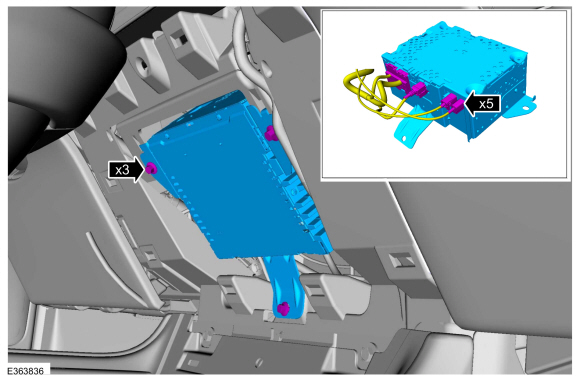 |
Installation
-
To install, reverse the removal procedure.
-
NOTE: This step is only necessary when installing a new component.
Using a diagnostic scan tool, complete the PMI process for the ACM following the on-screen instructions.
 Audio Digital Signal Processing (DSP) Module. Removal and Installation
Audio Digital Signal Processing (DSP) Module. Removal and Installation
Removal
NOTE:
Removal steps in this procedure may contain installation details.
NOTE:
If installing a new module, it is necessary to
upload the module configuration information to the scan tool prior to
removing the module...
 D-Pillar Speaker. Removal and Installation
D-Pillar Speaker. Removal and Installation
Special Tool(s) /
General Equipment
Interior Trim Remover
Removal
Long wheelbase
Remove the upper D-Pillar trim panel...
Other information:
Lincoln Navigator 2018-2026 Workshop Manual: Upper Arm. Removal and Installation
Removal NOTICE: Suspension fasteners are critical parts that affect the performance of vital components and systems. Failure of these fasteners may result in major service expense. Use the same or equivalent parts if replacement is necessary...
Lincoln Navigator 2018-2026 Workshop Manual: Ring Gear Backlash Adjustment. General Procedures
Special Tool(s) / General Equipment 205-220Installer, Differential ShimTKIT-1985-FH 307-003 (T57L-500-B) Holding Fixture, Transmission Dial Indicator Copper Hammer Adjustment Remove the rear axle assembly...
Categories
- Manuals Home
- 4th Gen Lincoln Navigator Service Manual (2018 - 2026)
- Body Control Module (BCM). Removal and Installation
- Liftgate Trim Panel. Removal and Installation
- Second Row Seat. Removal and Installation
- Telematics Control Unit (TCU) Module. Removal and Installation
- Body and Paint
Rear Drive Halfshafts. Diagnosis and Testing
Preliminary Inspection
Visually inspect the CV joints, housing, boots, and clamps for obvious signs of mechanical damage.If an obvious cause for an observed or reported concern is found, correct the cause (if possible) before proceeding to the next step
If the cause is not visually evident, verify the symptom and REFER to Symptom Chart: NVH.
Copyright © 2026 www.linavigator4.com
