Lincoln Navigator: Information and Entertainment System - General Information - Vehicles With: SYNC 4 / AM/FM1 Antenna Amplifier. Removal and Installation
Lincoln Navigator 2018-2026 Workshop Manual / Information and Entertainment Systems / Information and Entertainment System - General Information - Vehicles With: SYNC 4 / AM/FM1 Antenna Amplifier. Removal and Installation
Removal
NOTE: Removal steps in this procedure may contain installation details.
-
Remove the upper RH C-pillar trim panel.
Refer to: C-Pillar Trim Panel (501-05 Interior Trim and Ornamentation, Removal and Installation).
-
Disconnect the electrical connectors, remove the bolt and the AM / FM amplifier.
Torque: 93 lb.in (10.5 Nm)
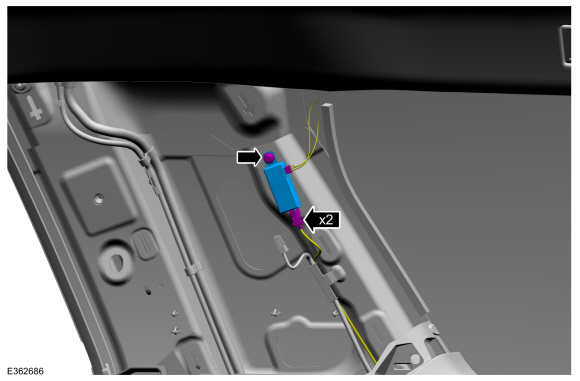 |
Installation
-
To install, reverse the removal procedure.
 Speaker Audio Test. General Procedures
Speaker Audio Test. General Procedures
Activation
NOTE:
The procedure used to download the audio files varies, depending on the web browser used.
Using a suitable web browser, download all of the diagnostic sound tracks to a suitable USB drive...
 Active Noise Control Microphone. Removal and Installation
Active Noise Control Microphone. Removal and Installation
Removal
Lower the headliner.
Refer to: Headliner - Lowering (501-05 Interior Trim and Ornamentation, Removal and Installation).
Disconnect the electrical connector, release the tabs and remove the active noise control microphone...
Other information:
Lincoln Navigator 2018-2026 Workshop Manual: Rear Drive Axle and Differential. Description and Operation
The 9.75-inch ring gear rear conventional differential has 3.31 and 3.73 gear ratio versions. The 9.75-inch ring gear rear differential with eLSD has 3.73 gear ratio. Rear Drive Axle and Differential The rear axle assembly consists of the following: Integral-type housing hypoid gear design (center of the pinion set below the centerline of the ring gear) Hypoid differentia..
Lincoln Navigator 2018-2026 Workshop Manual: Fuel Rail Pressure and Temperature Sensor. Removal and Installation
Removal Release the fuel system pressure. Refer to: Fuel System Pressure Release (310-00 Fuel System - General Information - 3.5L EcoBoost (272kW/370PS), General Procedures). Remove the intake manifold. Refer to: Intake Manifold (303-01 Engine - 3.5L EcoBoost (272kW/370PS), Removal and Installation). Disconnect the FRP temper..
Categories
- Manuals Home
- 4th Gen Lincoln Navigator Service Manual (2018 - 2026)
- Liftgate Trim Panel. Removal and Installation
- Second Row Seat. Removal and Installation
- Body and Paint
- Windshield Washer Pump. Removal and Installation
- SYNC Module [APIM]. Removal and Installation
Differential Case Runout Check. General Procedures
Special Tool(s) / General Equipment
 205-1016
205-1016Installer, Differential Bearing
TKIT-2014D-ROW2
TKIT-2014D-FL_ROW
 205-153
(T80T-4000-W)
205-153
(T80T-4000-W)
Handle
 205-D061
(D83T-4205-C2)
205-D061
(D83T-4205-C2)
Step Plate Dial Indicator Three Leg Puller Punch
Copyright © 2026 www.linavigator4.com
