Lincoln Navigator: Automatic Transmission - 10-Speed Automatic Transmission – 10R80 / Transmission Strategy Download. General Procedures
Lincoln Navigator 2018-2026 Workshop Manual / Automatic Transmission / Automatic Transmission - 10-Speed Automatic Transmission – 10R80 / Transmission Strategy Download. General Procedures
Programming
-
This procedure should be performed when a new
transmission or main control valve body is installed in the vehicle.
-
13 - digit solenoid body strategy
-
12 - digit solenoid body identification
-
If a new main control was installed, record the
13-digit solenoid body strategy from the replacement solenoid body tag
provided with the main control service kit. Place the replacement tag
over the existing identification tag.
-
If a new transmission was installed, record the
13-digit solenoid body strategy from the solenoid body service
information tag on the side of the transmission.
-
13 - digit solenoid body strategy
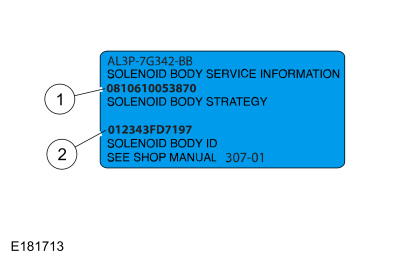 |
-
NOTE: Vehicles equipped with diesel engines use a TCM that stores the transmission strategy information.
Using the scan tool, Select Toolbox and download the PCM or TCM – Transmission Strategy Download tool.
-
Run the PCM or TCM
– Transmission Strategy Download tool. Follow the instructions
displayed on the scan tool. There are fields to enter the solenoid body
12-digit identification and 13-digit strategy recorded from the solenoid
body
-
Enter the solenoid body 13-digit strategy. The scan tool
verifies the numbers entered are valid and displays a message if the
information is not valid.
-
Follow the instructions displayed on the scan tool to program the transmission strategy file into the PCM or TCM .
-
NOTICE: If a drive cycle is not completed, erratic shifts and driveability concerns may occur.
Road test the vehicle following the Adaptive Learning Drive Cycle.
Refer to: Adaptive Learning Drive Cycle (307-01 Automatic Transmission - 10-Speed Automatic Transmission – 10R80, General Procedures).
 Transmission Fluid Level Check. General Procedures
Transmission Fluid Level Check. General Procedures
Check
NOTICE:
The vehicle should not be driven if the transmission fluid level is low. Internal failure could result.
NOTE:
If the vehicle has been operated for an extended period at
high highway speeds, in city traffic, during hot weather or while
pulling a trailer, the transmission fluid must cool down to obtain an
accurate reading...
 E Clutch. Removal and Installation
E Clutch. Removal and Installation
Special Tool(s) /
General Equipment
100-002
(TOOL-4201-C)
Holding Fixture with Dial Indicator Gauge
205-1018Installation Tube
307-003
(T57L-500-B)
Holding Fixture, Transmission
307-091Handle, Torque ConverterTKIT-2009TC-F
307-346
(T97T-7902-A)
Retainer, Torque ConverterTKIT-1998-LM (NavigatoR)TKIT-1997-F/FLM/LT
307-651B..
Other information:
Lincoln Navigator 2018-2026 Workshop Manual: Brake Pedal Control Switch. Removal and Installation
Removal NOTE: Removal steps in this procedure may contain installation details. Detach the clips and remove the lower steering column opening cover. Detach the clips and remove the instrument panel lower side trim panel. Detach the clips and remove the instrument panel upper s..
Lincoln Navigator 2018-2026 Workshop Manual: Image Processing Module A (IPMA). Removal and Installation
Removal If a new IPMA is being installed, using a diagnostic scan tool, begin the PMI process for the IPMA following the on-screen instructions. Disconnect the trailer tow lighting module electrical connectors. Remove the bolts and trailer tow lighting module. Torque: 62 lb.in (7 Nm) ..
Categories
- Manuals Home
- 4th Gen Lincoln Navigator Service Manual (2018 - 2026)
- Brake Service Mode Activation and Deactivation. General Procedures
- Body Control Module (BCM). Removal and Installation
- Liftgate Trim Panel. Removal and Installation
- Body and Paint
- Rear View Mirrors - System Operation and Component Description. Description and Operation
Front Driveshaft. Removal and Installation
Special Tool(s) / General Equipment
Crimping ToolMaterials
Name Specification Motorcraft® Premium Long-Life GreaseXG-1-E1 ESA-M1C75-B
Removal
With the vehicle in NEUTRAL, position the vehicle on a hoist.Refer to: Jacking and Lifting (100-02 Jacking and Lifting, Description and Operation).
Remove the bolts and the transmission shield.
Copyright © 2026 www.linavigator4.com
