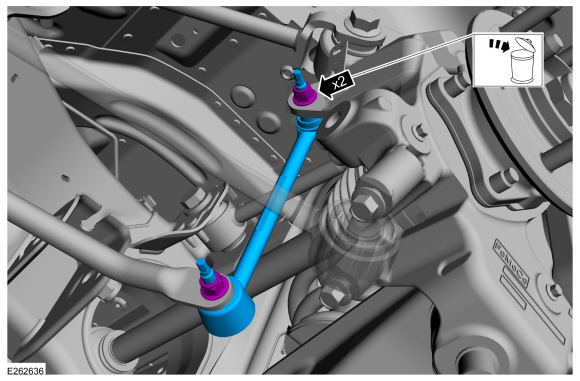Refer to Wiring Diagrams Cell 13 for schematic and connector
information. Refer to Wiring Diagrams Cell 20 for schematic and
connector information.
Normal Operation and Fault Conditions
REFER to: Steering Wheel and Column Electrical Components - System
Operation and Component Description (211-05 Steering Wheel and Column
Electrical Components, Description and Operation).
DTC Fault Trigger Conditions
| DTC |
Description |
Fault Trigger Condition |
| PCM P2534:00 |
Ignition Switch On/Start Position Circuit Low: No Sub Type Information |
This DTC sets when the PCM or BCM detects low voltage on the crank detect circuit while the engine is running.
|
| PCM P2535:00 |
Ignition Switch On/Start Position Circuit High: No Sub Type Information |
This DTC sets when the PCM detects voltage on the crank detect circuit while the engine is running.
|
| BCM B108A:01 |
Start Button: General Electrical Failure |
Sets continuous when the BCM detects a mismatch between the switch input circuits, one indicates closed and one indicates open.
|
| BCM B108A:24 |
Start Button: Signal Stuck High |
Sets continuous when the BCM detects a fault on one of the ignition switch input circuits for 10 seconds or longer.
|
| BCM B108A:9E |
Start Button: Stuck On |
Sets continuous when the BCM detects only one switch input circuit indicating open when the start button is released.
|
| BCM B1142:29 |
Ignition Status 1: Signal Invalid |
Sets during the on-demand self-test when the BCM detects a fault from one of the ignition switch input circuits.
|
| BCM B1310:12 |
Run/Start Control: Circuit Short To Battery |
Sets when the BCM detects a short to voltage from the BCMC
run/start relay control circuit. When set, the control side of the
run/start relay is disabled via the Field Effect Transistor (FET). Once
the condition that caused the DTC to set is repaired, the BCM must pass a
self-test in order for the DTC to clear and the system to resume normal
operation.
|
| BCM B1310:14 |
Run/Start Control: Circuit Short To Ground Or Open |
The BCM continuously monitors the BCMC RUN/START relay control circuit.
This DTC is set if the BCM detects an open or a short to ground on the
BCMC RUN/START relay control circuit. When this DTC sets, the BCM
disables the control side of the RUN/START relay FET. Once the condition
that caused the DTC to set is repaired, the BCM must pass a self-test
in order for the DTC to clear and the system to resume normal operation.
|
Possible Sources
- Battery voltage concern
- Fuse
- Wiring, terminals or connectors
-
PATS concern
- Push button ignition switch
-
BCM
-
PCM
Visual Inspection and Pre-checks
- Inspect the battery and battery cables.
- Inspect the BCM fuse 20 (5A)
NOTICE:
Use the correct probe adapter(s) when making
measurements. Failure to use the correct probe adapter(s) may damage the
connector.
|
| A1 CHECK THE VEHICLE BATTERY |
-
Carry out the Battery Condition Test.
REFER to: Battery (414-01 Battery, Mounting and Cables, Diagnosis and Testing).
Is the battery OK?
| No |
CORRECT the battery condition.
|
|
| A2 CHECK FOR PCM (POWERTRAIN CONTROL MODULE)
DTC (DIAGNOSTIC TROUBLE CODE)
P2534:00 OR P2535:00 |
-
Using a diagnostic scan tool, carry out the PCM AND the BCM self-tests.
Is PCM
DTC P2534:00 or P2535:00 the only DTC present?
| No |
If BCM
DTC B108A:01, B108A:24, B108A:9E or B1142:29 is present, GO to A6 , Otherwise, GO to A4
|
|
| A3 CHECK THE IGNITION SWITCH 1 (START_STOP_1) PID (PARAMETER IDENTIFICATION)
|
-
Using a diagnostic scan tool, view the PCM and BCM Parameter Identification (PIDs).
-
Monitor the PCM and BCM
PID START_STOP_1 while pressing and releasing the START/STOP button.
Do both the PCM and BCM
PID change state when the START/STOP button is pressed and released?
| Yes |
VERIFY BCM fuse 20 (5A) is OK. If OK, GO to A4
If not OK, REFER to the Wiring Diagrams manual to identify the possible causes of the circuit short.
|
| No |
For DTC P2534:00 GO to A27For DTC P2535GO to A28
|
|
| A4 CHECK FOR BCM (BODY CONTROL MODULE)
DTC (DIAGNOSTIC TROUBLE CODE)
B1310:12 OR B1310:14 |
-
Using a diagnostic scan tool, carry out the BCM self-test.
Is DTC B1310:12 or B1310:14 present?
|
| A5 CHECK FOR IGNITION ON MODE |
-
Press and release the START/STOP button while
monitoring the ignition mode indicator at the top of the button.
Does the ignition mode indicator flash on and off continuously?
|
| A6 CHECK FOR A PATS (PASSIVE ANTI-THEFT SYSTEM)
CONCERN |
-
Press the START/STOP button while monitoring the message center.
Does No key detected display in the message center?
| Yes |
REFER to: Perimeter Anti-Theft Alarm (419-01A Perimeter Anti-Theft Alarm, Diagnosis and Testing).
|
|
| A7 CHECK THE IGNITION SWITCH 1 (START_STOP_1) PID (PARAMETER IDENTIFICATION)
|
-
Using a diagnostic scan tool, view the BCM Parameter Identification (PIDs).
-
Monitor the BCM
PID START_STOP_1 while pressing and releasing the START/STOP button.
Does the PID change state when the START/STOP button is pressed and released?
| No |
VERIFY BCM fuse 20 (5A) is OK. If OK, GO to A8
If not OK, REFER to the Wiring Diagrams manual to identify the possible causes of the circuit short.
|
|
| A8 CHECK THE START/STOP 1 INPUT CIRCUIT FOR A SHORT TO VOLTAGE |
-
Disconnect Push Button Ignition Switch C2195
.
-
Measure:
Click to display connectors
|
Positive Lead
|
Measurement / Action
|
Negative Lead
|
|
C2195-1
|

|
Ground
|
Is any voltage present?
|
| A9 CHECK THE START/STOP 1 INPUT CIRCUIT FOR A SHORT TO THE START/STOP 2 INPUT CIRCUIT |
-
Measure:
Click to display connectors
|
Positive Lead
|
Measurement / Action
|
Negative Lead
|
|
C2195-1
|

|
C2280B-6
|
Is the resistance greater than 10,000 ohms?
|
| A10 CHECK THE START/STOP 1 INPUT CIRCUIT FOR A SHORT TO GROUND |
-
Measure:
Click to display connectors
|
Positive Lead
|
Measurement / Action
|
Negative Lead
|
|
C2195-1
|

|
Ground
|
Is the resistance greater than 10,000 ohms?
|
| A11 BYPASS THE PUSH BUTTON IGNITION SWITCH WHILE MONITORING THE IGNITION SWITCH 1 (START_STOP_1) PID (PARAMETER IDENTIFICATION)
|
-
Using a diagnostic scan tool, view the BCM Parameter Identification (PIDs).
-
Monitor the BCM
PID START_STOP_1.
-
Connect:
Click to display connectors
|
Lead 1
|
Measurement / Action
|
Lead 2
|
|
C2195-1
|

|
C2195-4
|
-
Remove the fused jumper wire.
Does the PID indicate the START/STOP button is pressed with the fused jumper wire connected?
| Yes |
INSTALL a new push button ignition switch.
|
|
| A12 CHECK FOR VOLTAGE TO THE IGNITION SWITCH |
-
Measure:
Click to display connectors
|
Positive Lead
|
Measurement / Action
|
Negative Lead
|
|
C2195-4
|

|
Ground
|
Is the voltage greater than 11 volts?
|
| A13 CHECK THE IGNITION SWITCH VOLTAGE SUPPLY CIRCUIT FOR AN OPEN |
-
Measure:
Click to display connectors
|
Positive Lead
|
Measurement / Action
|
Negative Lead
|
|
C2195-4
|

|
C2280A-12
|
Is the resistance less than 3 ohms?
|
| A14 CHECK THE BCM (BODY CONTROL MODULE)
START/STOP 1 INPUT CIRCUIT FOR AN OPEN |
-
Measure:
Click to display connectors
|
Positive Lead
|
Measurement / Action
|
Negative Lead
|
|
C2195-1
|

|
C2280A-14
|
|
C2195-1
|

|
C2280B-51
|
Is the resistance less than 3 ohms?
|
| A15 CHECK THE IGNITION SWITCH 2 (START_STOP_2) PID (PARAMETER IDENTIFICATION)
|
-
Using a diagnostic scan tool, view the BCM Parameter Identification (PIDs).
-
Monitor the BCM
PID START_STOP_2 while pressing and releasing the START/STOP button.
Does the PID change state when the START/STOP button is pressed and released?
|
| A16 CHECK THE BCM (BODY CONTROL MODULE)
START/STOP 2 INPUT CIRCUIT FOR A SHORT TO VOLTAGE |
-
Measure:
Click to display connectors
|
Positive Lead
|
Measurement / Action
|
Negative Lead
|
|
C2195-6
|

|
Ground
|
Is there any voltage present?
|
| A17 CHECK THE BCM (BODY CONTROL MODULE)
START/STOP 2 INPUT CIRCUIT FOR A SHORT TO GROUND |
-
Disconnect Push Button Ignition Switch C2195
.
-
Measure:
Click to display connectors
|
Positive Lead
|
Measurement / Action
|
Negative Lead
|
|
C2195-6
|

|
Ground
|
Is the resistance greater than 10,000 ohms?
|
| A18 BYPASS THE PUSH BUTTON IGNITION SWITCH WHILE MONITORING THE IGNITION SWITCH 2 (START_STOP_2) PID (PARAMETER IDENTIFICATION)
|
-
Using a diagnostic scan tool, view the BCM Parameter Identification (PIDs).
-
Monitor the BCM
PID START_STOP_2.
-
Connect:
Click to display connectors
|
Lead 1
|
Measurement / Action
|
Lead 2
|
|
C2195-6
|

|
Ground
|
-
Remove the fused jumper wire.
Does the PID indicate the START/STOP button is pressed with the fused jumper wire connected?
|
| A19 CHECK THE IGNITION SWITCH GROUND CIRCUIT FOR AN OPEN |
-
Measure:
Click to display connectors
|
Positive Lead
|
Measurement / Action
|
Negative Lead
|
|
C2195-4
|

|
C2195-3
|
Is the voltage greater than 11 volts?
| Yes |
INSTALL a new push button ignition switch.
|
|
| A20 CHECK THE BCM (BODY CONTROL MODULE)
START/STOP 2 INPUT CIRCUIT FOR AN OPEN |
-
Measure:
Click to display connectors
|
Positive Lead
|
Measurement / Action
|
Negative Lead
|
|
C2195-6
|

|
C2280B-5
|
Is the resistance less than 3 ohms?
|
| A21 CARRY OUT A NETWORK TEST |
-
Using a diagnostic scan tool, carry out the network test.
Does the IPC and the BCM pass the network test?
| Yes |
VERIFY the BCM fuse 20 (5A) is OK. If OK, GO to A22
If not OK, REFER to the Wiring Diagrams manual to identify the possible cause of the circuit short.
|
|
| A22 CHECK FOR AN INTERMITTENT COMMUNICATION CONCERN |
-
Using a diagnostic scan tool, retrieve the
Continuous Mode Diagnostic Trouble Codes (CMDTCs) from all modules.
Are multiple communication Diagnostic Trouble Codes (DTCs) set in multiple modules?
| Yes |
DIAGNOSE an intermittent network concern.
|
| No |
If DTC B1310:12 is present, GO to A26Otherwise, GO to A23
|
|
| A23 CHECK THE RUN/START RELAY CONTROL CIRCUIT FOR A SHORT TO GROUND |
-
Disconnect negative battery cable.
-
Measure:
Click to display connectors
|
Positive Lead
|
Measurement / Action
|
Negative Lead
|
|
C2280F-25
|

|
Ground
|
Is the resistance greater than 10,000 ohms?
|
| A24 ISOLATE THE RUN/START RELAY CONTROL CIRCUIT SHORT TO GROUND |
-
Measure:
Click to display connectors
|
Positive Lead
|
Measurement / Action
|
Negative Lead
|
|
C2280F-25
|

|
Ground
|
Is the resistance greater than 10,000 ohms?
| Yes |
INSTALL a new BCMC . Refer to the appropriate section in Group 419 for the procedure.
|
|
| A25 CHECK THE RUN/START RELAY CONTROL CIRCUIT FOR AN OPEN |
-
Measure:
Click to display connectors
|
Positive Lead
|
Measurement / Action
|
Negative Lead
|
|
C2280F-25
|

|
C1035C-25
|
Is the resistance less than 3 ohms?
|
| A26 CHECK THE RUN/START RELAY CONTROL CIRCUIT FOR A SHORT TO VOLTAGE |
-
Measure:
Click to display connectors
|
Positive Lead
|
Measurement / Action
|
Negative Lead
|
|
C2280F-25
|

|
Ground
|
Is any voltage present?
| No |
INSTALL a new BCMC
Refer to the appropriate section in Group 419 for the procedure.
|
|
| A27 CHECK THE CRANK DETECT CIRCUIT FOR AN OPEN WITH BCM (BODY CONTROL MODULE)
DISCONNECTED |
-
Measure:
Click to display connectors
|
Positive Lead
|
Measurement / Action
|
Negative Lead
|
|
C175B-43
|

|
C2280G-1
|
Is the resistance less than 3 ohms?
|
| A28 CHECK THE CRANK DETECT CIRCUIT FOR A SHORT TO VOLTAGE WITH PCM (POWERTRAIN CONTROL MODULE)
DISCONNECTED |
-
Measure:
Click to display connectors
|
Positive Lead
|
Measurement / Action
|
Negative Lead
|
|
C175B-43
|

|
Ground
|
Is any voltage present?
|
| A29 CHECK THE CRANK DETECT CIRCUIT FOR A SHORT TO VOLTAGE WITH IGNITION SWITCH - PUSH BUTTON START DISCONNECTED |
-
Disconnect Ignition switch - Push Button Start C2195
.
-
Measure:
Click to display connectors
|
Positive Lead
|
Measurement / Action
|
Negative Lead
|
|
C175B-43
|

|
Ground
|
Is any voltage present?
| No |
INSTALL a new ignition switch.
|
|
| A30 CHECK THE CRANK DETECT CIRCUIT FOR A SHORT TO VOLTAGE WITH BCM (BODY CONTROL MODULE)
DISCONNECTED |
-
Measure:
Click to display connectors
|
Positive Lead
|
Measurement / Action
|
Negative Lead
|
|
C175B-43
|

|
Ground
|
Is any voltage present?
|
| A31 CHECK FOR CORRECT PCM (POWERTRAIN CONTROL MODULE)
OPERATION |
-
Disconnect and inspect all PCM connectors.
-
Repair:
-
corrosion (install new connectors or terminals - clean module pins)
-
damaged or bent pins - install new terminals/pins
-
pushed-out pins - install new pins as necessary
-
Reconnect all connectors. Make sure they seat and latch correctly.
-
Operate the system and determine if the concern is still present.
Is the concern still present?
| Yes |
CHECK OASIS for any applicable service articles: TSB , GSB , SSM or FSA
. If a service article exists for this concern, DISCONTINUE this test
and FOLLOW the service article instructions. If no service articles
address this concern,
 Click here to access Guided Routine (PCM).
Click here to access Guided Routine (PCM).
|
| No |
The system is operating correctly at this time. The
concern may have been caused by module connections. ADDRESS the root
cause of any connector or pin issues.
|
|
| A32 CHECK FOR CORRECT BCM (BODY CONTROL MODULE)
OPERATION |
-
Disconnect and inspect all BCM connectors.
-
Repair:
-
corrosion (install new connectors or terminals - clean module pins)
-
damaged or bent pins - install new terminals/pins
-
pushed-out pins - install new pins as necessary
-
Reconnect all connectors. Make sure they seat and latch correctly.
-
Operate the system and determine if the concern is still present.
Is the concern still present?
| Yes |
CHECK OASIS for any applicable service articles: TSB , GSB , SSM or FSA
. If a service article exists for this concern, DISCONTINUE this test
and FOLLOW the service article instructions. If no service articles
address this concern, INSTALL a new BCM .
REFER to: Body Control Module (BCM) (419-10 Multifunction Electronic Modules, Removal and Installation).
|
| No |
The system is operating correctly at this time. The
concern may have been caused by module connections. ADDRESS the root
cause of any connector or pin issues.
|
|

 PINPOINT TEST A: NO POWER IN ON - PUSH BUTTON IGNITION SWITCH
PINPOINT TEST A: NO POWER IN ON - PUSH BUTTON IGNITION SWITCH
 PINPOINT TEST B: THE IGNITION MODE INDICATOR IS INOPERATIVE
PINPOINT TEST B: THE IGNITION MODE INDICATOR IS INOPERATIVE
 PINPOINT TEST C: THE IGNITION MODE INDICATOR IS ALWAYS ON
PINPOINT TEST C: THE IGNITION MODE INDICATOR IS ALWAYS ON
 PINPOINT TEST D: DTCS B112B:04, B112B:44, B112B:45, B112B:46, B112B:49, U0126:87 OR U2200:00
PINPOINT TEST D: DTCS B112B:04, B112B:44, B112B:45, B112B:46, B112B:49, U0126:87 OR U2200:00
 PINPOINT TEST E: U3003:A2
PINPOINT TEST E: U3003:A2
 PINPOINT TEST F: U3003:A3
PINPOINT TEST F: U3003:A3
 PINPOINT TEST G: THE HEATED STEERING WHEEL IS INOPERATIVE OR DOES NOT OPERATE CORRECTLY
PINPOINT TEST G: THE HEATED STEERING WHEEL IS INOPERATIVE OR DOES NOT OPERATE CORRECTLY
 PINPOINT TEST H: NETWORK COMMUNICATION CONCERNS U0140:00, U0146:00, U0155:00, 0422:00, U053B:00 OR U023A:00
PINPOINT TEST H: NETWORK COMMUNICATION CONCERNS U0140:00, U0146:00, U0155:00, 0422:00, U053B:00 OR U023A:00 
 PINPOINT TEST I: U2100:00, U2101:00
PINPOINT TEST I: U2100:00, U2101:00 Steering Column Control Module (SCCM). Removal and Installation
Steering Column Control Module (SCCM). Removal and Installation