Lincoln Navigator: Anti-Lock Brake System (ABS) and Stability Control / Rear Wheel Speed Sensor. Removal and Installation
Lincoln Navigator 2018-2026 Workshop Manual / Brake System / Anti-Lock Brake System (ABS) and Stability Control / Rear Wheel Speed Sensor. Removal and Installation
Materials
| Name | Specification |
|---|---|
| Motorcraft® Metal Brake Parts Cleaner PM-4-A, PM-4-B, APM-4-C |
- |
Removal
NOTE: Removal steps in this procedure may contain installation details.
-
Remove the brake disc shield.
Refer to: Brake Disc Shield (206-04 Rear Disc Brake, Removal and Installation).
-
Disconnect the wheel speed sensor electrical connector and detach the retainers.
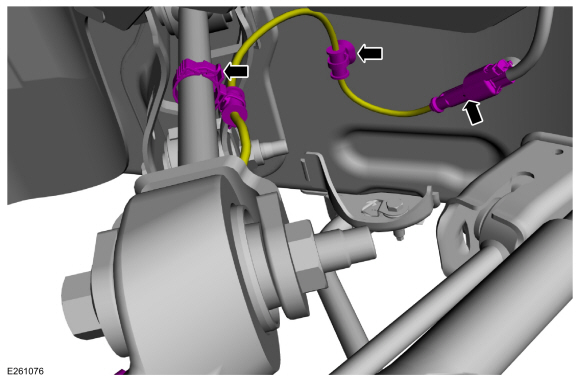 |
-
Using compressed air, clean the area surrounding the rear wheel speed sensor.
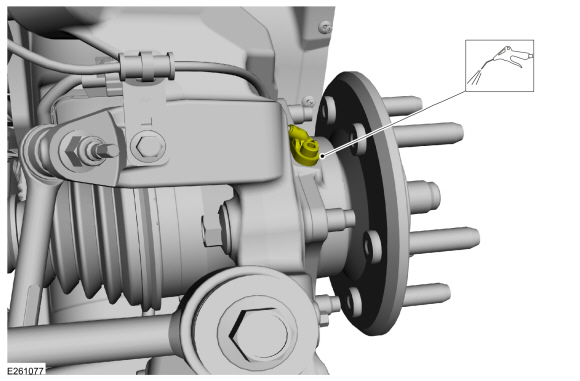 |
-
Detach the wiring retainer, remove the bolt and the rear wheel speed sensor.
Torque: 150 lb.in (17 Nm)
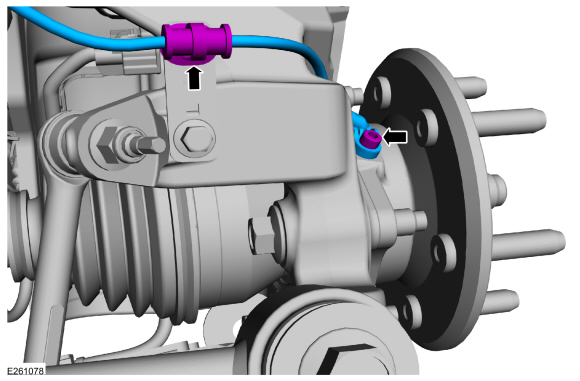 |
Installation
-
To install, reverse the removal procedure.
-
Before installing a new sensor, inspect the sensor
housing to make sure the sensor cavity is clean and free of foreign
material.
Material: Motorcraft® Metal Brake Parts Cleaner / PM-4-A, PM-4-B, APM-4-C
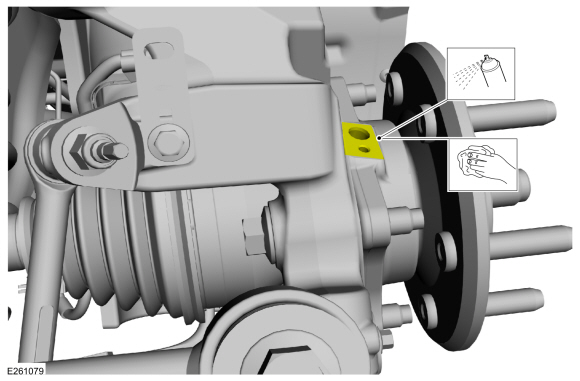 |
 Front Wheel Speed Sensor. Removal and Installation
Front Wheel Speed Sensor. Removal and Installation
Materials
Name
Specification
Motorcraft® Metal Brake Parts CleanerPM-4-A, PM-4-B, APM-4-C
-
Removal
NOTE:
Removal steps in this procedure may contain installation details...
 Rear Wheel Speed Sensor. Removal and Installation
Rear Wheel Speed Sensor. Removal and Installation
Materials
Name
Specification
Motorcraft® Metal Brake Parts CleanerPM-4-A, PM-4-B, APM-4-C
-
Removal
NOTE:
Removal steps in this procedure may contain installation details...
Other information:
Lincoln Navigator 2018-2026 Workshop Manual: Tire Pressure Monitoring System (TPMS) - System Operation and Component Description. Description and Operation
System Operation System Diagram E344777 *.sttxt { visibility: hidden; } *.stcallout { visibility: visible; } 1 TPMS Sensor 2 TPMS Sensor 3 TPMS Sensor 4 TPMS Sensor 5 GWM 6 BCM ..
Lincoln Navigator 2018-2026 Workshop Manual: Headlamp Adjustment. General Procedures
Adjustment NOTE: If the flash video link does not load or is incompatible with your browser, a .wmv version of the video can be accessed at: http://www.fordservicecontent.com/Ford_Content/videos/FusionHeadlampAdj2.wmv Click on the link above to view video. Click here to view a video version of this procedure. All headlamp types NOTE: ..
Categories
- Manuals Home
- 4th Gen Lincoln Navigator Service Manual (2018 - 2026)
- SYNC Module [APIM]. Removal and Installation
- Brake Service Mode Activation and Deactivation. General Procedures
- Body Control Module (BCM). Removal and Installation
- Head Up Display (HUD) Module Calibration. General Procedures
- Front Seat. Removal and Installation
Axle Tube Bearing. Removal and Installation
Special Tool(s) / General Equipment
 205-123
(T78P-1177-A)
205-123
(T78P-1177-A)
Installer, Axle Shaft Oil Seal
 308-047
(T77F-1102-A)
308-047
(T77F-1102-A)
Remover, Bearing Cup Slide Hammer
Copyright © 2026 www.linavigator4.com
