Lincoln Navigator: Anti-Lock Brake System (ABS) and Stability Control / Front Wheel Speed Sensor. Removal and Installation
Lincoln Navigator 2018-2026 Workshop Manual / Brake System / Anti-Lock Brake System (ABS) and Stability Control / Front Wheel Speed Sensor. Removal and Installation
Materials
| Name | Specification |
|---|---|
| Motorcraft® Metal Brake Parts Cleaner PM-4-A, PM-4-B, APM-4-C |
- |
Removal
NOTE: Removal steps in this procedure may contain installation details.
-
Remove the brake disc shield.
Refer to: Brake Disc Shield (206-03 Front Disc Brake, Removal and Installation).
-
Disconnect the wheel speed sensor electrical connector.
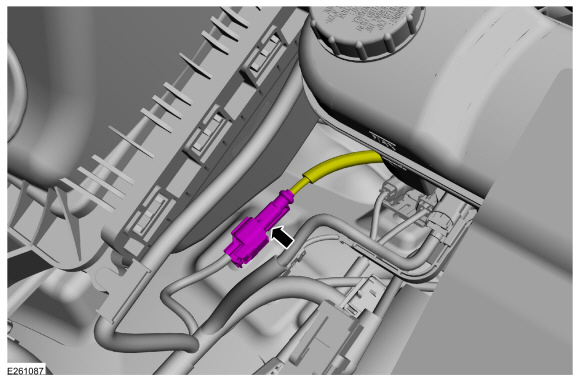 |
-
Detach the wiring retainers.
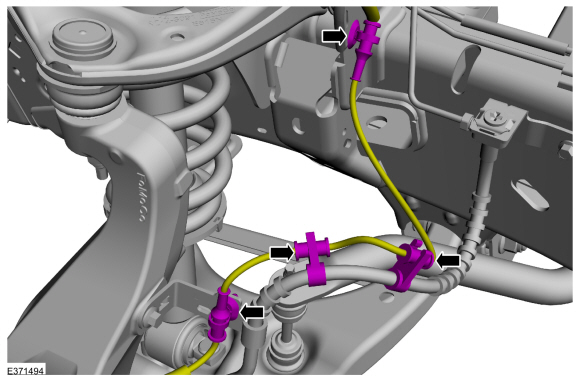 |
-
Using compressed air, clean the area surrounding the front wheel speed sensor.
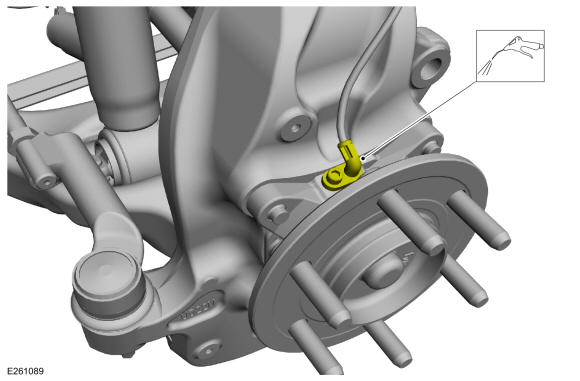 |
-
Remove the bolt and the front wheel speed sensor.
Torque: 150 lb.in (17 Nm)
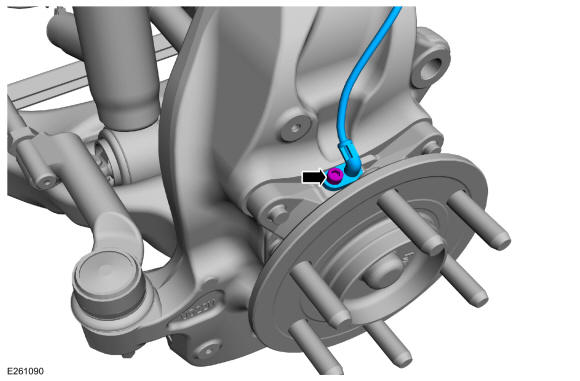 |
Installation
-
To install, reverse the removal procedure.
-
Before installing a new sensor, inspect the sensor
housing to make sure the sensor cavity is clean and free of foreign
material.
Material: Motorcraft® Metal Brake Parts Cleaner / PM-4-A, PM-4-B, APM-4-C
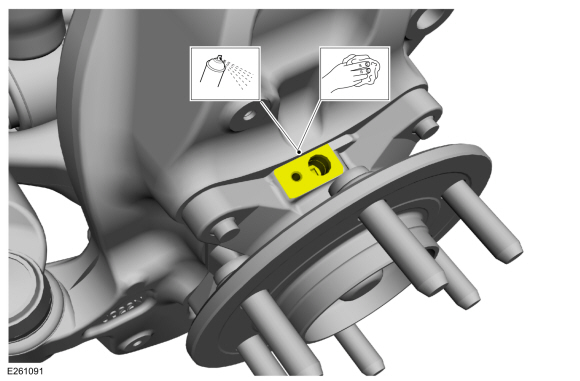 |
 Electric Brake Booster (EBB). Removal and Installation
Electric Brake Booster (EBB). Removal and Installation
Removal
NOTE:
Removal steps in this procedure may contain installation details.
NOTE:
The EBB and the ABS module are serviced as an assembly and should not be separated...
 Rear Wheel Speed Sensor. Removal and Installation
Rear Wheel Speed Sensor. Removal and Installation
Materials
Name
Specification
Motorcraft® Metal Brake Parts CleanerPM-4-A, PM-4-B, APM-4-C
-
Removal
NOTE:
Removal steps in this procedure may contain installation details...
Other information:
Lincoln Navigator 2018-2026 Workshop Manual: Front Seats - Overview. Description and Operation
Overview Driver Power Seat The driver power seat is available with either a 10, 24 or 30-way power adjustable memory seat. The memory system allows automatic positioning of the driver seat to 1 of 3 programmable positions. For information on programming memory positions or recalling a stored memory position, refer to the Owner's Literature...
Lincoln Navigator 2018-2026 Workshop Manual: Rear Door Alignment. General Procedures
Inspection NOTE: LH side shown, RH side similar. NOTE: Short wheelbase shown, long wheelbase similar. Inspect the rear door-to-body dimensions. Refer to: Body and Frame (501-26 Body Repairs - Vehicle Specific Information and Tolerance Checks, Description and Operation)...
Categories
- Manuals Home
- 4th Gen Lincoln Navigator Service Manual (2018 - 2026)
- Body Control Module (BCM). Removal and Installation
- Rear Bumper. Removal and Installation
- Rear View Mirrors - System Operation and Component Description. Description and Operation
- Transmission Fluid Level Check. General Procedures
- Windshield Washer Pump. Removal and Installation
Differential Case Runout Check. General Procedures
Special Tool(s) / General Equipment
 205-1016
205-1016Installer, Differential Bearing
TKIT-2014D-ROW2
TKIT-2014D-FL_ROW
 205-153
(T80T-4000-W)
205-153
(T80T-4000-W)
Handle
 205-D061
(D83T-4205-C2)
205-D061
(D83T-4205-C2)
Step Plate Dial Indicator Three Leg Puller Punch
Copyright © 2026 www.linavigator4.com
