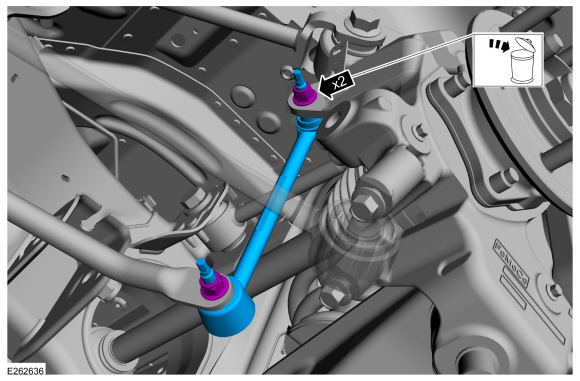Lincoln Navigator: Bumpers / Rear Bumper Cover. Disassembly and Assembly
Special Tool(s) / General Equipment
| Electric Drill |
DISASSEMBLY
NOTE: Disassembly steps in this procedure may contain assembly details.
-
Remove the rear bumper cover.
Refer to: Rear Bumper Cover (501-19 Bumpers, Removal and Installation).
-
NOTE: The number and location of electrical connectors will vary depending on option content.
-
Disconnect the hands-free liftgate module electrical connector.
-
Disconnect the rear parking aid sensor electrical connectors.
-
Disconnect the rear active park assist sensor electrical connectors.
-
Disconnect the front door keyless entry antenna electrical connectors.
-
Disconnect the bluetooth rear exterior antenna electrical connector.
-
Disconnect the rear fog lamp electrical connectors.
-
Disconnect the hands-free liftgate module electrical connector.
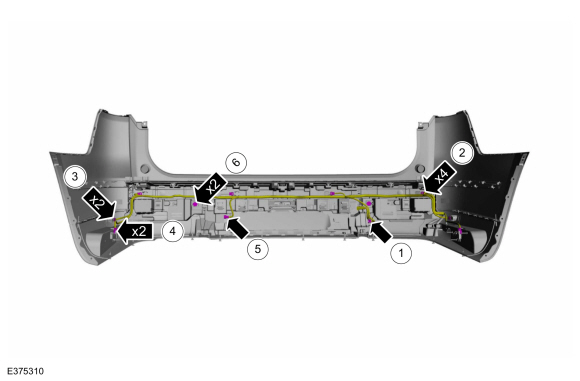 |
-
NOTE: The number and location of retainers will vary depending on option content.
Separate the harness retainers and remove the rear bumper cover harness.
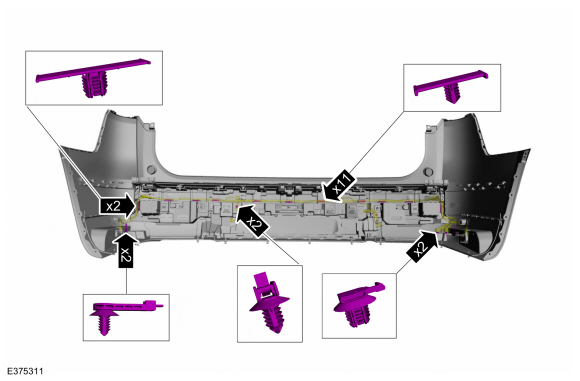 |
Vehicles With: Active Park Assist/Rear Parking Aid
-
NOTE: Make sure that the isolator rings are installed correctly while installing the sensors.
Remove the rear parking aid and rear active park assist sensors.
-
Release the tabs.
-
Remove the rear parking aid and rear active park assist sensors from the bracket.
-
Release the tabs.
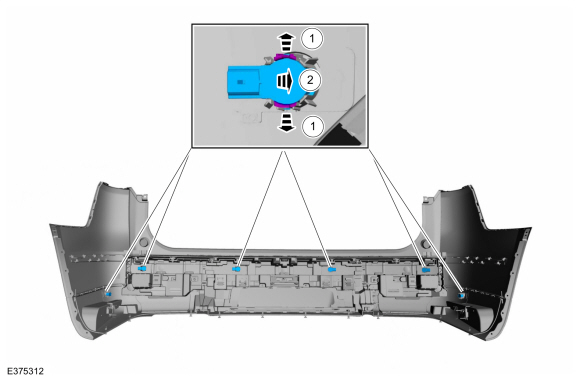 |
All vehicles
-
Remove the screws and the rear bumper energy absorber.
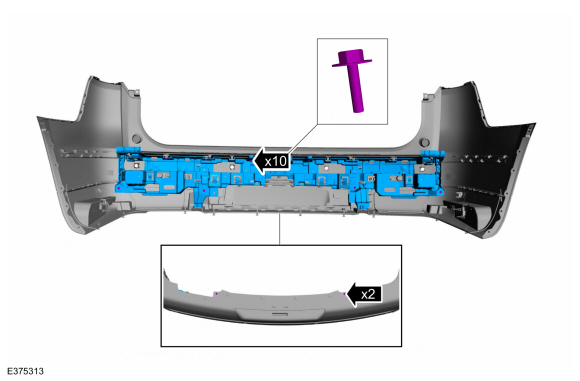 |
-
Remove the bluetooth rear exterior antenna.
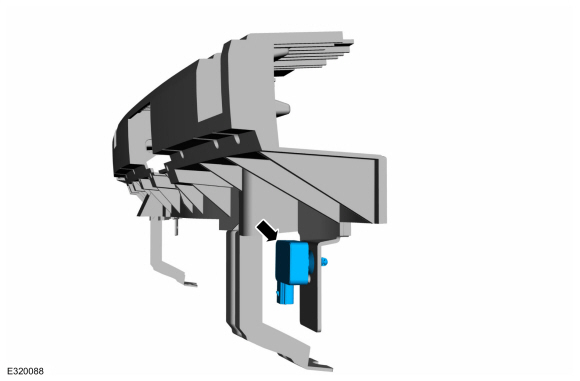 |
Vehicles With: Hands-Free Liftgate
-
-
Disconnect the electrical connectors.
-
Release the tabs and remove the hands-free liftgate module.
-
Disconnect the electrical connectors.
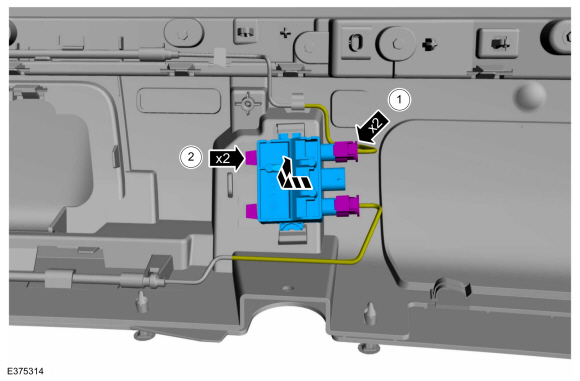 |
-
Release the tabs and remove the hands-free liftgate upper and lower sensors.
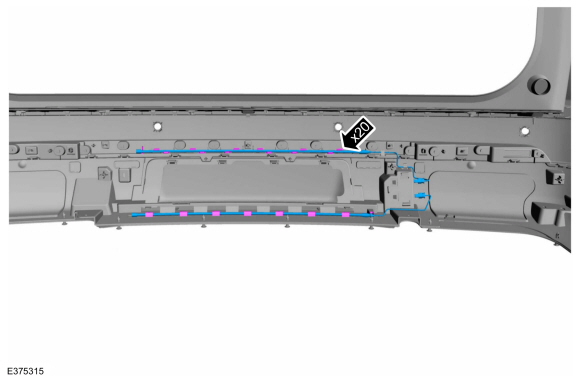 |
All vehicles
-
Release the tabs and remove the rear bumper step pad.
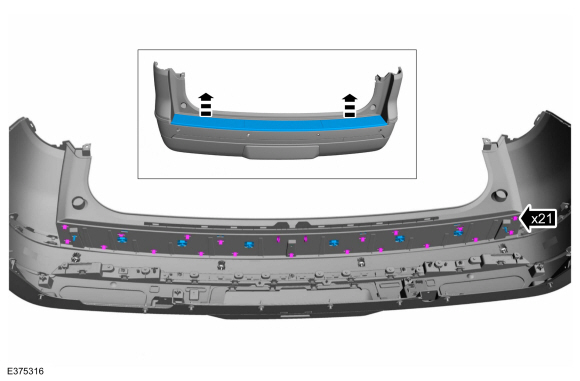 |
-
On both sides.
Remove the screws, release the tabs and remove the rear fog lamp / rear reflector.
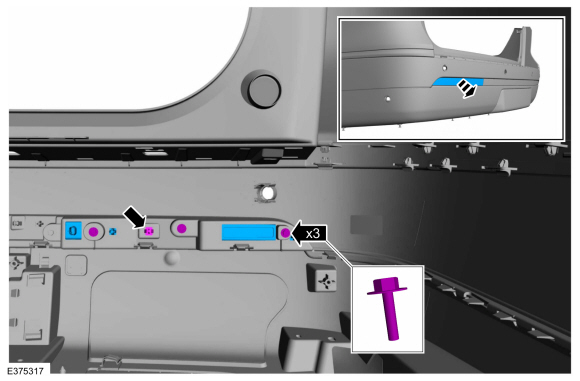 |
-
Remove the screws, release the tabs and remove the rear fog lamp / reversing light / rear reflector.
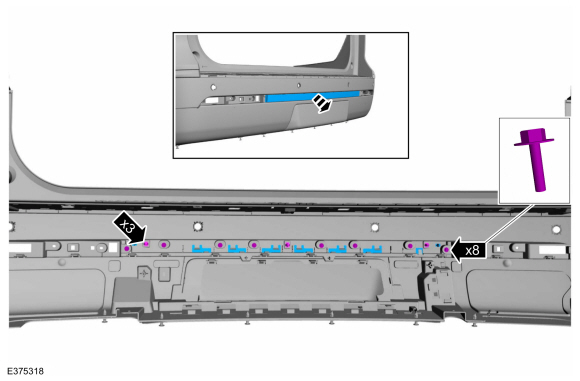 |
-
Release the tabs and remove the trailer hitch cover panel.
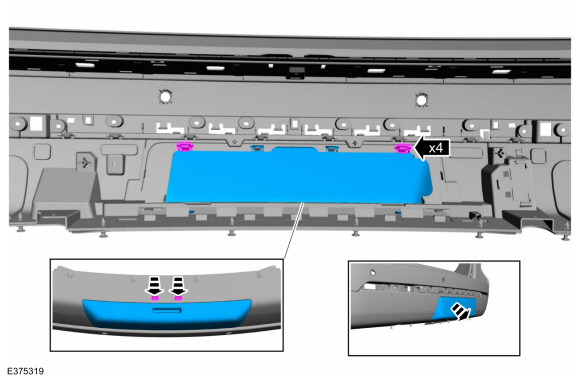 |
-
On both sides.
Drill the rivets and remove the front door keyless entry antenna.
Use the General Equipment: Electric Drill
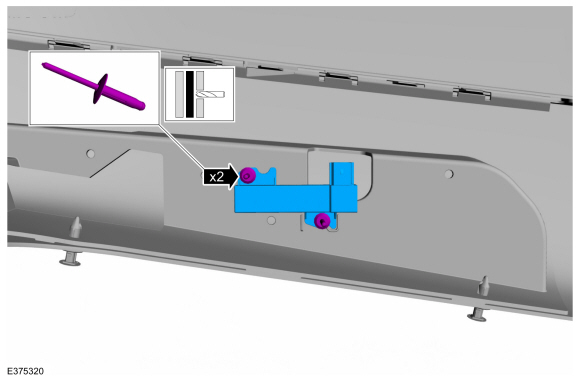 |
-
On both sides.
Remove the push pins and remove the rear bumper moulding.
Use the General Equipment: Electric Drill
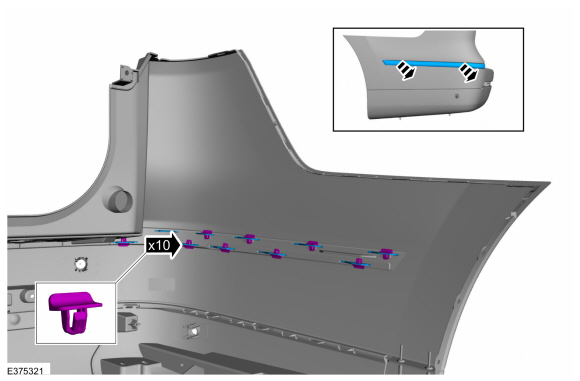 |
-
Drill the rivets, remove the push pins, release the tabs and remove the rear lower bumper cover panel.
Use the General Equipment: Electric Drill
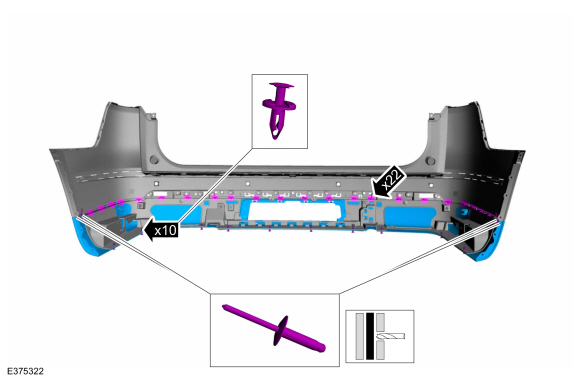 |
ASSEMBLY
-
To assemble, reverse the disassembly procedure.
Vehicles With: Rear Parking Aid
-
Check the alignment of the rear parking aid sensors.
Refer to: Azimuth System Check (413-13A Parking Aid, General Procedures).
Refer to: Elevation System Check (413-13A Parking Aid, General Procedures).
-
If any sensor fails the check, diagnose the sensor fault.
Refer to: Parking Aid (413-13A Parking Aid, Diagnosis and Testing).
Vehicles With: Active Park Assist
-
Check the alignment of the rear active park assist sensors.
Refer to: Azimuth System Check (413-13C Parking Aid - Vehicles With: Active Park Assist, General Procedures).
-
If any sensor fails the check, diagnose the sensor fault.
Refer to: Parking Aid (413-13C Parking Aid - Vehicles With: Active Park Assist, Diagnosis and Testing).
 Front Bumper Cover. Disassembly and Assembly
Front Bumper Cover. Disassembly and Assembly
Special Tool(s) /
General Equipment
Electric Drill
DISASSEMBLY
NOTE:
Disassembly steps in this procedure may contain assembly details...
Other information:
Lincoln Navigator 2018-2026 Workshop Manual: Charge Air Cooler (CAC) Intake Pipe. Removal and Installation
Removal NOTICE: The turbocharger compressor vanes can be damaged by even the smallest particles. When removing any turbocharger or engine air intake system component, ensure that no debris enters the system. Failure to do so may result in damage to the turbocharger. NOTE: Removal steps in this procedure may contain installation details. Charge air cooler (CAC) intake p..
Lincoln Navigator 2018-2026 Workshop Manual: Parking Aid. Diagnosis and Testing
Diagnostic Trouble Code (DTC) Chart Diagnostics in this manual assume a certain skill level and knowledge of Ford-specific diagnostic practices. REFER to: Diagnostic Methods (100-00 General Information, Description and Operation). Module DTC Description Action IPMA B1303:9E Park Assist Switch: Stuck On GO to Pinpoint Test D IPMA B1B36:08 Right Front Out..
Categories
- Manuals Home
- 4th Gen Lincoln Navigator Service Manual (2018 - 2026)
- Front Seat. Removal and Installation
- All Terrain Control Module (ATCM). Removal and Installation
- Telematics Control Unit (TCU) Module. Removal and Installation
- Windshield Washer Pump. Removal and Installation
- Identification Codes. Description and Operation
Rear Stabilizer Bar Link. Removal and Installation
Removal
NOTE: Removal steps in this procedure may contain installation details.
With the vehicle in NEUTRAL, position it on a hoist.Refer to: Jacking and Lifting (100-02 Jacking and Lifting, Description and Operation).
NOTE: Use the hex-holding feature to prevent the stud from turning while removing the nut.
Remove and discard the 2 rear stabilizer bar link nuts and remove the rear stabilizer bar link.Torque: 46 lb.ft (63 Nm)