Lincoln Navigator: Perimeter Anti-Theft Alarm / Intrusion Sensor. Removal and Installation
Lincoln Navigator 2018-2026 Workshop Manual / Electronic Feature Group / Perimeter Anti-Theft Alarm / Intrusion Sensor. Removal and Installation
Removal
-
Remove the overhead console.
Refer to: Overhead Console (501-12 Instrument Panel and Console, Removal and Installation).
-
Release the tabs and remove the intrusion sensor.
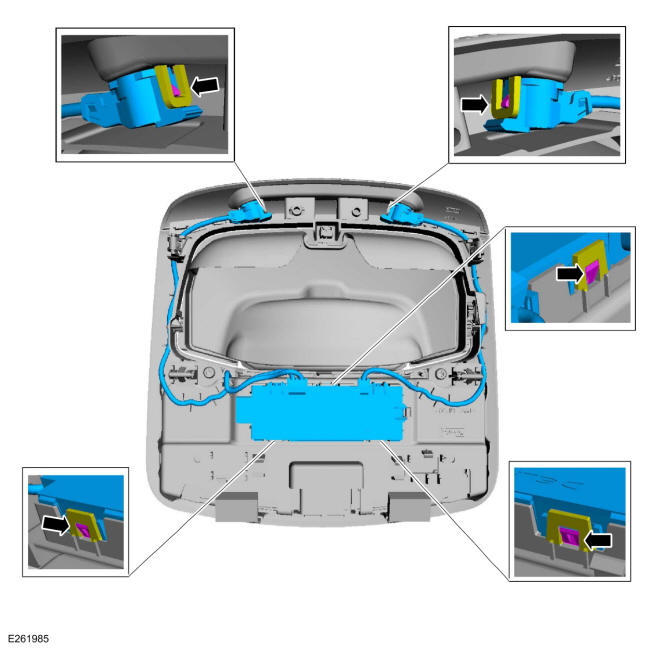 |
Installation
-
To install, reverse the removal procedure.
-
NOTE: This step is only necessary when installing a new component.
Using a diagnostic scan tool, carry out the LIN New Module Initialization procedure (Toolbox> BCM > LIN New Module Initialization).
-
NOTE: This step is only necessary when installing a new component.
Carry out the BCM self-test. Clear the Diagnostic Trouble Codes (DTCs) and then retrieve the Diagnostic Trouble Codes (DTCs) from the BCM to confirm all Diagnostic Trouble Codes (DTCs) have been cleared.
 Perimeter Anti-Theft Alarm. Diagnosis and Testing
Perimeter Anti-Theft Alarm. Diagnosis and Testing
DTC Chart: BCM
Diagnostics in this manual assume a certain skill level and knowledge of Ford-specific diagnostic practices. REFER to: Diagnostic Methods (100-00 General Information, Description and Operation)...
Other information:
Lincoln Navigator 2018-2026 Workshop Manual: Vehicle Dynamic Suspension - System Operation and Component Description. Description and Operation
System Operation System Diagram E370020 *.sttxt { visibility: hidden; } *.stcallout { visibility: visible; } 1 VDM 2 RH Front Valve Solenoid 3 LH Rear Valve Solenoid 4 RH Rear Valve ..
Lincoln Navigator 2018-2026 Workshop Manual: Powertrain Control Module (PCM). Removal and Installation
Special Tool(s) / General Equipment Ford Diagnostic Equipment Removal NOTE: Removal steps in this procedure may contain installation details. If installing a new PCM , connect a battery charger to the battery to make sure it is charged to maintain proper battery voltage. Refer to: Battery Charging (414-01 Battery, Mounting and Cables, General Procedures). ..
Categories
- Manuals Home
- 4th Gen Lincoln Navigator Service Manual (2018 - 2026)
- Transmission Fluid Level Check. General Procedures
- Power Running Board (PRB). Diagnosis and Testing
- Telematics Control Unit (TCU) Module. Removal and Installation
- Vehicle Dynamics Control Module (VDM). Removal and Installation
- SYNC Module [APIM]. Removal and Installation
Rear Drive Axle and Differential. Diagnosis and Testing
Symptom Chart(s)
Diagnostics in this manual assume a certain skill level and knowledge of Ford-specific diagnostic practices.
REFER to: Diagnostic Methods (100-00 General Information, Description and Operation).
Symptom Chart - Differential
Symptom Chart - Differential
Condition Actions Axle overheating GO to Pinpoint Test A Broken gear teeth on the ring gear or pinion GO to Pi
Copyright © 2026 www.linavigator4.com

