Lincoln Navigator: Rear View Mirrors / Interior Rear View Mirror. Removal and Installation
Lincoln Navigator 2018-2026 Workshop Manual / Body and Paint / Rear View Mirrors / Interior Rear View Mirror. Removal and Installation
Special Tool(s) / General Equipment
| Interior Trim Remover |
Removal
NOTE: Removal steps in this procedure may contain installation details.
- Mirror Types
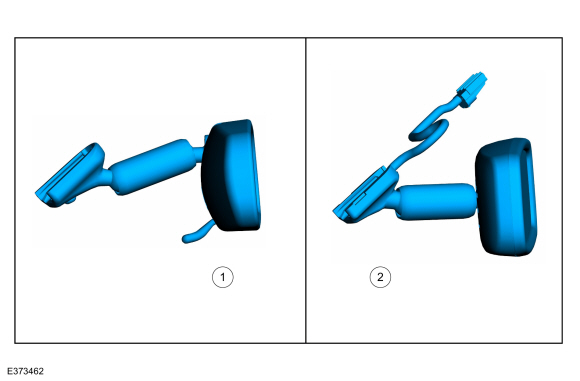 |
Mirror type 1
-
Remove the interior rear view mirror.
-
Loosen the set screw.
Torque: 17 lb.in (1.9 Nm)
-
Slide the interior rear view mirror upward.
-
Loosen the set screw.
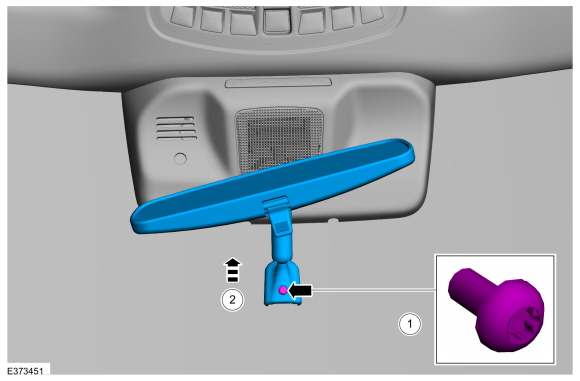 |
Mirror type 2
-
Using the interior trim remover release the tabs and remove the rain sensor cover.
Use the General Equipment: Interior Trim Remover
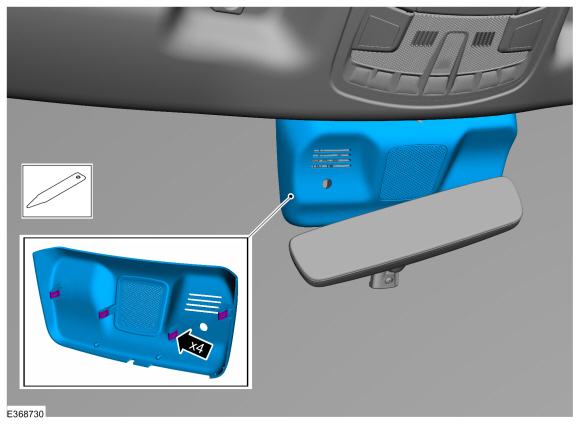 |
-
Disconnect the interior rear view mirror electrical connector.
 |
-
Remove the interior rear view mirror.
-
Loosen the set screw.
Torque: 17 lb.in (1.9 Nm)
-
Slide the interior rear view mirror upward.
-
Loosen the set screw.
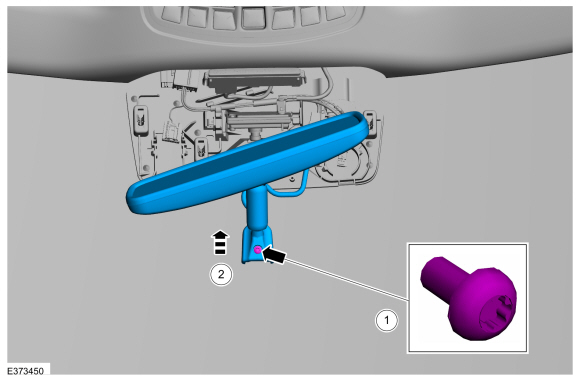 |
Installation
-
To install, reverse the removal procedure.
 Exterior Mirror. Removal and Installation
Exterior Mirror. Removal and Installation
Special Tool(s) /
General Equipment
Flat Headed Screw Driver
Interior Trim Remover
Removal
Mirror assembly
Remove the interior front door trim panel...
 Front Seats
Front Seats
..
Other information:
Lincoln Navigator 2018-2026 Workshop Manual: Fuel System Pressure Release. General Procedures
Activation Refer to: Gasoline and Gasoline-Ethanol Fuel Systems Health and Safety Precautions (100-00 General Information, Description and Operation). With the vehicle in NEUTRAL, position it on a hoist. Refer to: Jacking and Lifting (100-02 Jacking and Lifting, Description and Operation). NOTE: The FPDM is located on the LH outboa..
Lincoln Navigator 2018-2026 Workshop Manual: Bodyside Moulding. Removal and Installation
Removal NOTE: Removal steps in this procedure may contain installation details. NOTE: LWB (long wheel base) shown, SWB (short wheel base) similar. NOTE: RH side views shown, LH side similar. Using a non-marring trim tool, detach the push pin retainers and remove the bodyside moulding. Using a non-marring t..
Categories
- Manuals Home
- 4th Gen Lincoln Navigator Service Manual (2018 - 2026)
- Identification Codes. Description and Operation
- Head Up Display (HUD) Module Calibration. General Procedures
- Body Control Module (BCM). Removal and Installation
- Vehicle Dynamics Control Module (VDM). Removal and Installation
- Remote Function Actuator (RFA) Module. Removal and Installation
Differential Case Runout Check. General Procedures
Special Tool(s) / General Equipment
 205-1016
205-1016Installer, Differential Bearing
TKIT-2014D-ROW2
TKIT-2014D-FL_ROW
 205-153
(T80T-4000-W)
205-153
(T80T-4000-W)
Handle
 205-D061
(D83T-4205-C2)
205-D061
(D83T-4205-C2)
Step Plate Dial Indicator Three Leg Puller Punch
Copyright © 2026 www.linavigator4.com
