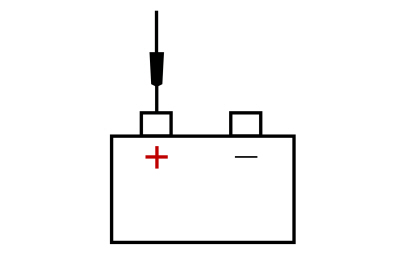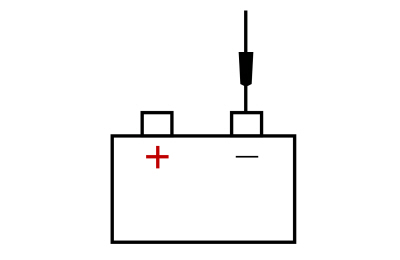Lincoln Navigator: Interior Camera System / Interior Camera System. Diagnosis and Testing
Diagnostic Trouble Code (DTC) Chart
Diagnostics in this manual assume a certain skill level and knowledge of Ford-specific diagnostic practices.
REFER to: Diagnostic Methods (100-00 General Information, Description and Operation).
| Module |
DTC |
Description |
Action |
| CMR |
B115E:49 |
Camera Module: Internal Electronic Failure |
GO to Pinpoint Test A |
| CMR |
B115E:54 |
Camera Module: Missing Calibration |
GO to Pinpoint Test B |
| CMR |
B115E:78 |
Camera Module: Alignment Or Adjustment Incorrect |
GO to Pinpoint Test B |
| CMR |
B115E:97 |
Camera Module: Component Or System Operation Obstructed Or Blocked |
GO to Pinpoint Test D |
| CMR |
B115E:98 |
Camera Module: Component Or System Over Temperature |
GO to Pinpoint Test E |
| CMR |
B15E1:11 |
Driver Side LED: Circuit Short To Ground |
GO to Pinpoint Test C |
| CMR |
B15E1:12 |
Driver Side LED: Circuit Short To Battery |
GO to Pinpoint Test C |
| CMR |
B15E1:13 |
Driver Side LED: Circuit Open |
GO to Pinpoint Test C |
| CMR |
B15E1:97 |
Driver Side LED: Component Or System Operation Obstructed Or Blocked |
GO to Pinpoint Test D |
| CMR |
B15E2:11 |
Passenger Side LED: Circuit Short To Ground |
GO to Pinpoint Test C |
| CMR |
B15E2:12 |
Passenger Side LED: Circuit Short To Battery |
GO to Pinpoint Test C |
| CMR |
B15E2:13 |
Passenger Side LED: Circuit Open |
GO to Pinpoint Test C |
| CMR |
B15E2:97 |
Passenger Side LED: Component Or System Operation Obstructed Or Blocked |
GO to Pinpoint Test D |
| CMR |
U0100:00 |
Lost Communication With ECM/PCM 'A': No Sub Type Information |
GO to Pinpoint Test F |
| CMR |
U0121:00 |
Lost Communication With Anti-Lock Brake System (ABS) Control Module 'A': No Sub Type Information |
GO to Pinpoint Test G |
| CMR |
U0140:00 |
Lost Communication With Body Control Module: No Sub Type Information |
GO to Pinpoint Test H |
| CMR |
U0401:86 |
Invalid Data Received from ECM/PCM A: Signal Invalid |
GO to Pinpoint Test I |
| CMR |
U0415:86 |
Invalid Data Received from Anti-Lock Brake System (ABS) Control Module 'A': Signal Invalid |
GO to Pinpoint Test J |
| CMR |
U0422:86 |
Invalid Data Received From Body Control Module: Signal Invalid |
GO to Pinpoint Test K |
| CMR |
U2018:51 |
Control Module Software #3: Not Programmed |
GO to Pinpoint Test L |
| CMR |
U2100:00 |
Initial Configuration Not Complete: No Sub Type Information |
GO to Pinpoint Test L |
| CMR |
U3000:41 |
Control Module: General Checksum Failure |
GO to Pinpoint Test M |
| CMR |
U3000:42 |
Control Module: General Memory Failure |
GO to Pinpoint Test M |
| CMR |
U3000:44 |
Control Module: Data Memory Failure |
GO to Pinpoint Test M |
| CMR |
U3000:49 |
Control Module: Internal Electronic Failure |
GO to Pinpoint Test M |
| CMR |
U3000:98 |
Control Module: Component Or System Over Temperature |
GO to Pinpoint Test N |
| CMR |
U3003:16 |
Battery Voltage: Circuit Voltage Below Threshold |
GO to Pinpoint Test O |
| CMR |
U3003:17 |
Battery Voltage: Circuit Voltage Above Threshold |
GO to Pinpoint Test P |
Pinpoint Tests

 PINPOINT TEST A: B115E:49
PINPOINT TEST A: B115E:49
Refer to Wiring Diagrams Cell 31 for schematic and connector information.
Normal Operation and Fault Conditions
REFER to: Interior Camera System - System Operation and Component
Description (419-04B Interior Camera System, Description and Operation).
DTC Fault Trigger Conditions
| DTC |
Description |
Fault Trigger Condition |
| CMR B115E:49 |
Camera Module: Internal Electronic Failure |
A continuous memory and on-demand DTC that sets when the driver status
monitor camera module detects a failure with the driver status monitor
camera.
|
Possible Sources
- Wiring, terminals or connectors
- Driver status monitor camera
- Driver status monitor camera module (CMR )
|
| A1 CHECK THE DRIVER STATUS MONITOR CAMERA MODULE DIAGNOSTIC TROUBLE CODES |
-
Connect the diagnostic tool.
-
Using the diagnostic scan tool, clear the DTC .
-
Using the diagnostic scan tool, perform the CMR self-test.
Is DTC B115E:49 still present?
| No |
The system is operating correctly at this time.
|
|
| A2 INSTALL CMR (CAMERA MODULE - REAR)
PMI (PROGRAMMABLE MODULE INSTALLATION)
|
-
Using a diagnostic scan tool, clear the Diagnostic Trouble Codes (DTCs).
-
Install CMR As-Built data from PTS following scan tool instructions.
Is DTC B115E:49 still present?
| No |
The system is operating correctly at this time.
|
|
| A3 CHECK THE COAXIAL CABLE FOR DAMAGE |
-
Disconnect Driver status monitor camera C2827B
.
-
Disconnect Driver status monitor camera module C2826B
.
-
Inspect the coaxial cable connectors for damage.
-
Inspect the coaxial cable for sharp 90 degree bends or shield damage.
Is any cable damage present?
| Yes |
INSTALL a new coaxial cable.
Test the system for normal operation. If the concern is still present, GO to A4
|
|
| A4 CHECK THE DRIVER STATUS MONITOR CAMERA SIGNAL CIRCUIT FOR AN OPEN |
-
Measure:
Click to display connectors
|
Positive Lead
|
Measurement / Action
|
Negative Lead
|
|
C2827B-1
|

|
C2826B-1
|
Is the resistance less than 3 ohms?
| No |
INSTALL a new coaxial cable.
|
|
| A5 CHECK THE DRIVER STATUS MONITOR CAMERA SIGNAL CIRCUIT FOR A SHORT TO GROUND |
-
Measure:
Click to display connectors
|
Positive Lead
|
Measurement / Action
|
Negative Lead
|
|
C2827B-1
|

|
Ground
|
Is the resistance greater than 10,000 ohms?
| No |
INSTALL a new coaxial cable.
|
|
| A6 CHECK FOR CORRECT DRIVER STATUS MONITOR CAMERA MODULE OPERATION |
-
Disconnect and inspect the driver status monitor camera module connectors.
-
Repair:
-
corrosion (install new connector or terminals – clean module pins)
-
damaged or bent pins - install new terminals/pins
-
pushed-out pins - install new pins as necessary
-
Reconnect the driver status monitor camera module connectors. Make sure they seat and latch correctly.
-
Operate the system and determine if the concern is still present.
Is the concern still present?
| Yes |
CHECK OASIS for any applicable service articles: TSB , GSB , SSM or FSA
. If a service article exists for this concern, DISCONTINUE this test
and FOLLOW the service article instructions. If no service articles
address this concern, INSTALL a new driver status monitor camera module.
REFER to: Driver Status Monitor Camera Module [CMR] (419-04B Interior Camera System, Removal and Installation).
|
| No |
The system is operating correctly at this time. The
concern may have been caused by module connections. ADDRESS the root
cause of any connector or pin issues.
|
|

 PINPOINT TEST B: B115E:54 OR B115E:78
PINPOINT TEST B: B115E:54 OR B115E:78
Refer to Wiring Diagrams Cell 31 for schematic and connector information.
Normal Operation and Fault Conditions
REFER to: Interior Camera System - System Operation and Component
Description (419-04B Interior Camera System, Description and Operation).
DTC Fault Trigger Conditions
| DTC |
Description |
Fault Trigger Condition |
| CMR B115E:54 |
Camera Module: Missing Calibration |
A continuous memory and on-demand DTC that sets when the driver status
monitor camera module detects that the camera is not calibrated.
|
| CMR B115E:78 |
Camera Module: Alignment Or Adjustment Incorrect |
A continuous memory and on-demand DTC that sets when the driver status
monitor camera module detects that the camera is out of alignment.
|
Possible Sources
- Driver status monitor camera
- Driver status monitor camera module (CMR )
Visual Inspection and Pre-checks
- Inspect the driver status monitor camera for damage.
|
| B1 INSTALL CMR (CAMERA MODULE - REAR)
PMI (PROGRAMMABLE MODULE INSTALLATION)
|
-
Using a diagnostic scan tool, clear the Diagnostic Trouble Codes (DTCs).
-
Install CMR As-Built data from PTS following scan tool instructions.
Is DTC B115E:54 or B115E:78 still present?
| No |
The system is operating correctly at this time.
|
|
| B2 CHECK FOR CORRECT DRIVER STATUS MONITOR CAMERA MODULE OPERATION |
-
Disconnect and inspect the driver status monitor camera module connectors.
-
Repair:
-
corrosion (install new connector or terminals – clean module pins)
-
damaged or bent pins - install new terminals/pins
-
pushed-out pins - install new pins as necessary
-
Reconnect the driver status monitor camera module connectors. Make sure they seat and latch correctly.
-
Operate the system and determine if the concern is still present.
Is the concern still present?
| Yes |
CHECK OASIS for any applicable service articles: TSB , GSB , SSM or FSA
. If a service article exists for this concern, DISCONTINUE this test
and FOLLOW the service article instructions. If no service articles
address this concern, INSTALL a new driver status monitor camera module.
REFER to: Driver Status Monitor Camera Module [CMR] (419-04B Interior Camera System, Removal and Installation).
|
| No |
The system is operating correctly at this time. The
concern may have been caused by module connections. ADDRESS the root
cause of any connector or pin issues.
|
|

 PINPOINT TEST C: B15E1:11, B15E1:12, B15E1:13. B15E2:11, B15E2:12 OR B15E2:13
PINPOINT TEST C: B15E1:11, B15E1:12, B15E1:13. B15E2:11, B15E2:12 OR B15E2:13
Refer to Wiring Diagrams Cell 31 for schematic and connector information.
Normal Operation and Fault Conditions
REFER to: Interior Camera System - System Operation and Component
Description (419-04B Interior Camera System, Description and Operation).
DTC Fault Trigger Conditions
| DTC |
Description |
Fault Trigger Condition |
| CMR B15E1:11 |
Driver Side LED: Circuit Short To Ground |
A continuous memory and on-demand DTC that sets when the driver status
monitor camera module detects a short to ground from the driver side LED
signal circuit.
|
| CMR B15E1:12 |
Driver Side LED: Circuit Short To Battery |
A continuous memory and on-demand DTC that sets when the driver status
monitor camera module detects a short to voltage from the driver side
LED signal circuit.
|
| CMR B15E1:13 |
Driver Side LED: Circuit Open |
A continuous memory and on-demand DTC that sets when the driver status
monitor camera module detects an open from the driver side LED signal
circuit.
|
| CMR B15E2:11 |
Passenger Side LED: Circuit Short To Ground |
A continuous memory and on-demand DTC that sets when the driver status
monitor camera module detects a short to ground from the passenger side
LED signal circuit.
|
| CMR B15E2:12 |
Passenger Side LED: Circuit Short To Battery |
A continuous memory and on-demand DTC that sets when the driver status
monitor camera module detects a short to voltage from the passenger side
LED signal circuit.
|
| CMR B15E2:13 |
Passenger Side LED: Circuit Open |
A continuous memory and on-demand DTC that sets when the driver status
monitor camera module detects an open from the passenger side LED signal
circuit.
|
Possible Sources
- Wiring, terminals or connectors
- Driver status monitor LED (part of driver status monitor camera assembly)
- Driver status monitor camera module (CMR )
Visual Inspection and Pre-checks
- Inspect the driver status monitor light emitting diodes (LEDs) for damage.
|
| C1 CHECK THE DRIVER STATUS MONITOR LED (LIGHT EMITTING DIODE)
CIRCUITS FOR A SHORT TO VOLTAGE |
|
NOTE:
The driver status monitor LEDs are part of the driver status monitor camera assembly.
-
Disconnect Driver status monitor LED
C2827A
.
-
Disconnect Driver status monitor camera module C2826A
.
Is any voltage present?
|
| C2 CHECK THE DRIVER STATUS MONITOR LED (LIGHT EMITTING DIODE)
CIRCUITS FOR AN OPEN |
Is the resistance less than 3 ohms?
|
| C3 CHECK THE DRIVER STATUS MONITOR LED (LIGHT EMITTING DIODE)
CIRCUITS FOR A SHORT TO GROUND |
Is the resistance greater than 10,000 ohms?
| Yes |
INSTALL a new driver status monitor camera.
REFER to: Driver Status Monitor Camera (419-04B Interior Camera System, Removal and Installation).
Test the system for normal operation. If the concern is still present, GO to C4
|
|
| C4 CHECK FOR CORRECT DRIVER STATUS MONITOR CAMERA MODULE OPERATION |
-
Disconnect and inspect the driver status monitor camera module connectors.
-
Repair:
-
corrosion (install new connector or terminals – clean module pins)
-
damaged or bent pins - install new terminals/pins
-
pushed-out pins - install new pins as necessary
-
Reconnect the driver status monitor camera module connectors. Make sure they seat and latch correctly.
-
Operate the system and determine if the concern is still present.
Is the concern still present?
| Yes |
CHECK OASIS for any applicable service articles: TSB , GSB , SSM or FSA
. If a service article exists for this concern, DISCONTINUE this test
and FOLLOW the service article instructions. If no service articles
address this concern, INSTALL a new driver status monitor camera module.
REFER to: Driver Status Monitor Camera Module [CMR] (419-04B Interior Camera System, Removal and Installation).
|
| No |
The system is operating correctly at this time. The
concern may have been caused by module connections. ADDRESS the root
cause of any connector or pin issues.
|
|

 PINPOINT TEST D: B115E:97, B15E1:97 OR B15E2:97
PINPOINT TEST D: B115E:97, B15E1:97 OR B15E2:97
Refer to Wiring Diagrams Cell 31 for schematic and connector information.
Normal Operation and Fault Conditions
REFER to: Interior Camera System - System Operation and Component
Description (419-04B Interior Camera System, Description and Operation).
DTC Fault Trigger Conditions
| DTC |
Description |
Fault Trigger Condition |
| CMR B115E:97 |
Camera Module: Component Or System Operation Obstructed Or Blocked |
A continuous memory and on-demand DTC that sets when the driver status
monitor camera module detects that the camera is obstructed or blocked.
|
| CMR B15E1:97 |
Driver Side LED: Component Or System Operation Obstructed Or Blocked |
A continuous memory and on-demand DTC that sets when the driver status
monitor camera module detects that the driver side LED is obstructed or
blocked.
|
| CMR B15E2:97 |
Passenger Side LED: Component Or System Operation Obstructed Or Blocked |
A continuous memory and on-demand DTC that sets when the driver status
monitor camera module detects that the passenger side LED is obstructed
or blocked.
|
Possible Sources
- Blockage or obstruction
- Driver status monitor LED
- Driver status monitor camera
Visual Inspection and Pre-checks
- Inspect the driver status monitor camera or driver status monitor LED light emitting diodes (LEDs) for damage.
- Close the drivers door before starting the pinpoint test.
- Position the steering wheel in the straight-ahead position before starting the pinpoint test.
|
| D1 CHECK THE DRIVER STATUS MONITOR CAMERA MODULE DIAGNOSTIC TROUBLE CODES |
-
Close the driver door and wait 15 seconds.
-
Connect the diagnostic tool.
-
Using the diagnostic scan tool, clear the DTC .
-
Using the diagnostic scan tool, perform the CMR self-test.
Is DTC B115E:97, B15E1:97 or B15E2:97 still present?
| No |
The system is operating correctly at this time.
|
|
| D2 INSPECT THE CAMERA AND LIGHT EMITTING DIODES (LEDS) FOR OBSTRUCTIONS |
-
Inspect the driver status monitor camera and LEDs for obstructions from;
-
Electronic devices and accessory power cords
Is the driver status monitor camera or LED obstructed or blocked?
| Yes |
Clean or remove the obstruction then GO to D1
|
|
| D3 INSTALL CMR (CAMERA MODULE - REAR)
PMI (PROGRAMMABLE MODULE INSTALLATION)
|
-
Using a diagnostic scan tool, clear the Diagnostic Trouble Codes (DTCs).
-
Install CMR As-Built data from PTS following scan tool instructions.
Is DTC B115E:97, B15E1:97 or B15E2:97 still present?
| Yes |
INSTALL a new driver status monitor camera.
REFER to: Driver Status Monitor Camera (419-04B Interior Camera System, Removal and Installation).
|
| No |
The system is operating correctly at this time.
|
|

 PINPOINT TEST E: B115E:98
PINPOINT TEST E: B115E:98
|
NOTE:
The DTC may occur during extremely high ambient
temperature. Allow the driver status monitor camera to cool. The
interior monitor system resumes operation after the camera cools.
Refer to Wiring Diagrams Cell 31 for schematic and connector information.
Normal Operation and Fault Conditions
REFER to: Interior Camera System - System Operation and Component
Description (419-04B Interior Camera System, Description and Operation).
DTC Fault Trigger Conditions
| DTC |
Description |
Fault Trigger Condition |
| CMR B115E:98 |
Camera Module: Component Or System Over Temperature |
A continuous memory and on-demand DTC
that sets when the driver status monitor camera is over temperature.
This may occur during extended use in extremely high weather
temperatures. The interior monitor system operation resumes after the
driver status monitor camera cools.
|
Possible Sources
- Driver status monitor camera
|
| E1 CONFIRM THE DTC (DIAGNOSTIC TROUBLE CODE)
RESETS |
-
Connect the diagnostic tool.
-
Using the diagnostic scan tool, clear the DTC .
-
Using the diagnostic scan tool, perform the CMR self-test.
Is DTC B115E:98 still present?
| Yes |
INSTALL a new driver status monitor camera.
REFER to: Driver Status Monitor Camera (419-04B Interior Camera System, Removal and Installation).
|
| No |
The system is operating correctly at this time. The DTC
may have been set due to an intermittent fault condition or the driver
status monitor camera module may have cooled enough allowing the DTC to clear.
|
|

 PINPOINT TEST F: U0100:00
PINPOINT TEST F: U0100:00
Refer to Wiring Diagrams Cell 14 for schematic and connector information.
Normal Operation and Fault Conditions
REFER to: Interior Camera System - System Operation and Component
Description (419-04B Interior Camera System, Description and Operation).
DTC Fault Trigger Conditions
| DTC |
Description |
Fault Trigger Condition |
| CMR U0100:00 |
Lost Communication With ECM/PCM 'A': No Sub Type Information |
A continuous memory DTC that sets in the driver status monitor camera
module if powertrain data messages from the PCM over the FD-CAN are
missing.
|
Possible Sources
- Communication network concern
- Charging system concern
-
PCM
- Driver status monitor camera module (CMR )
NOTE:
If new modules were installed prior to the DTC being set, the module
configuration may be incorrectly set during the PMI or the PMI may not
have been carried out.
|
| F1 CHECK THE COMMUNICATION NETWORK |
-
Connect the diagnostic tool.
-
Check that a vehicle session can be established using the diagnostic scan tool.
Can a vehicle session be established?
| No |
REFER to: Controller Area Network (CAN) Module Communications
Network - System Operation and Component Description (418-00A Controller
Area Network (CAN) Module Communications Network, Description and
Operation).
|
|
| F2 CONFIRM THE DTC RESETS |
-
Using the diagnostic scan tool, clear the DTC .
-
Using a diagnostic scan tool, check the CMR Continuous Memory Diagnostic Trouble Codes (CMDTCs).
Is DTC U0100:00 still present?
| No |
The system is operating correctly at this time. The DTC may have been
falsely set by the driver status monitor camera module causing the
signal to momentarily stop and set the DTC .
|
|
| F3 RETRIEVE THE PCM (POWERTRAIN CONTROL MODULE)
DTCS |
-
Using a diagnostic scan tool, perform the PCM
KOEO self-test.
Are any non-network PCM Diagnostic Trouble Codes (DTCs) present?
| Yes |
DIAGNOSE any PCM Diagnostic Trouble Codes (DTCs). Refer to the Master Diagnostic Trouble Code (DTC) Chart.
|
|
| F4 RETRIEVE THE DRIVER STATUS MONITOR CAMERA MODULE DTCS |
-
Using a diagnostic scan tool, perform the CMR self-test.
Are any non-network CMR Diagnostic Trouble Codes (DTCs) recorded?
| Yes |
REFER to the DTC Chart in this section
|
|
| F5 CHECK FOR DTC (DIAGNOSTIC TROUBLE CODE)
U0100:00 SET IN OTHER MODULES |
-
Using the diagnostic scan tool, clear the DTC .
-
Using a diagnostic scan tool, retrieve all CMDTCs.
Is DTC U0100:00 set in other modules?
|
| F6 CHECK FOR CORRECT PCM (POWERTRAIN CONTROL MODULE)
OPERATION |
-
Disconnect and inspect the PCM connectors.
-
Repair:
-
corrosion (install new connector or terminals - clean module pins)
-
damaged or bent pins - install new terminals/pins
-
pushed-out pins - install new pins as necessary
-
Reconnect the PCM connectors. Make sure they seat and latch correctly.
-
Operate the system and determine if the concern is still present.
Is the concern still present?
| Yes |
CHECK OASIS for any applicable service articles: TSB , GSB , SSM or FSA
. If a service article exists for this concern, DISCONTINUE this test
and FOLLOW the service article instructions. If no service articles
address this concern,
 Click here to access Guided Routine (PCM).
Click here to access Guided Routine (PCM).
|
| No |
The system is operating correctly at this time. The
concern may have been caused by module connections. ADDRESS the root
cause of any connector or pin issues.
|
|
| F7 CHECK FOR CORRECT DRIVER STATUS MONITOR CAMERA MODULE OPERATION |
-
Disconnect and inspect the driver status monitor camera module connectors.
-
Repair:
-
corrosion (install new connector or terminals – clean module pins)
-
damaged or bent pins - install new terminals/pins
-
pushed-out pins - install new pins as necessary
-
Reconnect the driver status monitor camera module connectors. Make sure they seat and latch correctly.
-
Operate the system and determine if the concern is still present.
Is the concern still present?
| Yes |
CHECK OASIS for any applicable service articles: TSB , GSB , SSM or FSA
. If a service article exists for this concern, DISCONTINUE this test
and FOLLOW the service article instructions. If no service articles
address this concern, INSTALL a new driver status monitor camera module.
REFER to: Driver Status Monitor Camera Module [CMR] (419-04B Interior Camera System, Removal and Installation).
|
| No |
The system is operating correctly at this time. The
concern may have been caused by module connections. ADDRESS the root
cause of any connector or pin issues.
|
|

 PINPOINT TEST G: U0121:00
PINPOINT TEST G: U0121:00
Refer to Wiring Diagrams Cell 14 for schematic and connector information.
Normal Operation and Fault Conditions
REFER to: Interior Camera System - System Operation and Component
Description (419-04B Interior Camera System, Description and Operation).
DTC Fault Trigger Conditions
| DTC |
Description |
Fault Trigger Condition |
| CMR U0121:00 |
Lost Communication With Anti-Lock Brake System (ABS) Control Module 'A': No Sub Type Information |
A continuous memory DTC that sets in the driver status monitor camera
module if messages from the ABS module over the FD-CAN are missing.
|
Possible Sources
- Communication network concern
- Battery voltage concern
-
ABS module
- Driver status monitor camera module (CMR )
NOTE:
If new modules were installed prior to the DTC being set, the module
configuration may be incorrectly set during the PMI or the PMI may not
have been carried out.
|
| G1 CHECK THE COMMUNICATION NETWORK |
-
Connect the diagnostic tool.
-
Check that a vehicle session can be established using the diagnostic scan tool.
Can a vehicle session be established?
| No |
REFER to: Controller Area Network (CAN) Module Communications
Network - System Operation and Component Description (418-00A Controller
Area Network (CAN) Module Communications Network, Description and
Operation).
|
|
| G2 CONFIRM THE DTC RESETS |
-
Using the diagnostic scan tool, clear the DTC .
-
Using a diagnostic scan tool, check the CMR Continuous Memory Diagnostic Trouble Codes (CMDTCs).
Is DTC U0100:00 still present?
| No |
The system is operating correctly at this time. The DTC may have been
falsely set by the driver status monitor camera module causing the
signal to momentarily stop and set the DTC .
|
|
| G3 RETRIEVE THE ABS (ANTI-LOCK BRAKE SYSTEM)
MODULE DTCS |
-
Using a diagnostic scan tool, perform the ABS module self-test.
Are any non-network ABS module Diagnostic Trouble Codes (DTCs) present?
| Yes |
REFER to: Anti-Lock Brake System (ABS) and Stability Control
(206-09 Anti-Lock Brake System (ABS) and Stability Control, Diagnosis
and Testing).
|
|
| G4 RETRIEVE THE DRIVER STATUS MONITOR CAMERA MODULE CMDTCS |
-
Using the diagnostic scan tool, clear the DTC .
-
Using a diagnostic scan tool, check the CMR CMDTCs.
Are any non-network CMR Diagnostic Trouble Codes (DTCs) recorded?
| Yes |
REFER to the DTC Chart in this section
|
|
| G5 CHECK FOR DTC (DIAGNOSTIC TROUBLE CODE)
U0121:00 SET IN OTHER MODULES |
-
Using a diagnostic scan tool, clear the DTCs.
-
Using a diagnostic scan tool, retrieve all CMDTCs.
Is DTC U0121:00 set in other modules?
|
| G6 CHECK FOR CORRECT ABS (ANTI-LOCK BRAKE SYSTEM)
MODULE OPERATION |
-
Disconnect and inspect the ABS connector.
-
Repair:
-
corrosion (install new connector or terminals - clean module pins)
-
damaged or bent pins - install new terminals/pins
-
pushed-out pins - install new pins as necessary
-
Reconnect the ABS module connector. Make sure it seats and latches correctly.
-
Operate the system and determine if the concern is still present.
Is the concern still present?
| Yes |
CHECK OASIS for any applicable service articles: TSB , GSB , SSM or FSA
. If a service article exists for this concern, DISCONTINUE this test
and FOLLOW the service article instructions. If no service articles
address this concern, INSTALL a new ABS module.
REFER to: Rear Wheel Speed Sensor (206-09 Anti-Lock Brake System (ABS) and Stability Control, Removal and Installation).
|
| No |
The system is operating correctly at this time. The
concern may have been caused by module connections. ADDRESS the root
cause of any connector or pin issues.
|
|
| G7 CHECK FOR CORRECT DRIVER STATUS MONITOR CAMERA MODULE OPERATION |
-
Disconnect and inspect the driver status monitor camera module connectors.
-
Repair:
-
corrosion (install new connector or terminals – clean module pins)
-
damaged or bent pins - install new terminals/pins
-
pushed-out pins - install new pins as necessary
-
Reconnect the driver status monitor camera module connectors. Make sure they seat and latch correctly.
-
Operate the system and determine if the concern is still present.
Is the concern still present?
| Yes |
CHECK OASIS for any applicable service articles: TSB , GSB , SSM or FSA
. If a service article exists for this concern, DISCONTINUE this test
and FOLLOW the service article instructions. If no service articles
address this concern, INSTALL a new driver status monitor camera module.
REFER to: Driver Status Monitor Camera Module [CMR] (419-04B Interior Camera System, Removal and Installation).
|
| No |
The system is operating correctly at this time. The
concern may have been caused by module connections. ADDRESS the root
cause of any connector or pin issues.
|
|

 PINPOINT TEST H: U0140:00
PINPOINT TEST H: U0140:00
Refer to Wiring Diagrams Cell 14 for schematic and connector information.
Normal Operation and Fault Conditions
REFER to: Interior Camera System - System Operation and Component
Description (419-04B Interior Camera System, Description and Operation).
DTC Fault Trigger Conditions
| DTC |
Description |
Fault Trigger Condition |
| CMR U0140:00 |
Lost Communication With Body Control Module: No Sub Type Information |
A continuous memory DTC that sets in the BCM if messages from the BCM through the GWM are missing.
|
Possible Sources
- Communication network concern
-
BCM
- Driver status monitor camera module (CMR )
NOTE:
If new modules were installed prior to the DTC being set, the module
configuration may be incorrectly set during the PMI or the PMI may not
have been carried out.
|
| H1 CHECK THE COMMUNICATION NETWORK |
-
Connect the diagnostic tool.
-
Using the diagnostic scan tool, perform a network test.
Can a vehicle session be established?
| No |
REFER to: Controller Area Network (CAN) Module Communications
Network - System Operation and Component Description (418-00A Controller
Area Network (CAN) Module Communications Network, Description and
Operation).
|
|
| H2 CONFIRM THE DTC RESETS |
-
Using the diagnostic scan tool, clear the DTC .
-
Using a diagnostic scan tool, check the CMR Continuous Memory Diagnostic Trouble Codes (CMDTCs).
Is DTC U0100:00 still present?
| No |
The system is operating correctly at this time. The DTC may have been
falsely set by the driver status monitor camera module causing the
signal to momentarily stop and set the DTC .
|
|
| H3 RETRIEVE THE BCM (BODY CONTROL MODULE)
DTCS |
-
Using a diagnostic scan tool, perform the BCM
KOEO self-test.
Are any non-network BCM Diagnostic Trouble Codes (DTCs) present?
| Yes |
REFER to: Body Control Module (BCM) (419-10 Multifunction Electronic Modules, Diagnosis and Testing).
|
|
| H4 RETRIEVE THE DRIVER STATUS MONITOR CAMERA MODULE CMDTCS |
-
Using the diagnostic scan tool, clear the DTC .
Are any non-network CMR Diagnostic Trouble Codes (DTCs) recorded?
| Yes |
REFER to the DTC Chart in this section
|
|
| H5 CHECK FOR DTC (DIAGNOSTIC TROUBLE CODE)
U0140:00 SET IN OTHER MODULES |
-
Using the diagnostic scan tool, clear the DTC .
-
Using a diagnostic scan tool, retrieve all CMDTCs.
Is DTC U0140:00 set in other modules?
|
| H6 CHECK FOR CORRECT BCM (BODY CONTROL MODULE)
OPERATION |
-
Disconnect and inspect the BCM connectors.
-
Repair:
-
corrosion (install new connector or terminals – clean module pins)
-
damaged or bent pins - install new terminals/pins
-
pushed-out pins - install new pins as necessary
-
Reconnect the BCM connectors. Make sure they seat and latch correctly.
-
Operate the system and determine if the concern is still present.
Is the concern still present?
| Yes |
CHECK OASIS for any applicable service articles: TSB , GSB , SSM or FSA
. If a service article exists for this concern, DISCONTINUE this test
and FOLLOW the service article instructions. If no service articles
address this concern, INSTALL a new BCM .
REFER to: Body Control Module (BCM) (419-10 Multifunction Electronic Modules, Removal and Installation).
|
| No |
The system is operating correctly at this time. The
concern may have been caused by module connections. ADDRESS the root
cause of any connector or pin issues.
|
|
| H7 CHECK FOR CORRECT DRIVER STATUS MONITOR CAMERA MODULE OPERATION |
-
Disconnect and inspect the driver status monitor camera module connectors.
-
Repair:
-
corrosion (install new connector or terminals – clean module pins)
-
damaged or bent pins - install new terminals/pins
-
pushed-out pins - install new pins as necessary
-
Reconnect the driver status monitor camera module connectors. Make sure they seat and latch correctly.
-
Operate the system and determine if the concern is still present.
Is the concern still present?
| Yes |
CHECK OASIS for any applicable service articles: TSB , GSB , SSM or FSA
. If a service article exists for this concern, DISCONTINUE this test
and FOLLOW the service article instructions. If no service articles
address this concern, INSTALL a new driver status monitor camera module.
REFER to: Driver Status Monitor Camera Module [CMR] (419-04B Interior Camera System, Removal and Installation).
|
| No |
The system is operating correctly at this time. The
concern may have been caused by module connections. ADDRESS the root
cause of any connector or pin issues.
|
|

 PINPOINT TEST I: U0401:86
PINPOINT TEST I: U0401:86
Refer to Wiring Diagrams Cell 14 for schematic and connector information.
Normal Operation and Fault Conditions
REFER to: Interior Camera System - System Operation and Component
Description (419-04B Interior Camera System, Description and Operation).
DTC Fault Trigger Conditions
| DTC |
Description |
Fault Trigger Condition |
| CMR U0401:86 |
Invalid Data Received from ECM/PCM A: Signal Invalid |
A continuous memory DTC that sets in the driver status monitor camera
module if powertrain data messages from the PCM over the FD-CAN are
invalid.
|
Possible Sources
- Communication network concern
-
PCM
|
| I1 CHECK THE COMMUNICATION NETWORK |
-
Connect the diagnostic tool.
-
Using the diagnostic scan tool, perform a network test.
Does the PCM pass the network test?
| No |
REFER to: Controller Area Network (CAN) Module Communications
Network - System Operation and Component Description (418-00A Controller
Area Network (CAN) Module Communications Network, Description and
Operation).
|
|
| I2 RECHECK THE DRIVER STATUS MONITOR CAMERA MODULE CONTINUOUS MEMORY DIAGNOSTIC TROUBLE CODES (CMDTCS) |
-
Using the diagnostic scan tool, clear the DTC .
-
Using the diagnostic scan tool, check the CMR Continuous Memory Diagnostic Trouble Codes (CMDTCs).
Is DTC U0401:86 retrieved again?
| Yes |
DIAGNOSE any PCM Diagnostic Trouble Codes (DTCs). Refer to the Master Diagnostic Trouble Code (DTC) Chart.
|
| No |
The system is operating correctly at this time. The DTC may have been
set due to high network traffic or an intermittent fault condition.
|
|

 PINPOINT TEST J: U0415:86
PINPOINT TEST J: U0415:86
Refer to Wiring Diagrams Cell 14 for schematic and connector information.
Normal Operation and Fault Conditions
REFER to: Interior Camera System - System Operation and Component
Description (419-04B Interior Camera System, Description and Operation).
DTC Fault Trigger Conditions
| DTC |
Description |
Fault Trigger Condition |
| CMR U0415:86 |
Invalid Data Received from Anti-Lock Brake System (ABS) Control Module 'A': Signal Invalid |
A continuous memory DTC that sets in the driver status monitor camera
module if messages from the ABS module over the FD-CAN are invalid.
|
Possible Sources
- Communication network concern
-
ABS module
|
| J1 CHECK THE COMMUNICATION NETWORK |
-
Connect the diagnostic tool.
-
Using the diagnostic scan tool, perform a network test.
Does the ABS module pass the network test?
| No |
REFER to: Controller Area Network (CAN) Module Communications
Network - System Operation and Component Description (418-00A Controller
Area Network (CAN) Module Communications Network, Description and
Operation).
|
|
| J2 CHECK THE DRIVER STATUS MONITOR CAMERA MODULE CONTINUOUS MEMORY DIAGNOSTIC TROUBLE CODES (CMDTCS) |
-
Using the diagnostic scan tool, clear the DTC .
-
Using the diagnostic scan tool, check the CMR CMDTCs.
Is DTC U0415:86 retrieved again?
| Yes |
DIAGNOSE any ABS module Diagnostic Trouble Codes (DTCs).
REFER to:
Anti-Lock Brake System (ABS) and Stability Control (206-09 Anti-Lock
Brake System (ABS) and Stability Control, Diagnosis and Testing).
|
| No |
The system is operating correctly at this time. The DTC may have been
set due to high network traffic or an intermittent fault condition.
|
|

 PINPOINT TEST K: U0422:86
PINPOINT TEST K: U0422:86
Refer to Wiring Diagrams Cell 14 for schematic and connector information.
Normal Operation and Fault Conditions
REFER to: Interior Camera System - System Operation and Component
Description (419-04B Interior Camera System, Description and Operation).
DTC Fault Trigger Conditions
| DTC |
Description |
Fault Trigger Condition |
| CMR U0422:86 |
Invalid Data Received From Body Control Module: Signal Invalid |
A continuous memory DTC that sets in the driver status monitor camera
module if messages from the BCM through the GWM are invalid.
|
Possible Sources
- Communication network concern
-
BCM
|
| K1 VERIFY THE DIAGNOSTIC SCAN TOOL COMMUNICATES WITH THE BCM (BODY CONTROL MODULE)
|
-
Connect the diagnostic tool.
-
Using a diagnostic scan tool, perform a network test.
Does the BCM pass the network test?
| No |
REFER to: Controller Area Network (CAN) Module Communications
Network - System Operation and Component Description (418-00A Controller
Area Network (CAN) Module Communications Network, Description and
Operation).
|
|
| K2 RECHECK THE DRIVER STATUS MONITOR CAMERA MODULE CONTINUOUS MEMORY DIAGNOSTIC TROUBLE CODES (CMDTCS) |
-
Using the diagnostic scan tool, clear the DTC .
-
Using a diagnostic scan tool, check the CMR Continuous Memory Diagnostic Trouble Codes (CMDTCs).
Is DTC U0422:86 retrieved again?
| Yes |
DIAGNOSE any BCM module Diagnostic Trouble Codes (DTCs).
REFER to: Body Control Module (BCM) (419-10 Multifunction Electronic Modules, Diagnosis and Testing).
|
| No |
The system is operating correctly at this time. The DTC may have been
set due to high network traffic or an intermittent fault condition.
|
|

 PINPOINT TEST L: U2018:51 OR U2100:00
PINPOINT TEST L: U2018:51 OR U2100:00
|
Normal Operation and Fault Conditions
The BCM along with other control modules that are programmable must have the correct As-Built data installed.
DTC Fault Trigger Conditions
| DTC |
Description |
Fault Trigger Condition |
| CMR U2018:51 |
Control Module Software #3: Not Programmed |
This DTC sets when the CMR configuration has not been completed. CARRY
OUT the PMI (when the original module is not available) for the module
in question as directed by the diagnostic scan tool.
REFER to:
Module Configuration - System Operation and Component Description
(418-01A Module Configuration, Description and Operation).
|
| CMR U2100:00 |
Initial Configuration Not Complete: No Sub Type Information |
This DTC sets when the CMR configuration has not been completed. CARRY
OUT the PMI (when the original module is not available) for the module
in question as directed by the diagnostic scan tool.
REFER to:
Module Configuration - System Operation and Component Description
(418-01A Module Configuration, Description and Operation).
|
Possible Sources
- Module configuration not carried out
- Driver status monitor camera module (CMR )
NOTE:
If new modules were installed prior to the DTC being set, the module
configuration may be incorrectly set during the PMI or the PMI may not
have been carried out.
|
| L1 CONFIRM THE DTC (DIAGNOSTIC TROUBLE CODE)
RESETS |
-
Connect the diagnostic tool.
-
Using the diagnostic scan tool, clear the DTC .
-
Using the diagnostic scan tool, perform the CMR self-test.
Is DTC U2018:51 or U2100:00 still present?
| No |
The system is operating correctly at this time. The DTC may have been
falsely set by the driver status monitor camera module causing the
signal to momentarily stop and set the DTC .
|
|
| L2 INSTALL CMR (CAMERA MODULE - REAR)
PMI (PROGRAMMABLE MODULE INSTALLATION)
|
-
Using a diagnostic scan tool, clear the Diagnostic Trouble Codes (DTCs).
-
Install CMR As-Built data from PTS following scan tool instructions.
-
Using the diagnostic scan tool, perform the CMR self-test.
Is DTC U2018:51 or U2100:00 still present?
| Yes |
CHECK OASIS for any applicable service articles: TSB , GSB , SSM or FSA
. If a service article exists for this concern, DISCONTINUE this test
and FOLLOW the service article instructions. If no service articles
address this concern, INSTALL a new driver status monitor camera module.
REFER to: Driver Status Monitor Camera Module [CMR] (419-04B Interior Camera System, Removal and Installation).
|
| No |
The system is operating correctly at this time.
|
|

 PINPOINT TEST M: U3000:41, U3000:42, U3000:44, OR U3000:49
PINPOINT TEST M: U3000:41, U3000:42, U3000:44, OR U3000:49
|
Normal Operation and Fault Conditions
REFER to: Interior Camera System - System Operation and Component
Description (419-04B Interior Camera System, Description and Operation).
DTC Fault Trigger Conditions
| DTC |
Description |
Fault Trigger Condition |
| CMR U3000:41 |
Control Module: General Checksum Failure |
This DTC
sets when the driver status monitor camera module start operation and
all preconditions in test run/pass fail criteria are met and invalid
checksum values are calculated.
|
| CMR U3000:42 |
Control Module: General Memory Failure |
This DTC
sets when the driver status monitor camera module start operation and
all preconditions in test run/pass fail criteria are met and detects an
internal memory failure.
|
| CMR U3000:44 |
Control Module: Data Memory Failure |
This DTC
sets when the driver status monitor camera module start operation and
all preconditions in test run/pass fail criteria are met and detects a RAM failure.
|
| CMR U3000:49 |
Control Module: Internal Electronic Failure |
This DTC
sets when the driver status monitor camera module start operation and
all preconditions in test run/pass fail criteria are met and detects an
internal failure.
|
Possible Sources
- Driver status monitor camera module (CMR )
|
| M1 CONFIRM THE DTC (DIAGNOSTIC TROUBLE CODE)
RESETS |
-
Connect the diagnostic tool.
-
Using the diagnostic scan tool, clear the DTC .
-
Using the diagnostic scan tool, perform the CMR self-test.
Is DTC U3000:41, U3000:42, U3000:44 or U3000:49 still present?
| No |
The system is operating correctly at this time. The DTC may have been
falsely set by the driver status monitor camera module causing the
signal to momentarily stop and set the DTC .
|
|
| M2 CHECK FOR CORRECT DRIVER STATUS MONITOR CAMERA MODULE OPERATION |
-
Disconnect and inspect the driver status monitor camera module connectors.
-
Repair:
-
corrosion (install new connector or terminals – clean module pins)
-
damaged or bent pins - install new terminals/pins
-
pushed-out pins - install new pins as necessary
-
Reconnect the driver status monitor camera module connectors. Make sure they seat and latch correctly.
-
Operate the system and determine if the concern is still present.
Is the concern still present?
| Yes |
CHECK OASIS for any applicable service articles: TSB , GSB , SSM or FSA
. If a service article exists for this concern, DISCONTINUE this test
and FOLLOW the service article instructions. If no service articles
address this concern, INSTALL a new driver status monitor camera module.
REFER to: Driver Status Monitor Camera Module [CMR] (419-04B Interior Camera System, Removal and Installation).
|
| No |
The system is operating correctly at this time. The
concern may have been caused by module connections. ADDRESS the root
cause of any connector or pin issues.
|
|

 PINPOINT TEST N: U3000:98
PINPOINT TEST N: U3000:98
|
NOTE:
The DTC may occur during extremely high ambient
temperature. Allow the driver status monitor camera module to cool. The
interior monitor system resumes operation after the module cools.
Normal Operation and Fault Conditions
REFER to: Interior Camera System - System Operation and Component
Description (419-04B Interior Camera System, Description and Operation).
DTC Fault Trigger Conditions
| DTC |
Description |
Fault Trigger Condition |
| CMR U3000:98 |
Control Module: Component Or System Over Temperature |
The DTC
sets when the driver status monitor camera module detects the
temperature above its calibrated range. This may occur during extended
use in extremely high weather temperatures. The interior monitor system
operation resumes after the driver status monitor camera module cools.
|
Possible Sources
- Driver status monitor camera module (CMR ) over temperature condition
|
| N1 CONFIRM THE DTC (DIAGNOSTIC TROUBLE CODE)
RESETS |
-
Connect the diagnostic tool.
-
Using the diagnostic scan tool, clear the DTC .
-
Using the diagnostic scan tool, perform the CMR self-test.
Is DTC U3000:98 still present?
| No |
The system is operating correctly at this time. The DTC
may have been set due to an intermittent fault condition or the driver
status monitor camera module may have cooled enough allowing the DTC to clear.
|
|
| N2 CHECK FOR CORRECT DRIVER STATUS MONITOR CAMERA MODULE OPERATION |
-
Disconnect and inspect the driver status monitor camera module connectors.
-
Repair:
-
corrosion (install new connector or terminals – clean module pins)
-
damaged or bent pins - install new terminals/pins
-
pushed-out pins - install new pins as necessary
-
Reconnect the driver status monitor camera module connectors. Make sure they seat and latch correctly.
-
Operate the system and determine if the concern is still present.
Is the concern still present?
| Yes |
CHECK OASIS for any applicable service articles: TSB , GSB , SSM or FSA
. If a service article exists for this concern, DISCONTINUE this test
and FOLLOW the service article instructions. If no service articles
address this concern, INSTALL a new driver status monitor camera module.
REFER to: Driver Status Monitor Camera Module [CMR] (419-04B Interior Camera System, Removal and Installation).
|
| No |
The system is operating correctly at this time. The
concern may have been caused by module connections. ADDRESS the root
cause of any connector or pin issues.
|
|

 PINPOINT TEST O: DRIVER STATUS MONITOR CAMERA MODULE INPUT POWER VOLTAGE BELOW THRESHOLD
PINPOINT TEST O: DRIVER STATUS MONITOR CAMERA MODULE INPUT POWER VOLTAGE BELOW THRESHOLD
Refer to Wiring Diagrams Cell 13 for schematic and connector
information. Refer to Wiring Diagrams Cell 10 for schematic and
connector information.
Normal Operation and Fault Conditions
REFER to: Interior Camera System - System Operation and Component
Description (419-04B Interior Camera System, Description and Operation).
DTC Fault Trigger Conditions
| DTC |
Description |
Fault Trigger Condition |
| CMR U3003:16 |
Battery Voltage: Circuit Voltage Below Threshold |
A continuous DTC
that sets in the driver status monitor camera module if the module
detects lower than expected battery voltage on the voltage supply input
circuit.
|
Possible Sources
- Wiring, terminals or connectors
- Charging system concern
- Battery concern
- Driver status monitor camera module (CMR )
|
| O1 RECHECK THE DRIVER STATUS MONITOR CAMERA MODULE DIAGNOSTIC TROUBLE CODES (DTCS) |
-
Connect the diagnostic tool.
-
Using the diagnostic scan tool, clear the DTC .
-
Using a diagnostic scan tool, perform the CMR self-test.
Is DTC U3003:16 still present?
| No |
The system is operating correctly at this time. The DTC may have been set due to a previous low battery voltage condition.
|
|
| O2 CHECK FOR CHARGING SYSTEM DTCS SET IN OTHER MODULES |
-
Using a diagnostic scan tool, retrieve all Continuous Memory Diagnostic Trouble Codes (CMDTCs).
Are any charging system DTCs recorded?
| Yes |
DIAGNOSE the charging system concern.
REFER to: Charging System - 3.5L EcoBoost (272kW/370PS) (414-00 Charging System - General Information, Diagnosis and Testing).
|
|
| O3 CHECK THE BATTERY CONDITION AND STATE OF CHARGE |
-
Check the battery condition and verify the battery is fully charged.
REFER to: Battery (414-01 Battery, Mounting and Cables, Diagnosis and Testing).
Is the battery OK and fully charged?
| No |
If the battery is discharged, DIAGNOSE the cause of the low battery condition.
REFER to: Battery Drain Check (414-01 Battery, Mounting and Cables, General Procedures).
If the battery condition fails, INSTALL a new battery.
REFER to: Battery (414-01 Battery, Mounting and Cables, Removal and Installation).
|
|
| O4 COMPARE THE DRIVER STATUS MONITOR CAMERA MODULE BATTERY VOLTAGE PID (PARAMETER IDENTIFICATION)
WITH THE ACTUAL BATTERY VOLTAGE |
-
Using a diagnostic scan tool, Access the CMR and monitor the VPWR (V) PID.
-
Measure and record battery voltage:
|
Positive Lead
|
Measurement / Action
|
Negative Lead
|
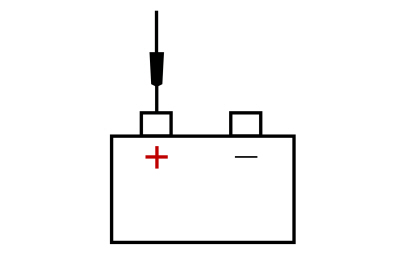
|

|
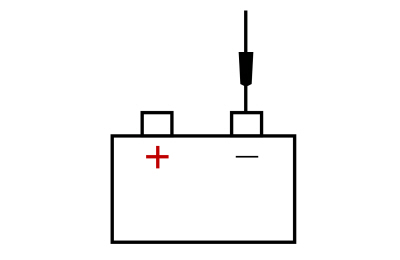
|
Is the recorded battery voltage within 0.2 volt of the PID ?
|
| O5 CHECK THE DRIVER STATUS MONITOR CAMERA MODULE VOLTAGE SUPPLY CIRCUIT |
-
Disconnect Driver status monitor camera module C2826A
.
-
Measure:
|
Positive Lead
|
Measurement / Action
|
Negative Lead
|
|
C2826A-1
|

|
Ground
|
Is the voltage within 0.2 volt of the recorded battery voltage?
|
| O6 CHECK THE CORRECT DRIVER STATUS MONITOR CAMERA MODULE PROCESSOR GROUND |
-
Measure:
|
Positive Lead
|
Measurement / Action
|
Negative Lead
|
|
C2826A-12
|

|
Ground
|
Is the resistance less than 3 ohms?
|
| O7 CHECK FOR CORRECT DRIVER STATUS MONITOR CAMERA MODULE OPERATION |
-
Disconnect and inspect the driver status monitor camera module connectors.
-
Repair:
-
corrosion (install new connector or terminals – clean module pins)
-
damaged or bent pins - install new terminals/pins
-
pushed-out pins - install new pins as necessary
-
Reconnect the driver status monitor camera module connectors. Make sure they seat and latch correctly.
-
Operate the system and determine if the concern is still present.
Is the concern still present?
| Yes |
CHECK OASIS for any applicable service articles: TSB , GSB , SSM or FSA
. If a service article exists for this concern, DISCONTINUE this test
and FOLLOW the service article instructions. If no service articles
address this concern, INSTALL a new driver status monitor camera module.
REFER to: Driver Status Monitor Camera Module [CMR] (419-04B Interior Camera System, Removal and Installation).
|
| No |
The system is operating correctly at this time. The
concern may have been caused by module connections. ADDRESS the root
cause of any connector or pin issues.
|
|

 PINPOINT TEST P: DRIVER STATUS MONITOR CAMERA MODULE INPUT POWER VOLTAGE ABOVE THRESHOLD
PINPOINT TEST P: DRIVER STATUS MONITOR CAMERA MODULE INPUT POWER VOLTAGE ABOVE THRESHOLD
Refer to Wiring Diagrams Cell 13 for schematic and connector
information. Refer to Wiring Diagrams Cell 10 for schematic and
connector information.
Normal Operation and Fault Conditions
REFER to: Interior Camera System - System Operation and Component
Description (419-04B Interior Camera System, Description and Operation).
DTC Fault Trigger Conditions
| DTC |
Description |
Fault Trigger Condition |
| CMR U3003:17 |
Battery Voltage: Circuit Voltage Above Threshold |
A continuous DTC
that sets in the driver status monitor camera module if the module
detects higher than expected battery voltage on the voltage supply input
circuit.
|
Possible Sources
- Charging system concern
- Driver status monitor camera module (CMR )
NOTE:
This DTC may be stored in the module memory due to previous battery charging.
|
| P1 CHECK FOR OVERCHARGING DIAGNOSTIC TROUBLE CODES (DTCS) SET IN OTHER MODULES |
-
Connect the diagnostic tool.
-
Using a diagnostic scan tool, retrieve all Continuous Memory Diagnostic Trouble Codes (CMDTCs).
Are any charging system DTCs recorded?
| Yes |
DIAGNOSE the charging system concern.
REFER to: Charging System - 3.5L EcoBoost (272kW/370PS) (414-00 Charging System - General Information, Diagnosis and Testing).
|
|
| P2 CHECK THE BATTERY VOLTAGE |
-
Turn off all interior/exterior lights and accessories.
-
Measure the battery voltage:.
|
Positive Lead
|
Measurement / Action
|
Negative Lead
|
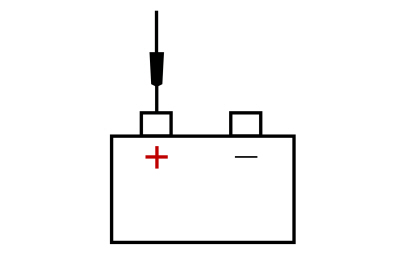
|

|
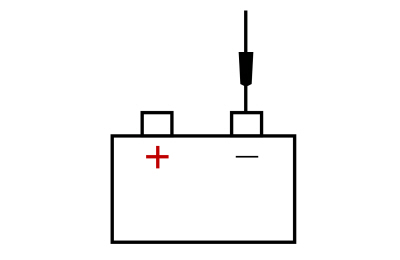
|
Does the battery voltage rise to 16 volts or higher?
| Yes |
DIAGNOSE the charging system concern.
REFER to: Charging System - 3.5L EcoBoost (272kW/370PS) (414-00 Charging System - General Information, Diagnosis and Testing).
|
|
| P3 RECHECK THE DRIVER STATUS MONITOR CAMERA MODULE CMDTCS |
-
Using the diagnostic scan tool, clear the DTC .
-
Using a diagnostic scan tool, check the CMR CMDTCs.
Is DTC U3003:17 present?
| No |
The system is operating correctly at this time. The DTC
may have been caused by module connections or may have been set
previously during battery charging. ADDRESS the root cause of any
connector or pin issues.
|
|
| P4 CHECK FOR CORRECT DRIVER STATUS MONITOR CAMERA MODULE OPERATION |
-
Disconnect and inspect the driver status monitor camera module connectors.
-
Repair:
-
corrosion (install new connector or terminals – clean module pins)
-
damaged or bent pins - install new terminals/pins
-
pushed-out pins - install new pins as necessary
-
Reconnect the driver status monitor camera module connectors. Make sure they seat and latch correctly.
-
Operate the system and determine if the concern is still present.
Is the concern still present?
| Yes |
CHECK OASIS for any applicable service articles: TSB , GSB , SSM or FSA
. If a service article exists for this concern, DISCONTINUE this test
and FOLLOW the service article instructions. If no service articles
address this concern, INSTALL a new driver status monitor camera module.
REFER to: Driver Status Monitor Camera Module [CMR] (419-04B Interior Camera System, Removal and Installation).
|
| No |
The system is operating correctly at this time. The
concern may have been caused by module connections. ADDRESS the root
cause of any connector or pin issues.
|
|
System Operation
System Operation
Overview
The
interior camera system works with the active drive assist system to
continuously observe the driver when the active drive assist system is
in use...
Removal
NOTE:
Removal steps in this procedure may contain installation details.
Remove the steering column shrouds.
Refer to: Steering Column Shrouds (501-05 Interior Trim and Ornamentation, Removal and Installation)...
Other information:
WARNING:
Air conditioning liquid refrigerant R-134a and R-1234yf are
capable of harming eyes or freezing skin. Always wear safety goggles and
avoid contact with liquid refrigerant. Failure to follow these
instructions may result in serious personal injury...
Removal
NOTE:
Removal steps in this procedure may contain installation details.
Remove the brake pads.
Refer to: Brake Pads (206-03 Front Disc Brake, Removal and Installation).
Remove the bolts and the anchor plate...

 PINPOINT TEST A: B115E:49
PINPOINT TEST A: B115E:49
 PINPOINT TEST B: B115E:54 OR B115E:78
PINPOINT TEST B: B115E:54 OR B115E:78
 PINPOINT TEST C: B15E1:11, B15E1:12, B15E1:13. B15E2:11, B15E2:12 OR B15E2:13
PINPOINT TEST C: B15E1:11, B15E1:12, B15E1:13. B15E2:11, B15E2:12 OR B15E2:13
 PINPOINT TEST D: B115E:97, B15E1:97 OR B15E2:97
PINPOINT TEST D: B115E:97, B15E1:97 OR B15E2:97
 PINPOINT TEST E: B115E:98
PINPOINT TEST E: B115E:98
 PINPOINT TEST F: U0100:00
PINPOINT TEST F: U0100:00
 PINPOINT TEST G: U0121:00
PINPOINT TEST G: U0121:00
 PINPOINT TEST H: U0140:00
PINPOINT TEST H: U0140:00
 PINPOINT TEST I: U0401:86
PINPOINT TEST I: U0401:86
 PINPOINT TEST J: U0415:86
PINPOINT TEST J: U0415:86
 PINPOINT TEST K: U0422:86
PINPOINT TEST K: U0422:86
 PINPOINT TEST L: U2018:51 OR U2100:00
PINPOINT TEST L: U2018:51 OR U2100:00
 PINPOINT TEST M: U3000:41, U3000:42, U3000:44, OR U3000:49
PINPOINT TEST M: U3000:41, U3000:42, U3000:44, OR U3000:49
 PINPOINT TEST N: U3000:98
PINPOINT TEST N: U3000:98
 PINPOINT TEST O: DRIVER STATUS MONITOR CAMERA MODULE INPUT POWER VOLTAGE BELOW THRESHOLD
PINPOINT TEST O: DRIVER STATUS MONITOR CAMERA MODULE INPUT POWER VOLTAGE BELOW THRESHOLD
 PINPOINT TEST P: DRIVER STATUS MONITOR CAMERA MODULE INPUT POWER VOLTAGE ABOVE THRESHOLD
PINPOINT TEST P: DRIVER STATUS MONITOR CAMERA MODULE INPUT POWER VOLTAGE ABOVE THRESHOLD Interior Camera System - System Operation and Component Description. Description and Operation
Interior Camera System - System Operation and Component Description. Description and Operation Driver Status Monitor Camera. Removal and Installation
Driver Status Monitor Camera. Removal and Installation