Lincoln Navigator: Interior Camera System / Driver Status Monitor Camera. Removal and Installation
Lincoln Navigator 2018-2026 Workshop Manual / Electronic Feature Group / Interior Camera System / Driver Status Monitor Camera. Removal and Installation
Removal
NOTE: Removal steps in this procedure may contain installation details.
-
Remove the steering column shrouds.
Refer to: Steering Column Shrouds (501-05 Interior Trim and Ornamentation, Removal and Installation).
-
NOTE: Typical application shown.
Remove the driver status monitor camera.
-
Detach the wire harness from the retainers on the upper steering column shroud.
-
Detach the driver status monitor camera electrical connectors from the upper steering column shroud.
-
Remove the screws and the driver status monitor camera.
Torque: 33 lb.in (3.7 Nm)
-
Detach the wire harness from the retainers on the upper steering column shroud.
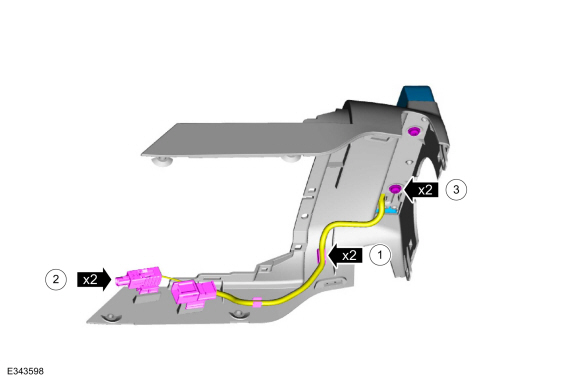 |
Installation
-
To install, reverse the removal procedure.
 Interior Camera System. Diagnosis and Testing
Interior Camera System. Diagnosis and Testing
Diagnostic Trouble Code (DTC) Chart
Diagnostics in this manual assume a certain skill level and knowledge of Ford-specific diagnostic practices. REFER to: Diagnostic Methods (100-00 General Information, Description and Operation)...
 Driver Status Monitor Camera Module [CMR]. Removal and Installation
Driver Status Monitor Camera Module [CMR]. Removal and Installation
Removal
NOTE:
If installing a new module, it is necessary to
upload the module configuration information to the diagnostic scan tool
prior to removing the module...
Other information:
Lincoln Navigator 2018-2026 Workshop Manual: Downshift Paddle Switch. Removal and Installation
Removal NOTE: Removal steps in this procedure may contain installation details. Remove the screw, disconnect the electrical connector and remove the downshift paddle switch. Installation To install, reverse the removal procedure...
Lincoln Navigator 2018-2026 Workshop Manual: Air Cleaner Outlet Pipe LH. Removal and Installation
Removal NOTICE: The turbocharger compressor vanes can be damaged by even the smallest particles. When removing any turbocharger or engine air intake system component, ensure that no debris enters the system. Failure to do so may result in damage to the turbocharger...
Categories
- Manuals Home
- 4th Gen Lincoln Navigator Service Manual (2018 - 2026)
- Telematics Control Unit (TCU) Module. Removal and Installation
- Rear View Mirrors - System Operation and Component Description. Description and Operation
- Remote Function Actuator (RFA) Module. Removal and Installation
- Brake Service Mode Activation and Deactivation. General Procedures
- Front Bumper Cover. Removal and Installation
Diagnostic Methods. Description and Operation
This document provides critical diagnostic knowledge required for successful repair outcomes. It identifies technical competencies expected by users of this manual.
Ford Diagnostic Assumptions
Ford diagnostics assume the vehicle concern described by the test title is currently present. Exceptions to this rule are noted in each test. Do not replace modules or other components as directed by a diagnostic if the concern is not present at the time of testing.
Copyright © 2026 www.linavigator4.com
