Lincoln Navigator: Instrumentation, Message Center and Warning Chimes / Head Up Display (HUD) - Overview. Description and Operation
Overview
The HUD serves as a supplemental display for driver information and advanced driver assistance features. All HUD information and warnings are displayed on the windshield and can be turned on, off and setup to display individual features using the RH steering wheel switches.
NOTE: Not all displays shown on the illustration will display at the same time.
HUD
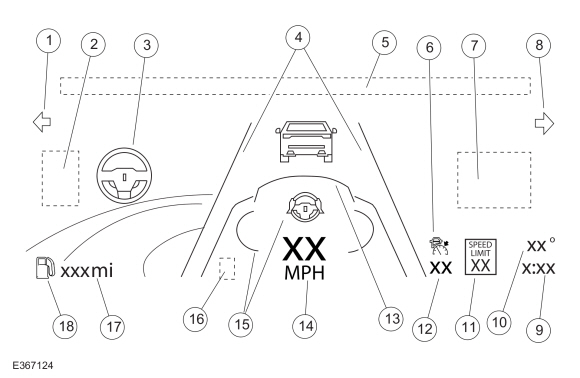
| Item | Description |
|---|---|
| 1 |
NOTE: The BLIS indicator supercedes the LH turn indicator. LH turn signal/ BLIS indicator |
| 2 | Navigation display area |
| 3 | Highway assist display (part of advanced driver assist system) |
| 4 | Lane keeping assist display (part of advanced driver assist system) |
| 5 |
|
| 6 |
|
| 7 |
|
| 8 |
NOTE: The BLIS indicator supercedes the RH turn indicator. RH turn signal/ BLIS indicator |
| 9 | Clock display |
| 10 | Outside air temperature display |
| 11 | Speed limit display (North America shown) |
| 12 | Cruise control/ACC set speed display |
| 13 |
|
| 14 | Digital speedometer |
| 15 | Lane centering aid display (part of advanced driver assist system) |
| 16 | Transmission range indication |
| 17 | DTE display |
| 18 | Low fuel warning indicator |
The following items displayed in the HUD can be turned on or off using the setup menu.
- Fuel information, time and outside air temperature.
- Cruise control
-
Advanced driver assistance system:
- adaptive cruise control, lane centering aid and highway assist
- distance indication
- lane keeping system
The HUD setup menu allows the driver to setup the following:
- HUD brightness
-
HUD position
- vertical
- horizontal
- image rotation
When an item that is displayed in the IPC is selected on in the HUD , the selected item is turned off in the IPC , except for the speedometer, which is reduced to a minimized display format. For all details about the HUD functionality and the display setup, refer to the Owner's Literature.
The HUD displays the following information:
-
Advanced driver assist system
- ACC and stop and go
- Lane keeping assist
- Lane centering aid and highway assist
- Distance alert
- Audio information
- BLIS
- Clock
- CTA
- Cruise control indication
- Digital speedometer
- DTE
- Low fuel indication
- Navigation
- Outside air temperature
- Speed limit sign
- Transmission range selection indication
- LH and RH turn indication
 Head Up Display (HUD) - System Operation and Component Description. Description and Operation
Head Up Display (HUD) - System Operation and Component Description. Description and Operation
System Operation
System Diagram
*.sttxt {
visibility: hidden;
}
*.stcallout {
visibility: visible;
}
1
SODx
..
Other information:
Lincoln Navigator 2018-2025 Workshop Manual: Driveshaft Angle Measurement. General Procedures
Check NOTE: This procedure does not apply to CV joints, flex couplers or double cardan joints that are used in some driveshafts. This check is for single-cross and roller-style joints found in the driveshafts. NOTE: Prior to checking driveline angularity, inspect the U-joints for correct operation. NOTE: An incorrect driveline angle can cause a vibration or shudder. N..
Lincoln Navigator 2018-2025 Workshop Manual: Fuel Charging and Controls - Component Location. Description and Operation
3.5L EcoBoost Item Description 1 Throttle body 2 High-pressure fuel pump 3 Port injection fuel rail assembly 4 Port injection fuel injector 5 Direct injection fuel injector 6 Direct injection fuel rail Fuel Pump Driver Module Item Description 1 Side frame mounted..
Categories
- Manuals Home
- 4th Gen Lincoln Navigator Service Manual (2018 - 2025)
- Second Row Seat. Removal and Installation
- Windshield Washer Pump. Removal and Installation
- Head Up Display (HUD) Module Calibration. General Procedures
- Transmission Fluid Drain and Refill. General Procedures
- Remote Function Actuator (RFA) Module. Removal and Installation
Rear Camber Adjustment. General Procedures
Special Tool(s) / General Equipment
Wheel Alignment SystemActivation
NOTICE: Suspension fasteners are critical parts that affect the performance of vital components and systems. Failure of these fasteners may result in major service expense. Use the same or equivalent parts if replacement is necessary. Do not use a replacement part of lesser quality or substitute design. Tighten fasteners as specified.
Using alignment equipment and the manufacturer's instructions, measure the rear camber.Use the General Equipment: Wheel Alignment System

