Lincoln Navigator: Handles, Locks, Latches and Entry Systems / Front Door Keyless Entry Antenna. Removal and Installation
Lincoln Navigator 2018-2026 Workshop Manual / Body and Paint / Handles, Locks, Latches and Entry Systems / Front Door Keyless Entry Antenna. Removal and Installation
Special Tool(s) / General Equipment
| Rivet Gun |
Removal
NOTE: LH side shown, RH side similar.
NOTE: Removal steps in this procedure may contain installation details.
-
NOTE: The rear bumper cover is shown transparent for clarity.
Remove the front door keyless entry antenna.
-
Disconnect the front door keyless entry antenna electrical connector.
-
Remove the front door keyless entry antenna rivets.
Use the General Equipment: Rivet Gun
-
Remove the front door keyless entry antenna.
-
Disconnect the front door keyless entry antenna electrical connector.
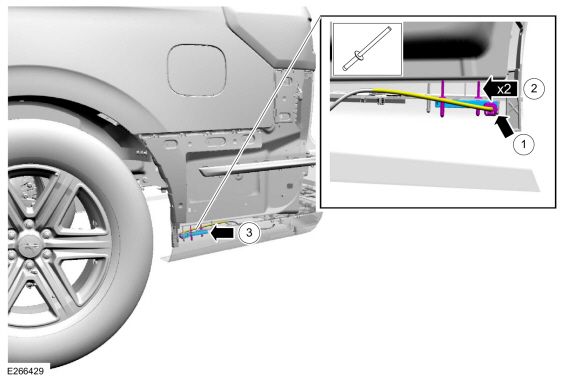 |
Installation
-
To install, reverse the removal procedure.
 Exterior Rear Door Handle Reinforcement. Removal and Installation
Exterior Rear Door Handle Reinforcement. Removal and Installation
Removal
NOTE:
LH side shown, RH side similar.
Remove the rear door latch.
Refer to: Rear Door Latch (501-14 Handles, Locks, Latches and Entry Systems, Removal and Installation)...
 Front Door Latch. Removal and Installation
Front Door Latch. Removal and Installation
Special Tool(s) /
General Equipment
Interior Trim Remover
Removal
NOTE:
LH side shown, RH side similar.
NOTE:
Removal steps in this procedure may contain installation details...
Other information:
Lincoln Navigator 2018-2026 Workshop Manual: Charging System - 3.5L EcoBoost (272kW/370PS). Diagnosis and Testing
Diagnostic Trouble Code (DTC) Chart Diagnostics in this manual assume a certain skill level and knowledge of Ford-specific diagnostic practices. REFER to: Diagnostic Methods (100-00 General Information, Description and Operation). Module DTC Description Action BCM B11D9:16 Vehicle Battery: Circuit Voltage Below Threshold GO to Pinpoint Test A BCM B11D9:16..
Lincoln Navigator 2018-2026 Workshop Manual: Image Processing Module A (IPMA). Removal and Installation
Removal If a new IPMA is being installed, using a diagnostic scan tool, begin the PMI process for the IPMA following the on-screen instructions. Disconnect the trailer tow lighting module electrical connectors. Remove the bolts and trailer tow lighting module. Torque: 62 lb.in (7 Nm) ..
Categories
- Manuals Home
- 4th Gen Lincoln Navigator Service Manual (2018 - 2026)
- Head Up Display (HUD) Module Calibration. General Procedures
- Front Bumper Cover. Removal and Installation
- Body and Paint
- SYNC Module [APIM]. Removal and Installation
- Rear View Mirrors - System Operation and Component Description. Description and Operation
Diagnostic Methods. Description and Operation
This document provides critical diagnostic knowledge required for successful repair outcomes. It identifies technical competencies expected by users of this manual.
Ford Diagnostic Assumptions
Ford diagnostics assume the vehicle concern described by the test title is currently present. Exceptions to this rule are noted in each test. Do not replace modules or other components as directed by a diagnostic if the concern is not present at the time of testing.
Copyright © 2026 www.linavigator4.com
