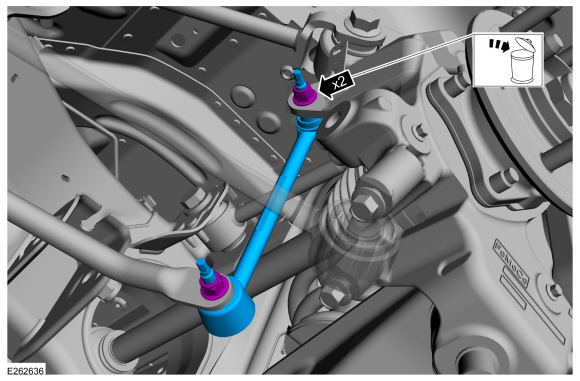Lincoln Navigator: Driveshaft / Driveshaft Universal Joint. Disassembly and Assembly
Special Tool(s) / General Equipment
 |
205-086
(T74P-4635-C)
Installer/Remover, C-Frame and Screw |
| Vise | |
Materials
| Name | Specification |
|---|---|
| Motorcraft® Premium Long-Life Grease XG-1-E1 |
ESA-M1C75-B |
DISASSEMBLY
NOTICE: Do not, under any circumstance, clamp the driveshaft assembly in the jaws of a vise or similar holding fixture. Denting or localized fracturing may result, causing driveshaft failure during vehicle operation.
NOTE: This procedure is intended to be used for all U-joints with snap ring retainers.
-
Remove the driveshaft.
Refer to: Rear Driveshaft (205-01 Driveshaft, Removal and Installation).
-
NOTE: If the components are not marked and therefore installed incorrectly, driveshaft imbalance can occur.
NOTE: Center bearing U-joint shown, others similar.
Index-mark the driveshaft for reassembly.
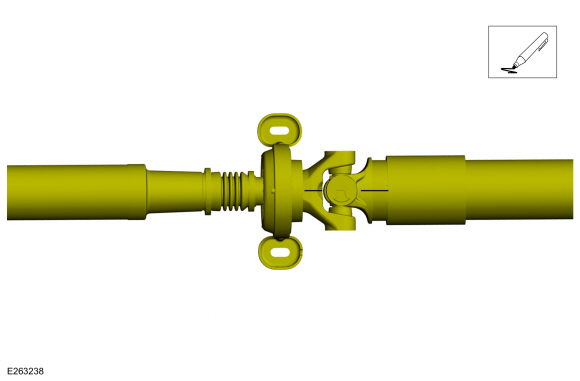 |
-
NOTE: Center bearing U-joint shown, others similar.
Remove and discard the snap rings.
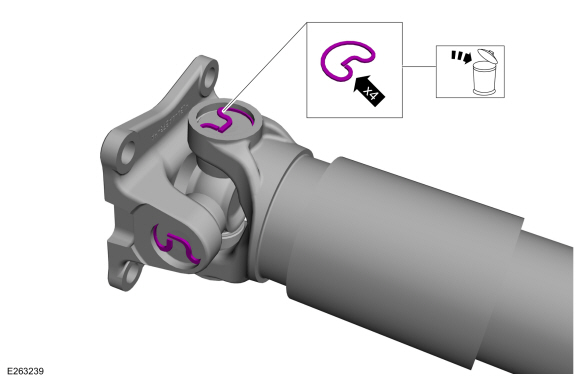 |
-
NOTE: Center bearing U-joint shown, others similar.
Using the special tool, press the U-joint bearing cups out of the driveshaft yoke and remove the driveshaft yoke.
Use Special Service Tool: 205-086 (T74P-4635-C) Installer/Remover, C-Frame and Screw.
Use the General Equipment: Vise
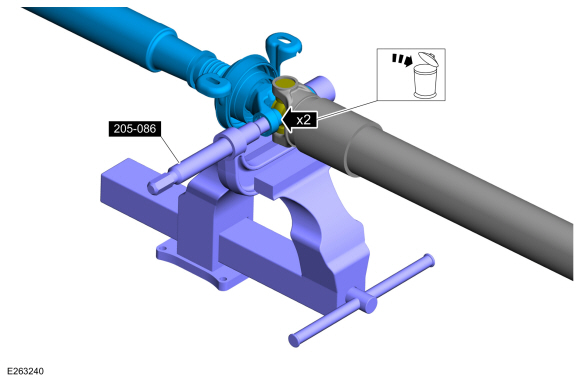 |
-
Using the special tool, press the U-joint bearing cups out of the driveshaft yoke and remove the U-joint.
Use Special Service Tool: 205-086 (T74P-4635-C) Installer/Remover, C-Frame and Screw.
Use the General Equipment: Vise
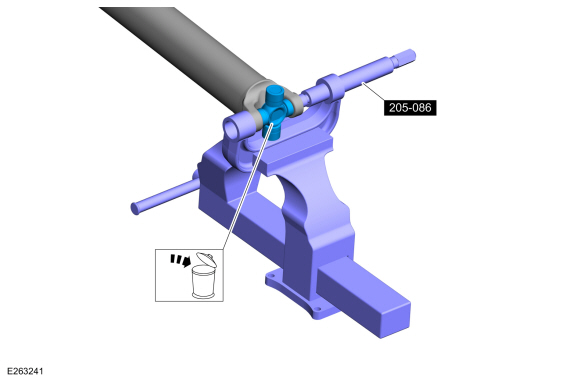 |
-
NOTE: Inspect the bearing cup bores and retaining ring grooves. Remove any rust or other surface irregularities.
NOTE: Center bearing U-joint shown, others similar.
Clean and inspect the U-joint bearing cup surfaces.
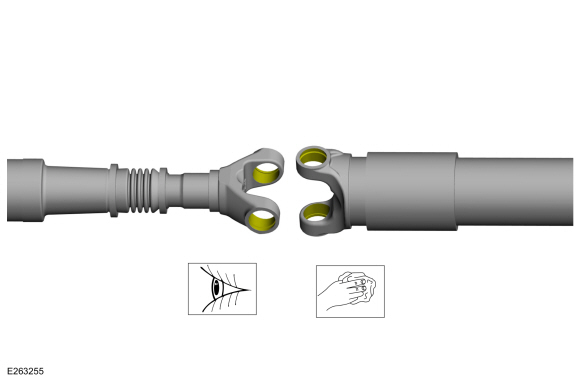 |
ASSEMBLY
NOTE: Install the U-joint kits as complete assemblies only. Do not mix components from other U-joint kits.
-
Lube the U-joint bearing cup bores.
Material: Motorcraft® Premium Long-Life Grease / XG-1-E1 (ESA-M1C75-B)
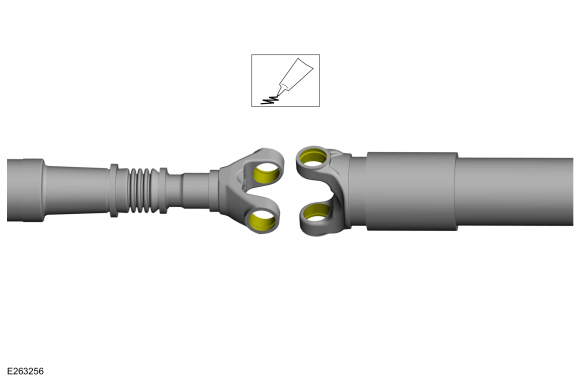 |
-
NOTE: The tripod bearing cup needle bearings need to be in the correct position.
Using the special tool, install the new U-joint spider and bearing cups into the driveshaft yoke.
Use Special Service Tool: 205-086 (T74P-4635-C) Installer/Remover, C-Frame and Screw.
Use the General Equipment: Vise
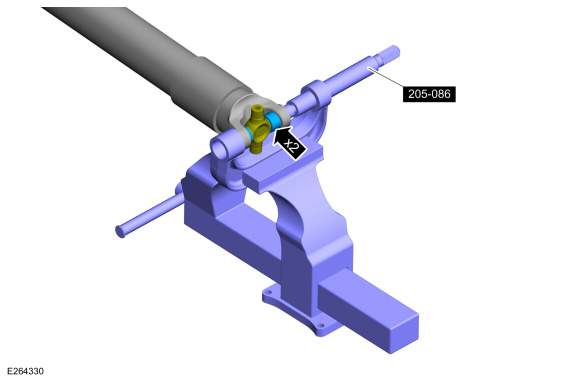 |
-
Install the new bearing cup snap rings into the driveshaft yoke grooves.
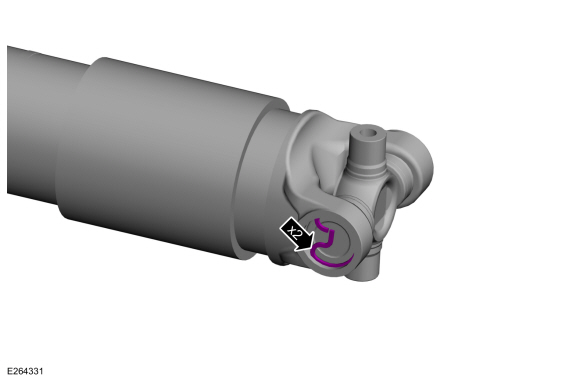 |
-
NOTE: Driveshaft to rear axle flange yoke U-joint shown, others similar.
Using the special tool, install the new bearing cups on the opposite side of the driveshaft slip yoke.
Use Special Service Tool: 205-086 (T74P-4635-C) Installer/Remover, C-Frame and Screw.
Use the General Equipment: Vise
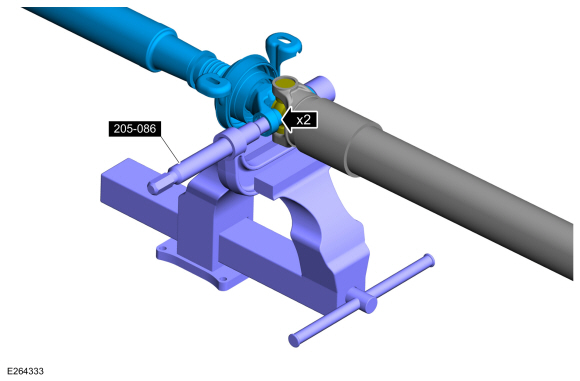 |
-
Install the new bearing cup snap rings into the driveshaft yoke grooves.
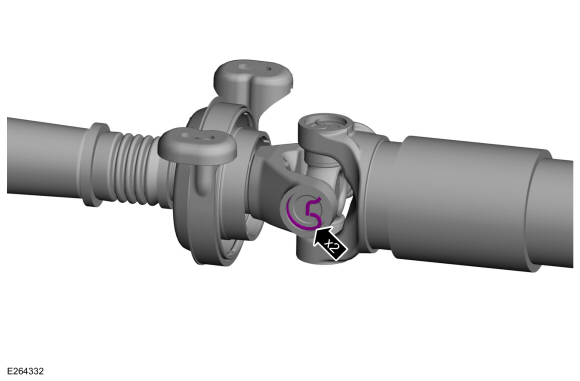 |
-
Rotate the driveshaft yoke to make sure the U-joints are
free to rotate easily, without binding, before installing the
driveshaft.
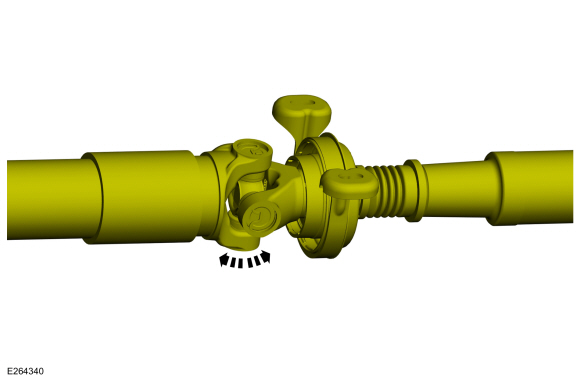 |
-
Install the driveshaft.
Refer to: Rear Driveshaft (205-01 Driveshaft, Removal and Installation).
 Rear Driveshaft. Removal and Installation
Rear Driveshaft. Removal and Installation
Special Tool(s) /
General Equipment
Flat Headed Screw Driver
Tire Lever
Removal
All vehicles
With the vehicle in NEUTRAL, position it on a hoist...
Other information:
Lincoln Navigator 2018-2026 Workshop Manual: Brake System. Diagnosis and Testing
Global Customer Symptom Code (GCSC) Chart Diagnostics in this manual assume a certain skill level and knowledge of Ford-specific diagnostic practices. REFER to: Diagnostic Methods (100-00 General Information, Description and Operation). Symptom Action Stop/Steer/Ride > Stopping > Performance/Effectiveness > Sticks/Binds GO to Pinpoint Test G Stop/Ste..
Lincoln Navigator 2018-2026 Workshop Manual: Seatbelt Maintenance. General Procedures
Inspection WARNING: All seatbelt components must be inspected and corrected as part of any collision repair. Inspect all seatbelt components as prescribed by Seatbelt Procedure After a Collision found in Section 501-20A General Procedures of this manual. Failure to follow this instruction may result in incorrect operation of the seatbelt system and increase the risk of se..
Categories
- Manuals Home
- 4th Gen Lincoln Navigator Service Manual (2018 - 2026)
- Body Control Module (BCM). Removal and Installation
- Second Row Seat. Removal and Installation
- All Terrain Control Module (ATCM). Removal and Installation
- Front Bumper Cover. Removal and Installation
- Power Running Board (PRB). Diagnosis and Testing
Rear Stabilizer Bar Link. Removal and Installation
Removal
NOTE: Removal steps in this procedure may contain installation details.
With the vehicle in NEUTRAL, position it on a hoist.Refer to: Jacking and Lifting (100-02 Jacking and Lifting, Description and Operation).
NOTE: Use the hex-holding feature to prevent the stud from turning while removing the nut.
Remove and discard the 2 rear stabilizer bar link nuts and remove the rear stabilizer bar link.Torque: 46 lb.ft (63 Nm)