Lincoln Navigator: Passive Anti-Theft System (PATS) - Vehicles With: Phone as a Key / Bluetooth Rear Interior Antenna. Removal and Installation
Lincoln Navigator 2018-2026 Workshop Manual / Electronic Feature Group / Passive Anti-Theft System (PATS) - Vehicles With: Phone as a Key / Bluetooth Rear Interior Antenna. Removal and Installation
Special Tool(s) / General Equipment
| Interior Trim Remover |
Removal
NOTE: LH (left hand) shown, RH (right hand) similar.
-
Remove the loadspace trim panel.
Refer to: Loadspace Trim Panel (501-05 Interior Trim and Ornamentation, Removal and Installation).
-
Remove the bluetooth rear interior antenna.
-
Disconnect the bluetooth rear interior antenna electrical connector.
-
Release the bluetooth rear interior antenna clip.
Use the General Equipment: Interior Trim Remover
-
Disconnect the bluetooth rear interior antenna electrical connector.
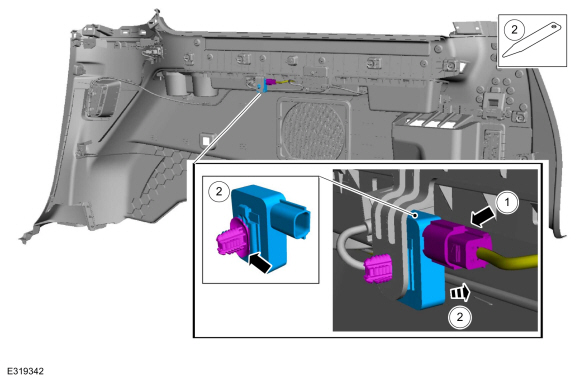 |
Installation
-
To install, reverse the removal procedure.
-
Using the diagnostic scan tool, carry out the remote function actuator (RFA) module self test.
 Bluetooth Rear Exterior Antenna. Removal and Installation
Bluetooth Rear Exterior Antenna. Removal and Installation
Special Tool(s) /
General Equipment
Interior Trim Remover
Removal
Remove the rear bumper cover.
Refer to: Rear Bumper Cover (501-19 Bumpers, Removal and Installation)...
 Remote Function Actuator (RFA) Module. Removal and Installation
Remote Function Actuator (RFA) Module. Removal and Installation
Removal
NOTE:
This step is only necessary when installing a new component.
NOTE:
If installing a new module, it is necessary to
upload the module configuration information to the diagnostic scan tool
prior to removing the module...
Other information:
Lincoln Navigator 2018-2026 Workshop Manual: Steering Column. Removal and Installation
Removal NOTE: Power adjustable column shown, manual column similar. NOTE: Removal steps in this procedure may contain installation details. Depower the SRS . Refer to: Supplemental Restraint System (SRS) Depowering (501-20B Supplemental Restraint System, General Procedures)...
Lincoln Navigator 2018-2026 Workshop Manual: Windshield Washer Jets. Removal and Installation
Removal NOTE: Removal steps in this procedure may contain installation details. Remove the cowl panel grille. Refer to: Cowl Panel Grille (501-02 Front End Body Panels, Removal and Installation). Disconnect the windshield washer fluid house coupler...
Categories
- Manuals Home
- 4th Gen Lincoln Navigator Service Manual (2018 - 2026)
- Windshield Washer Pump. Removal and Installation
- All Terrain Control Module (ATCM). Removal and Installation
- Body and Paint
- Telematics Control Unit (TCU) Module. Removal and Installation
- Transmission Fluid Drain and Refill. General Procedures
Diagnostic Methods. Description and Operation
This document provides critical diagnostic knowledge required for successful repair outcomes. It identifies technical competencies expected by users of this manual.
Ford Diagnostic Assumptions
Ford diagnostics assume the vehicle concern described by the test title is currently present. Exceptions to this rule are noted in each test. Do not replace modules or other components as directed by a diagnostic if the concern is not present at the time of testing.
Copyright © 2026 www.linavigator4.com
