Lincoln Navigator: Battery, Mounting and Cables / Battery Tray. Removal and Installation
Lincoln Navigator 2018-2026 Workshop Manual / Battery and Charging System / Battery, Mounting and Cables / Battery Tray. Removal and Installation
Removal
NOTE: Removal steps in this procedure may contain installation details.
-
Remove the battery.
Refer to: Battery (414-01 Battery, Mounting and Cables, Removal and Installation).
-
Detach the battery cable retainers from the battery tray.
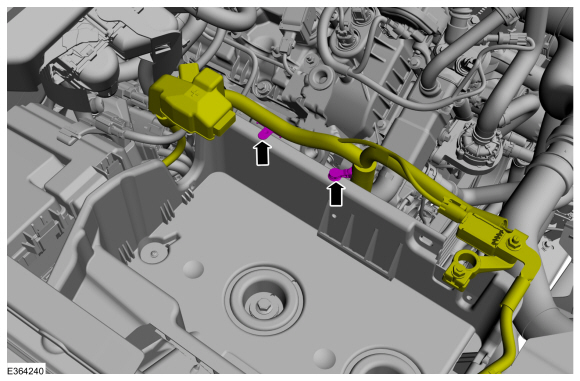 |
-
Remove the screw and the pushpin from the battery tray.
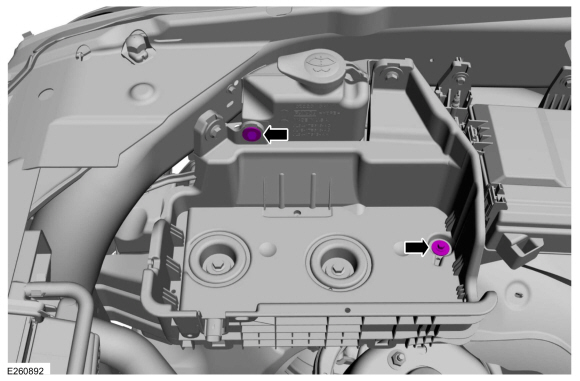 |
-
Remove the bolts and the battery tray.
Torque: 18 lb.ft (25 Nm)
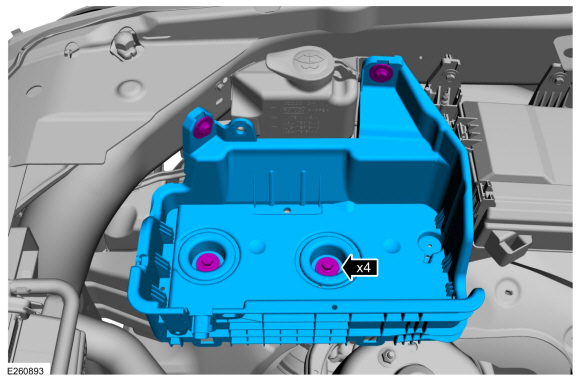 |
Installation
-
To install, reverse the removal procedure.
 Battery Monitoring Sensor. Removal and Installation
Battery Monitoring Sensor. Removal and Installation
Removal
NOTE:
When the battery is disconnected and connected, some
abnormal drive symptoms may occur while the vehicle relearns its
adaptive strategy...
Other information:
Lincoln Navigator 2018-2026 Workshop Manual: Evaporative Emissions - System Operation and Component Description. Description and Operation
System Operation System Diagram Item Description 1 LH Valve cover 2 Air Cleaner outlet pipe 3 EVAP canister purge valve 4 Upper intake manifold 5 PCV 6 RH valve cover 7 EVAP canister 8 Vapor blocking valve 9 Fuel Tank Pressure (F..
Lincoln Navigator 2018-2026 Workshop Manual: Differential Carrier. Disassembly and Assembly
Special Tool(s) / General Equipment 205-386 (T97T-4205-D) Gauge, Differential (Traction Lock)TKIT-1998-LM (NavigatoR)TKIT-1997-F/FLM/LT Hydraulic Press Punch Copper Hammer Bearing Separator Materials Name Specification Motorcraft® SAE 75W-85 Premium Synthetic Hypoid Gear LubricantXY-75W85-QL WSS-M2C942-A D..
Categories
- Manuals Home
- 4th Gen Lincoln Navigator Service Manual (2018 - 2026)
- Head Up Display (HUD) Module Calibration. General Procedures
- Front Seat. Removal and Installation
- Power Running Board (PRB). Diagnosis and Testing
- Body and Paint
- Telematics Control Unit (TCU) Module. Removal and Installation
Front Driveshaft. Removal and Installation
Special Tool(s) / General Equipment
Crimping ToolMaterials
Name Specification Motorcraft® Premium Long-Life GreaseXG-1-E1 ESA-M1C75-B
Removal
With the vehicle in NEUTRAL, position the vehicle on a hoist.Refer to: Jacking and Lifting (100-02 Jacking and Lifting, Description and Operation).
Remove the bolts and the transmission shield.
Copyright © 2026 www.linavigator4.com

