Lincoln Navigator: Interior Trim and Ornamentation / A-Pillar Trim Panel. Removal and Installation
Lincoln Navigator 2018-2026 Workshop Manual / Body and Paint / Interior Trim and Ornamentation / A-Pillar Trim Panel. Removal and Installation
Special Tool(s) / General Equipment
| Interior Trim Remover |
Removal
NOTE: LH shown, RH similar.
NOTE: Removal steps in this procedure may contain installation details.
-
Remove the A-pillar passenger assist handle bolt covers.
Use the General Equipment: Interior Trim Remover
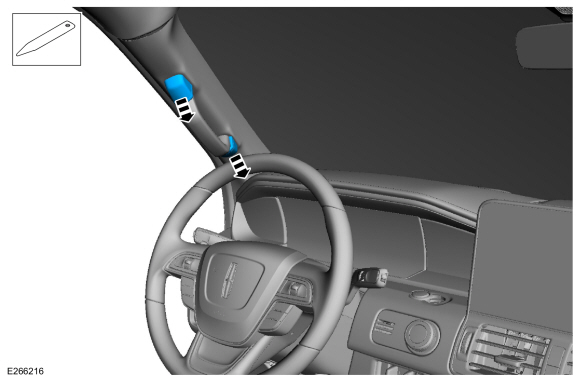 |
-
Remove the bolts and the A-pillar passenger assist handle.
Torque: 80 lb.in (9 Nm)
 |
-
Remove the A-pillar trim panel.
-
Release the upper clip.
-
Release the lower A-pillar to instrument panel bracket tabs.
-
Release the upper clip.
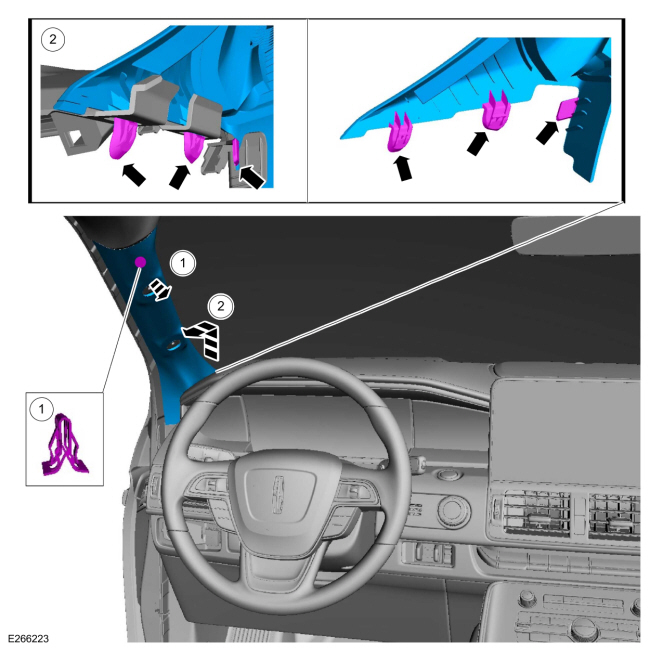 |
Installation
-
To install, reverse the removal procedure.
-
Inspect and position the front door weather strip lip so that it overlaps the top of the A-pillar trim panel.
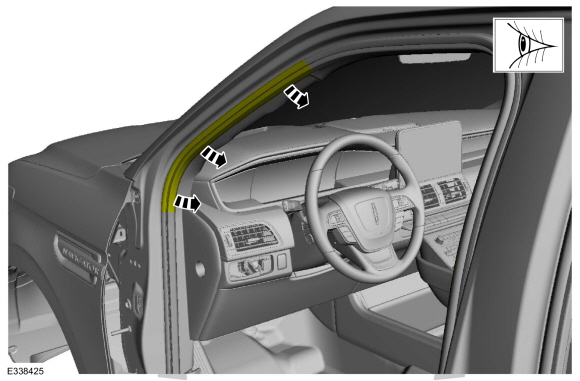 |
 B-Pillar Trim Panel. Removal and Installation
B-Pillar Trim Panel. Removal and Installation
Special Tool(s) /
General Equipment
Flat-Bladed Screwdriver
Interior Trim Remover
Removal
NOTE:
LH (left hand) side shown, RH (right hand) side similar...
Other information:
Lincoln Navigator 2018-2026 Workshop Manual: Power Fold Seat Control Switch. Removal and Installation
Special Tool(s) / General Equipment Flat-Bladed Screwdriver Interior Trim Remover Removal Vehicles with long wheelbase Remove the D-pillar trim panel. Refer to: D-Pillar Trim Panel - Long Wheelbase (501-05 Interior Trim and Ornamentation, Removal and Installation)...
Lincoln Navigator 2018-2026 Workshop Manual: Evaporative Emission Canister. Removal and Installation
Removal WARNING: Do not smoke, carry lighted tobacco or have an open flame of any type when working on or near any fuel-related component. Highly flammable mixtures may be present and may be ignited. Failure to follow these instructions may result in serious personal injury...
Categories
- Manuals Home
- 4th Gen Lincoln Navigator Service Manual (2018 - 2026)
- Front Bumper Cover. Removal and Installation
- Windshield Washer Pump. Removal and Installation
- Second Row Seat. Removal and Installation
- Rear View Mirrors - System Operation and Component Description. Description and Operation
- Head Up Display (HUD) Module Calibration. General Procedures
Front Driveshaft. Removal and Installation
Special Tool(s) / General Equipment
Crimping ToolMaterials
Name Specification Motorcraft® Premium Long-Life GreaseXG-1-E1 ESA-M1C75-B
Removal
With the vehicle in NEUTRAL, position the vehicle on a hoist.Refer to: Jacking and Lifting (100-02 Jacking and Lifting, Description and Operation).
Remove the bolts and the transmission shield.
Copyright © 2026 www.linavigator4.com

