Lincoln Navigator: Information and Entertainment System - General Information - Vehicles With: SYNC 4 / Satellite Radio Antenna. Removal and Installation
Lincoln Navigator 2018-2026 Workshop Manual / Information and Entertainment Systems / Information and Entertainment System - General Information - Vehicles With: SYNC 4 / Satellite Radio Antenna. Removal and Installation
Removal
-
Lower the headliner.
Refer to: Headliner - Lowering (501-05 Interior Trim and Ornamentation, Removal and Installation).
-
-
Disconnect the electrical connector.
-
Separate the wiring harness guide.
-
Remove the satellite radio antenna bolt.
Torque: 62 lb.in (7 Nm)
-
Remove the satellite radio antenna retainer.
-
Remove the satellite radio antenna from the roof.
-
Disconnect the electrical connector.
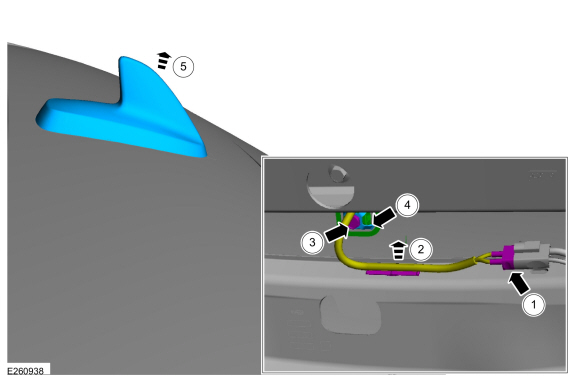 |
Installation
Existing antenna
-
To install, reverse the removal procedure.
New antenna
-
NOTE: If installing a new satellite radio antenna it is not necessary to remove the bolt from the satellite radio antenna base.
Install the satellite radio harness through the roof open and push the base down until fully seated.
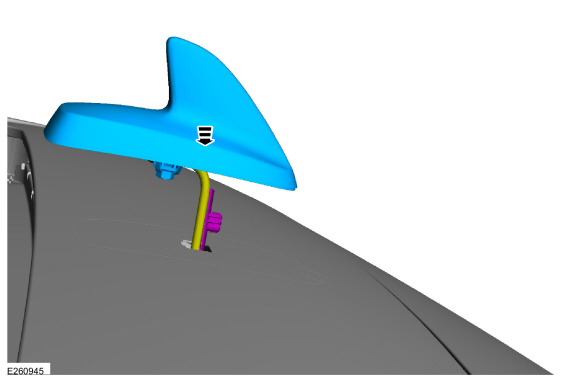 |
 Rear Passenger Entertainment Control Panel. Removal and Installation
Rear Passenger Entertainment Control Panel. Removal and Installation
Special Tool(s) /
General Equipment
Interior Trim Remover
Removal
NOTE:
If installing a new module, it is necessary to
upload the module configuration information to the scan tool prior to
removing the module...
 Satellite Radio / Global Positioning System (GPS) Splitter / Cable. Removal and Installation
Satellite Radio / Global Positioning System (GPS) Splitter / Cable. Removal and Installation
Removal
NOTE:
Removal steps in this procedure may contain installation details.
Remove the ACM .
Refer to: Information and Entertainment System - Component Location
(415-00 Information and Entertainment System - General Information -
Vehicles With: SYNC 4, Description and Operation)...
Other information:
Lincoln Navigator 2018-2026 Workshop Manual: Transfer Case Control Module (TCCM). Removal and Installation
Removal Remove the CJB cover. Remove and disconnect the lower access panel. NOTE: The TCCM has slotted mounting holes. It is not necessary to remove the LH TCCM nut when removing the TCCM ...
Lincoln Navigator 2018-2026 Workshop Manual: Crankshaft Rear Seal. Removal and Installation
Materials Name Specification Motorcraft® High Performance Engine RTV SiliconeTA-357 WSE-M4G323-A6 Engine Oil - SAE 5W-30 - Synthetic Blend Motor OilXO-5W30-Q1SP WSS-M2C946-B1 Removal NOTICE: During engine repair procedures, cleanliness is extremely important...
Categories
- Manuals Home
- 4th Gen Lincoln Navigator Service Manual (2018 - 2026)
- Vehicle Dynamics Control Module (VDM). Removal and Installation
- Second Row Seat. Removal and Installation
- Telematics Control Unit (TCU) Module. Removal and Installation
- Rear View Mirrors - System Operation and Component Description. Description and Operation
- Windshield Washer Pump. Removal and Installation
Wheel to Hub Runout Minimization. General Procedures
Check
NOTE: Wheel-to-hub optimization is important. Clearance between the wheel and hub can be used to offset or neutralize the Road Force® or run-out of the wheel and tire assembly. For every 0.001 inch of wheel-to-hub clearance, the Road Force® can be affected between 1 and 3 pounds depending on the tire stiffness.
NOTE: The example below illustrates how the clearance between the wheel and the hub can be used to offset the high spot of radial run-out or Road Force®. Following the procedure will make sure of the best optimization.
Position the wheel and tire assembly on the vehicle so that the high spot location of radial run-out or Road Force® is at the 6 o'clock position andCopyright © 2026 www.linavigator4.com
