Lincoln Navigator: Third Row Seats / Power Fold Seat Module (PFSM). Removal and Installation
Lincoln Navigator 2018-2026 Workshop Manual / Body and Paint / Third Row Seats / Power Fold Seat Module (PFSM). Removal and Installation
Removal
-
NOTE: This step is only necessary when installing a new component.
NOTE: The PMI (programmable module installation) process must begin with the current SCMJ installed. If the current SCMJ does not respond to the diagnostic scan tool, the tool may prompt for As-Built Data as part of the repair.
Using a diagnostic scan tool, begin the PMI process for the SCMJ following the on-screen instructions.
-
Remove the RH loadspace trim panel.
Refer to: Loadspace Trim Panel (501-05 Interior Trim and Ornamentation, Removal and Installation).
-
Remove the PFSM .
-
Disconnect the electrical connectors.
-
Remove the nut.
-
Disconnect the electrical connectors.
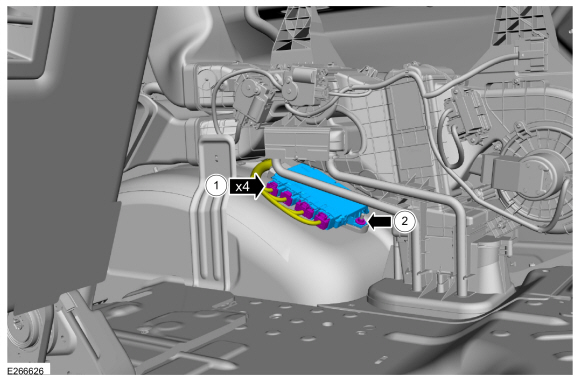 |
Installation
-
To install, reverse the removal procedure.
-
NOTE: This step is only necessary when installing a new component.
Using a diagnostic scan tool, complete the PMI process for the SCMJ following the on-screen instructions.
-
Using a diagnostic scan tool, select SCMJ to carry out the relearn procedure.
 Power Fold Seat Control Switch. Removal and Installation
Power Fold Seat Control Switch. Removal and Installation
Special Tool(s) /
General Equipment
Flat-Bladed Screwdriver
Interior Trim Remover
Removal
Vehicles with long wheelbase
Remove the D-pillar trim panel...
 Third Row Double Seat Backrest. Removal and Installation
Third Row Double Seat Backrest. Removal and Installation
Removal
Remove the third row double seat backrest cover.
Refer to: Third Row Double Seat Backrest Cover (501-10C)
.
Remove the third row double seat frame...
Other information:
Lincoln Navigator 2018-2026 Workshop Manual: Engine Mount RH. Removal and Installation
Special Tool(s) / General Equipment 303-1246Engine Spreader BarTKIT-2006UF-FLMTKIT-2006UF-ROW 303-1654Lift Eyes 303-F070Support Bar, EngineTKIT-1999A-F/LTTKIT-1999A-FM/FLM Materials Name Specification Motorcraft® Threadlock 262TA-26 WSK-M2G351-A6 Removal NOTE: Discard all engine mount fasteners and install new fast..
Lincoln Navigator 2018-2026 Workshop Manual: Pyrotechnic Device Disposal. General Procedures
Disposal Disposal of Deployable Devices and Pyrotechnic Devices That Are Undeployed-Inoperative NOTE: All inoperative airbags, seatbelt pretensioners and inflatable seatbelt inflators have been placed on the Mandatory Return List. Treat all discolored or damaged airbags the same as any inoperative live airbag being returned. WARNING: Before beginning..
Categories
- Manuals Home
- 4th Gen Lincoln Navigator Service Manual (2018 - 2026)
- Telematics Control Unit (TCU) Module. Removal and Installation
- All Terrain Control Module (ATCM). Removal and Installation
- Transmission Fluid Level Check. General Procedures
- Body Control Module (BCM). Removal and Installation
- Power Running Board (PRB). Diagnosis and Testing
Rear Drive Halfshafts. Diagnosis and Testing
Preliminary Inspection
Visually inspect the CV joints, housing, boots, and clamps for obvious signs of mechanical damage.If an obvious cause for an observed or reported concern is found, correct the cause (if possible) before proceeding to the next step
If the cause is not visually evident, verify the symptom and REFER to Symptom Chart: NVH.
Copyright © 2026 www.linavigator4.com
