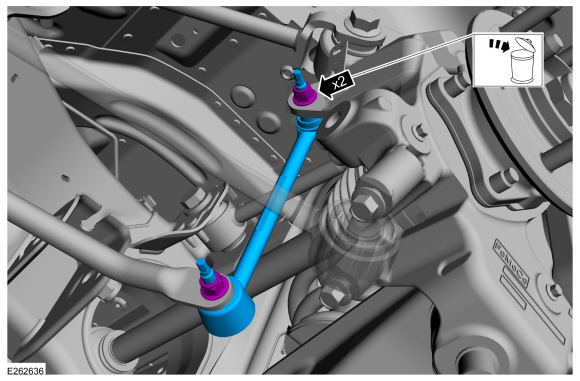Lincoln Navigator: Passive Anti-Theft System (PATS) - Vehicles With: Phone as a Key / Passive Anti-Theft System (PATS). Diagnosis and Testing
Diagnostic Trouble Code (DTC) Chart
Diagnostics in this manual assume a certain skill level and knowledge of Ford-specific diagnostic practices.
REFER to: Diagnostic Methods (100-00 General Information, Description and Operation).
REFER to: Passive Anti-Theft System (PATS) - System Operation and
Component Description (419-01B Passive Anti-Theft System (PATS),
Description and Operation).
Diagnostic Trouble Code Chart
| Module | DTC | Description | Action |
|---|---|---|---|
| BCM | B155E:00 | Incorrect Response from Immobilizer SubControl Module: No Sub Type Information | GO to Pinpoint Test L |
| BCM | B155F:51 | Phone As A Key: Not Programmed | GO to Pinpoint Test F |
| RFA | B1589:29 | Antenna #3: Signal Invalid | GO to Pinpoint Test A |
| RFA | B1589:31 | Antenna #3: No Signal | GO to Pinpoint Test A |
| RFA | B1589:45 | Antenna #3: Program Memory Failure | GO to Pinpoint Test A |
| RFA | B1589:49 | Antenna #3: Internal Electronic Failure | GO to Pinpoint Test A |
| RFA | B1589:57 | Antenna #3: Invalid/ Incompatible Software Component | GO to Pinpoint Test A |
| RFA | B1590:29 | Antenna #4: Signal Invalid | GO to Pinpoint Test A |
| RFA | B1590:31 | Antenna #4: No Signal | GO to Pinpoint Test A |
| RFA | B1590:45 | Antenna #4: Program Memory Failure | GO to Pinpoint Test A |
| RFA | B1590:49 | Antenna #4: Internal Electronic Failure | GO to Pinpoint Test A |
| RFA | B1590:57 | Antenna #4: Invalid/ Incompatible Software Component | GO to Pinpoint Test A |
| RFA | B1591:29 | Antenna #5: Signal Invalid | GO to Pinpoint Test B |
| RFA | B1591:31 | Antenna #5: No Signal | GO to Pinpoint Test B |
| RFA | B1591:45 | Antenna #5: Program Memory Failure | GO to Pinpoint Test B |
| RFA | B1591:49 | Antenna #5: Internal Electronic Failure | GO to Pinpoint Test B |
| RFA | B1591:57 | Antenna #5: Invalid/ Incompatible Software Component | GO to Pinpoint Test B |
| RFA | B1592:29 | Antenna #6: Signal Invalid | GO to Pinpoint Test B |
| RFA | B1592:31 | Antenna #6: No Signal | GO to Pinpoint Test B |
| RFA | B1592:45 | Antenna #6: Program Memory Failure | GO to Pinpoint Test B |
| RFA | B1592:49 | Antenna #6: Internal Electronic Failure | GO to Pinpoint Test B |
| RFA | B1592:57 | Antenna #6: Invalid/ Incompatible Software Component | GO to Pinpoint Test B |
| RFA | B1593:29 | Antenna #7: Signal Invalid | GO to Pinpoint Test B |
| RFA | B1593:31 | Antenna #7: No Signal | GO to Pinpoint Test B |
| RFA | B1593:45 | Antenna #7: Program Memory Failure | GO to Pinpoint Test B |
| RFA | B1593:49 | Antenna #7: Internal Electronic Failure | GO to Pinpoint Test B |
| RFA | B1593:57 | Antenna #7: Invalid/ Incompatible Software Component | GO to Pinpoint Test B |
| RFA | B1594:29 | Antenna #8: Signal Invalid | GO to Pinpoint Test C |
| RFA | B1594:31 | Antenna #8: No Signal | GO to Pinpoint Test C |
| RFA | B1594:45 | Antenna #8: Program Memory Failure | GO to Pinpoint Test C |
| RFA | B1594:49 | Antenna #8: Internal Electronic Failure | GO to Pinpoint Test C |
| RFA | B1594:57 | Antenna #8: Invalid/ Incompatible Software Component | GO to Pinpoint Test C |
| RFA | B1594:57 | Antenna #8: Invalid/ Incompatible Software Component | GO to Pinpoint Test C |
| RFA | B1595:29 | Antenna #9: Signal Invalid | GO to Pinpoint Test C |
| RFA | B1595:31 | Antenna #9: No Signal | GO to Pinpoint Test C |
| RFA | B1595:45 | Antenna #9: Program Memory Failure | GO to Pinpoint Test C |
| RFA | B1595:49 | Antenna #9: Internal Electric Failure | GO to Pinpoint Test C |
| RFA | B1595:57 | Antenna #9: Invalid/ Incompatible Software Component | GO to Pinpoint Test C |
| RFA | B1597:29 | Antenna #11: Signal Invalid | GO to Pinpoint Test C |
| RFA | B1597:31 | Antenna #11: No Signal | GO to Pinpoint Test C |
| RFA | B1597:45 | Antenna #11: Program Memory Failure | GO to Pinpoint Test C |
| RFA | B1597:49 | Antenna #11: Internal Electronic Failure | GO to Pinpoint Test C |
| RFA | B1597:57 | Antenna #11: Invalid/ Incompatible Software Component | GO to Pinpoint Test C |
| RFA | B1598:29 | Antenna #12: Signal Invalid | GO to Pinpoint Test C |
| RFA | B1598:31 | Antenna #12: No Signal | GO to Pinpoint Test C |
| RFA | B1598:45 | Antenna #12: Program Memory Failure | GO to Pinpoint Test C |
| RFA | B1598:49 | Antenna #12: Internal Electronic Failure | GO to Pinpoint Test C |
| RFA | B1598:57 | Antenna #12: Invalid/ Incompatible Software Component | GO to Pinpoint Test C |
| RFA | B15A5:56 | Bluetooth Low Energy Module: Invalid/ Incompatible Configuration | GO to Pinpoint Test D |
| RFA | B1A56:29 | Antenna: Signal Invalid | GO to Pinpoint Test A |
| RFA | B1A56:31 | Antenna: No Signal | GO to Pinpoint Test A |
| RFA | B1A56:45 | Antenna: Program Memory Failure | GO to Pinpoint Test A |
| RFA | B1A56:49 | Antenna: Internal Electronic Failure | GO to Pinpoint Test A |
| RFA | B1A56:57 | Antenna: Invalid/ Incompatible Software Component | GO to Pinpoint Test A |
| RFA | B1D55:29 | Antenna #2: Signal Invalid | GO to Pinpoint Test A |
| RFA | B1D55:31 | Antenna #2: No Signal | GO to Pinpoint Test A |
| RFA | B1D55:45 | Antenna #2: Program Memory Failure | GO to Pinpoint Test A |
| RFA | B1D55:49 | Antenna #2: Internal Electronic Failure | GO to Pinpoint Test A |
| RFA | B1D55:57 | Antenna #2: Invalid/ Incompatible Software Component | GO to Pinpoint Test A |
| RFA | P0601:41 | Internal Control Module Memory Checksum Error: General Checksum Failure | GO to Pinpoint Test J |
| RFA | P1269:00 | Immobilizer Code Not Programmed: No Sub Type Information | GO to Pinpoint Test F |
| RFA | P1602:00 | Immobilizer/ ECM Communication Error: No Sub Type Information | GO to Pinpoint Test F |
| RFA | P1622:00 | Immobilizer ID Does Not Match: No Sub Type Information | GO to Pinpoint Test F |
| RFA | P1623:00 | Immobilizer Code Word/ID Number Write Failure: No Sub Type Information | GO to Pinpoint Test F |
| RFA | U0146:08 | Lost Communication With Gateway "A": Bus Signal/Message Failure | GO to Pinpoint Test K |
| RFA | U0198:00 | Lost Communication With Telematic Control Module: No Sub Type Information | GO to Pinpoint Test K |
| RFA | U0422:00 | Invalid Data Received From Body Control Module: No Sub Type Information | GO to Pinpoint Test F |
| RFA | U200D:11 | Control Module Output Power C: Circuit Short to Ground | GO to Pinpoint Test C |
| RFA | U200D:15 | Control Module Output Power C: Circuit Short to Battery or Open | GO to Pinpoint Test C |
| RFA | U200E:11 | Control Module Output Power B: Circuit Short to Ground | GO to Pinpoint Test B |
| RFA | U200E:15 | Control Module Output Power B: Circuit Short to Battery or Open | GO to Pinpoint Test B |
| RFA | U200F:11 | Control Module Output Power A: Circuit Short to Ground | GO to Pinpoint Test A |
| RFA | U200F:15 | Control Module Output Power A: Circuit Short to Battery or Open | GO to Pinpoint Test A |
| RFA | U201A:06 | Control Module Main Calibration Data: Algorithm Based Failure | GO to Pinpoint Test E |
| RFA | U201A:46 | Control Module Main Calibration Data: Calibration/ Parameter Memory failure | GO to Pinpoint Test E |
| RFA | U201A:55 | Control Module Main Calibration Data: Not Configured | GO to Pinpoint Test E |
| RFA | U2100:55 | Initial Configuration Not Complete: Not Configured | GO to Pinpoint Test E |
| RFA | U3000:42 | Control Module: General Memory Failure | GO to Pinpoint Test J |
| RFA | U3000:44 | Control Module: Data Memory Failure | GO to Pinpoint Test J |
| RFA | U3000:49 | Control Module: Internal Electronic Failure | GO to Pinpoint Test J |
| RFA | U3003:16 | Battery Voltage: Circuit Voltage Below Threshold | GO to Pinpoint Test H |
| RFA | U3003:17 | Battery Voltage: Circuit Voltage Above Threshold | GO to Pinpoint Test I |
Symptom Chart
Symptom Chart: PATS
Diagnostics in this manual assume a certain skill level and knowledge of Ford-specific diagnostic practices.
REFER to: Diagnostic Methods (100-00 General Information, Description and Operation).
| Condition | Actions |
|---|---|
| No Key Detected displays in the message center |
|
| Remote Features Functions Are Inoperative Or Do Not Operate Correctly From The Mobile Phone Application |
|
Pinpoint Tests

 PINPOINT TEST A: BLUETOOTH ANTENNA, #2, #3, AND #4 CIRCUIT FAULTS- MULTIPLE
PINPOINT TEST A: BLUETOOTH ANTENNA, #2, #3, AND #4 CIRCUIT FAULTS- MULTIPLE |
Refer to Wiring Diagrams Cell 117 for schematic and connector information. Normal Operation and Fault Conditions
REFER to: Passive Anti-Theft System (PATS) - System Operation and
Component Description (419-01C Passive Anti-Theft System (PATS) -
Vehicles With: Phone as a Key, Description and Operation). DTC Fault Trigger Conditions
Possible Sources
Visual Inspection and Pre-checks
|
|||||||||||||||||||||||||||||||||||||||||||||||||||||||||||||||||||||
| A1 VERIFY DTC (DIAGNOSTIC TROUBLE CODE) IS STILL CURRENTLY ACTIVE | |||||||||||||||||||||||||||||||||||||||||||||||||||||||||||||||||||||
Are the DTC s still present?
|
|||||||||||||||||||||||||||||||||||||||||||||||||||||||||||||||||||||
| A2 CHECK FOR VOLTAGE TO THE BLUETOOTH ANTENNA CIRCUITS | |||||||||||||||||||||||||||||||||||||||||||||||||||||||||||||||||||||
Is the voltage greater than 11 volts?
|
|||||||||||||||||||||||||||||||||||||||||||||||||||||||||||||||||||||
| A3 CHECK FOR AN OPEN IN THE BLUETOOTH ANTENNA VOLTAGE CIRCUIT | |||||||||||||||||||||||||||||||||||||||||||||||||||||||||||||||||||||
Is the resistances less than 3 ohms?
|
|||||||||||||||||||||||||||||||||||||||||||||||||||||||||||||||||||||
| A4 CHECK THE BLUETOOTH ANTENNA GROUND CIRCUIT FOR AN OPEN | |||||||||||||||||||||||||||||||||||||||||||||||||||||||||||||||||||||
Is the resistance less than 3 ohms?
|
|||||||||||||||||||||||||||||||||||||||||||||||||||||||||||||||||||||
| A5 CHECK THE BLUE TOOTH ANTENNA LIN (LOCAL INTERCONNECT NETWORK) CIRCUIT FOR A SHORT TO VOLTAGE | |||||||||||||||||||||||||||||||||||||||||||||||||||||||||||||||||||||
Is any voltage present?
|
|||||||||||||||||||||||||||||||||||||||||||||||||||||||||||||||||||||
| A6 CHECK THE BLUETOOTH ANTENNA LIN (LOCAL INTERCONNECT NETWORK) CIRCUIT FOR A SHORT TO GROUND | |||||||||||||||||||||||||||||||||||||||||||||||||||||||||||||||||||||
Is the resistance greater than 10,000 ohms?
|
|||||||||||||||||||||||||||||||||||||||||||||||||||||||||||||||||||||
| A7 CHECK THE BLUETOOTH ANTENNA LIN (LOCAL INTERCONNECT NETWORK) CIRCUIT FOR AN OPEN | |||||||||||||||||||||||||||||||||||||||||||||||||||||||||||||||||||||
Is the resistance less than 3 ohms?
|
|||||||||||||||||||||||||||||||||||||||||||||||||||||||||||||||||||||
| A8 CHECK FOR CORRECT RFA (REMOTE FUNCTION ACTUATOR) MODULE OPERATION | |||||||||||||||||||||||||||||||||||||||||||||||||||||||||||||||||||||
Is the concern still present?
|

 PINPOINT TEST B: BLUETOOTH ANTENNA #5, #6, #7 CIRCUIT FAULTS- MULTIPLE
PINPOINT TEST B: BLUETOOTH ANTENNA #5, #6, #7 CIRCUIT FAULTS- MULTIPLE |
Refer to Wiring Diagrams Cell 117 for schematic and connector information. Normal Operation and Fault Conditions
REFER to: Passive Anti-Theft System (PATS) - System Operation and
Component Description (419-01C Passive Anti-Theft System (PATS) -
Vehicles With: Phone as a Key, Description and Operation). DTC Fault Trigger Conditions
Possible Sources
Visual Inspection and Pre-checks
|
||||||||||||||||||||||||||||||||||||||||||||||||||||||
| B1 VERIFY DTC (DIAGNOSTIC TROUBLE CODE) IS STILL CURRENTLY ACTIVE | ||||||||||||||||||||||||||||||||||||||||||||||||||||||
Are the DTC s still present?
|
||||||||||||||||||||||||||||||||||||||||||||||||||||||
| B2 CHECK FOR VOLTAGE TO THE BLUETOOTH ANTENNA | ||||||||||||||||||||||||||||||||||||||||||||||||||||||
Is the voltage greater than 11 volts?
|
||||||||||||||||||||||||||||||||||||||||||||||||||||||
| B3 CHECK FOR AN OPEN IN THE BLUETOOTH ANTENNA VOLTAGE CIRCUIT | ||||||||||||||||||||||||||||||||||||||||||||||||||||||
Is the resistance less than 3 ohms?
|
||||||||||||||||||||||||||||||||||||||||||||||||||||||
| B4 CHECK THE BLUETOOTH ANTENNA GROUND CIRCUITS FOR AN OPEN | ||||||||||||||||||||||||||||||||||||||||||||||||||||||
Is the resistance less than 3 ohms?
|
||||||||||||||||||||||||||||||||||||||||||||||||||||||
| B5 CHECK THE BLUETOOTH ANTENNA LIN (LOCAL INTERCONNECT NETWORK) CIRCUIT FOR A SHORT TO VOLTAGE | ||||||||||||||||||||||||||||||||||||||||||||||||||||||
Is any voltage present?
|
||||||||||||||||||||||||||||||||||||||||||||||||||||||
| B6 CHECK THE BLUETOOTH ANTENNA LIN (LOCAL INTERCONNECT NETWORK) CIRCUIT FOR A SHORT TO GROUND | ||||||||||||||||||||||||||||||||||||||||||||||||||||||
Is the resistance greater than 10,000 ohms?
|
||||||||||||||||||||||||||||||||||||||||||||||||||||||
| B7 CHECK THE BLUETOOTH ANTENNA LIN (LOCAL INTERCONNECT NETWORK) CIRCUIT FOR AN OPEN | ||||||||||||||||||||||||||||||||||||||||||||||||||||||
Is the resistance less than 3 ohms?
|
||||||||||||||||||||||||||||||||||||||||||||||||||||||
| B8 CHECK FOR CORRECT RFA (REMOTE FUNCTION ACTUATOR) MODULE OPERATION | ||||||||||||||||||||||||||||||||||||||||||||||||||||||
Is the concern still present?
|

 PINPOINT TEST C: BLUETOOTH ANTENNA #8, #9, #11 #12 CIRCUIT FAULTS- MULTIPLE
PINPOINT TEST C: BLUETOOTH ANTENNA #8, #9, #11 #12 CIRCUIT FAULTS- MULTIPLE |
Refer to Wiring Diagrams Cell 117 for schematic and connector information. Normal Operation and Fault Conditions
REFER to: Passive Anti-Theft System (PATS) - System Operation and
Component Description (419-01C Passive Anti-Theft System (PATS) -
Vehicles With: Phone as a Key, Description and Operation). DTC Fault Trigger Conditions
Possible Sources
Visual Inspection and Pre-checks
|
||||||||||||||||||||||||||||||||||||||||||||||||||||||||||||||||||||||||
| C1 VERIFY DTC (DIAGNOSTIC TROUBLE CODE) IS STILL CURRENTLY ACTIVE | ||||||||||||||||||||||||||||||||||||||||||||||||||||||||||||||||||||||||
Are the DTC s still present?
|
||||||||||||||||||||||||||||||||||||||||||||||||||||||||||||||||||||||||
| C2 CHECK FOR VOLTAGE TO THE BLUETOOTH ANTENNA CIRCUITS | ||||||||||||||||||||||||||||||||||||||||||||||||||||||||||||||||||||||||
Is the voltage greater than 11 volts?
|
||||||||||||||||||||||||||||||||||||||||||||||||||||||||||||||||||||||||
| C3 CHECK FOR AN OPEN IN THE BLUETOOTH ANTENNA VOLTAGE CIRCUIT | ||||||||||||||||||||||||||||||||||||||||||||||||||||||||||||||||||||||||
Is the resistance less than 3 ohms?
|
||||||||||||||||||||||||||||||||||||||||||||||||||||||||||||||||||||||||
| C4 CHECK THE BLUETOOTH ANTENNA GROUND CIRCUITS FOR AN OPEN | ||||||||||||||||||||||||||||||||||||||||||||||||||||||||||||||||||||||||
Is the resistance less than 3 ohms?
|
||||||||||||||||||||||||||||||||||||||||||||||||||||||||||||||||||||||||
| C5 CHECK THE BLUETOOTH ANTENNA LIN (LOCAL INTERCONNECT NETWORK) CIRCUIT FOR A SHORT TO VOLTAGE | ||||||||||||||||||||||||||||||||||||||||||||||||||||||||||||||||||||||||
Is any voltage present?
|
||||||||||||||||||||||||||||||||||||||||||||||||||||||||||||||||||||||||
| C6 CHECK THE BLUETOOTH ANTENNA LIN (LOCAL INTERCONNECT NETWORK) CIRCUIT FOR A SHORT TO GROUND | ||||||||||||||||||||||||||||||||||||||||||||||||||||||||||||||||||||||||
Is the resistance greater than 10,000 ohms?
|
||||||||||||||||||||||||||||||||||||||||||||||||||||||||||||||||||||||||
| C7 CHECK THE BLUETOOTH ANTENNA LIN (LOCAL INTERCONNECT NETWORK) CIRCUIT FOR AN OPEN | ||||||||||||||||||||||||||||||||||||||||||||||||||||||||||||||||||||||||
Is the resistance less than 3 ohms?
|
||||||||||||||||||||||||||||||||||||||||||||||||||||||||||||||||||||||||
| C8 CHECK FOR CORRECT RFA (REMOTE FUNCTION ACTUATOR) MODULE OPERATION | ||||||||||||||||||||||||||||||||||||||||||||||||||||||||||||||||||||||||
Is the concern still present?
|

 PINPOINT TEST D: B15A5:56
PINPOINT TEST D: B15A5:56|
Normal Operation and Fault Conditions
REFER to: Passive Anti-Theft System (PATS) - System Operation and
Component Description (419-01C Passive Anti-Theft System (PATS) -
Vehicles With: Phone as a Key, Description and Operation). DTC Fault Trigger Conditions
Possible Sources
|
||||||
| D1 CHECK RFA (REMOTE FUNCTION ACTUATOR) MODULE DIAGNOSTIC TROUBLE CODES (DTCS) | ||||||
Are there any other DTC s present?
|

 PINPOINT
TEST E:
U201A:06, U201A:46, U201A:55, U2100:55
PINPOINT
TEST E:
U201A:06, U201A:46, U201A:55, U2100:55|
Normal Operation and Fault Conditions
REFER to: Passive Anti-Theft System (PATS) - System Operation and
Component Description (419-01C Passive Anti-Theft System (PATS) -
Vehicles With: Phone as a Key, Description and Operation). DTC Fault Trigger Conditions
Possible Sources
|
|||||||||||||||
| E1 CHECK RFA (REMOTE FUNCTION ACTUATOR) MODULE DIAGNOSTIC TROUBLE CODES (DTCS) | |||||||||||||||
Is DTC B15A5:56 present?
|

 PINPOINT
TEST F:
P1602:00, P1269:00, P1622:00, P1623:00, B1551:51,
U0422:00
PINPOINT
TEST F:
P1602:00, P1269:00, P1622:00, P1623:00, B1551:51,
U0422:00|
Normal Operation and Fault Conditions
REFER to: Passive Anti-Theft System (PATS) - System Operation and
Component Description (419-01C Passive Anti-Theft System (PATS) -
Vehicles With: Phone as a Key, Description and Operation). DTC Fault Trigger Conditions
Possible Sources
|
|||||||||||||||||||||
| F1 CHECK RFA (REMOTE FUNCTION ACTUATOR) MODULE DIAGNOSTIC TROUBLE CODES (DTCS) | |||||||||||||||||||||
Are any DTC s present?
|

 PINPOINT TEST G: REMOTE FEATURES FUNCTIONS ARE INOPERATIVE OR DO NOT OPERATE CORRECTLY FROM THE MOBILE PHONE APPLICATION
PINPOINT TEST G: REMOTE FEATURES FUNCTIONS ARE INOPERATIVE OR DO NOT OPERATE CORRECTLY FROM THE MOBILE PHONE APPLICATION|
Normal Operation and Fault Conditions
REFER to: Passive Anti-Theft System (PATS) - System Operation and
Component Description (419-01C Passive Anti-Theft System (PATS) -
Vehicles With: Phone as a Key, Description and Operation). Possible Sources
|
||||
| G1 CHECK THE RFA (REMOTE FUNCTION ACTUATOR) MODULE FOR DIAGNOSTIC TROUBLE CODES (DTC)S | ||||
Are there any RFA module Diagnostic Trouble Codes (DTCs)?
|
||||
| G2 CHECK FOR CORRECT IN-VEHICLE OPERATION | ||||
Did the function in question operate correctly?
|
||||
| G3 CHECK FOR LOST COMMUNICATION DIAGNOSTIC TROUBLE CODES (DTCS) | ||||
Are any lost communication Diagnostic Trouble Codes (DTCs) set in BCM , IPC , PCM , and/or the TCU ?
|
||||
| G4 CHECK LINCOLN WAY APPLICATION FOR FUNCTIONALITY | ||||
Do remote functions operate from the Lincoln Way Mobile™ application?
|
||||
| G5 PERFORM A PHONE AS A KEY RESET | ||||
|
NOTE: Performing a Phone as a Key Reset deletes keys for Phone as a Key and settings for Phone as a Key including back up key codes, used to start the vehicle. NOTE: The customer will need to get a new customer access key prior to verifying reset is complete and functional.
Do remote functions operate from the Lincoln Way Mobile™ application?
|
||||
| G6 PERFORM A LINCOLN CONNECT RESET | ||||
|
NOTE: Performing a Lincoln Way Connect Reset returns all Lincoln Way Connect preference settings to the factory defaults. All user authorizations will be canceled (if applicable). All keys for Phone as a Key and settings for Phone as a Key including back up key codes, used to start the vehicle, will be deleted. For vehicles with a RFA (Remote Function Actuator) module and TCU (Telematic Control Unit Module), any devices paired with the Lincoln Way Mobile or MyLincoln Mobile™ phone application will be deleted. NOTE: The customer will need to get a new customer access key prior to verifying reset is complete and functional.
Do remote functions operate from the Lincoln Way Mobile™ application?
|
||||
| G7 PERFORM A MASTER RESET | ||||
|
NOTE: Performing a Master Reset returns all preference settings to the factory defaults, erases the phone book and call histories, deletes any Bluetooth devices paired with the SYNC® system, and removes any Wi-Fi network connections (cancelling any system update download or installation in progress). For vehicles with navigation, the customer’s saved destinations (home, favorites, and previous) are erased. For vehicles with a RFA module and TCU , any devices paired with the Lincoln Way Mobile or MyLincoln Mobile™ phone application will be deleted. NOTE: The customer will need to get a new customer access key prior to verifying reset is complete and functional.
Do remote functions operate from the Lincoln Way Mobile™ application?
|
||||
| G8 CHECK FOR CORRECT RFA (REMOTE FUNCTION ACTUATOR) MODULE OPERATION | ||||
Is the concern still present?
|

 PINPOINT TEST H: U3003:16
PINPOINT TEST H: U3003:16|
Refer to Wiring Diagrams Cell 117 for schematic and connector information. Normal Operation and Fault Conditions
REFER to: Passive Anti-Theft System (PATS) - System Operation and
Component Description (419-01C Passive Anti-Theft System (PATS) -
Vehicles With: Phone as a Key, Description and Operation). DTC Fault Trigger Conditions
Possible Sources
|
||||||||||
| H1 RECHECK FOR DTC (DIAGNOSTIC TROUBLE CODE) U3003:16 | ||||||||||
Is DTC U3003:16 still present?
|
||||||||||
| H2 CHECK FOR CHARGING SYSTEM DIAGNOSTIC TROUBLE CODES (DTCS) IN THE PCM (POWERTRAIN CONTROL MODULE) | ||||||||||
Are any voltage-related Diagnostic Trouble Codes (DTCs) set in the PCM ?
|
||||||||||
| H3 CHECK THE BATTERY CONDITION AND STATE OF CHARGE | ||||||||||
Is the battery OK and fully charged?
|
||||||||||
| H4 CHECK THE RFA (REMOTE FUNCTION ACTUATOR) MODULE VOLTAGE SUPPLY | ||||||||||
Is the voltage within 0.2 volts of the recorded battery voltage?
|
||||||||||
| H5 CHECK THE RFA (REMOTE FUNCTION ACTUATOR) MODULE GROUND CIRCUIT | ||||||||||
Is the voltage greater than 11 volts?
|
||||||||||
| H6 CHECK FOR CORRECT RFA (REMOTE FUNCTION ACTUATOR) MODULE OPERATION | ||||||||||
Is the concern still present?
|

 PINPOINT TEST I: U3003:17
PINPOINT TEST I: U3003:17|
Refer to Wiring Diagrams Cell 117 for schematic and connector information. Normal Operation and Fault Conditions
REFER to: Passive Anti-Theft System (PATS) - System Operation and
Component Description (419-01C Passive Anti-Theft System (PATS) -
Vehicles With: Phone as a Key, Description and Operation). DTC Fault Trigger Conditions
Possible Sources
|
||||||
| I1 RECHECK FOR DTC (DIAGNOSTIC TROUBLE CODE) U3003:17 | ||||||
Is DTC U3003:17 present?
|
||||||
| I2 CHECK FOR HIGH VOLTAGE DIAGNOSTIC TROUBLE CODES (DTCS) SET IN MULTIPLE MODULES | ||||||
Are high voltage Diagnostic Trouble Codes (DTCs) set in more than one module?
|
||||||
| I3 CHECK THE BATTERY VOLTAGE | ||||||
Does the battery voltage rise to 15.5 volts or higher?
|
||||||
| I4 CHECK FOR CORRECT RFA (REMOTE FUNCTION ACTUATOR) MODULE OPERATION | ||||||
Is the concern still present?
|

 PINPOINT
TEST J:
P0601:41, U3000:42, U3000:44, U3000:49
PINPOINT
TEST J:
P0601:41, U3000:42, U3000:44, U3000:49|
Normal Operation and Fault Conditions
REFER to: Passive Anti-Theft System (PATS) - System Operation and
Component Description (419-01C Passive Anti-Theft System (PATS) -
Vehicles With: Phone as a Key, Description and Operation). DTC Fault Trigger Conditions
Possible Sources
|
|||||||||||||||
| J1 CHECK RFA (REMOTE FUNCTION ACTUATOR) MODULE DIAGNOSTIC TROUBLE CODES (DTCS) | |||||||||||||||
Is diagnostic code P0601:14, U3000:42, U3000:44 or U3000:49 present?
|

 PINPOINT TEST K: U0146:08, U0198:00
PINPOINT TEST K: U0146:08, U0198:00|
Refer to Wiring Diagrams Cell 14 for schematic and connector information. Normal Operation and Fault Conditions Diagnostic messages sent/received between the diagnostic scan tool and the HS-CAN4 modules are accessed through the HS-CAN2 circuits on the DLC .
REFER to: Passive Anti-Theft System (PATS) - System Operation and
Component Description (419-01C Passive Anti-Theft System (PATS) -
Vehicles With: Phone as a Key, Description and Operation). DTC Fault Trigger Conditions
Possible Sources
NOTE: Various modules set network DTCs during this test procedure. Clear DTCs from all modules after completing the diagnostic procedure. |
|||||||||||||
| K1 CHECK THE REMOTE DLC (DATA LINK CONNECTOR) PINS FOR DAMAGE | |||||||||||||
Are any pin fit concerns or damage observed with remote DLC pins 3, 4, 5, 11 and 16?
|
|||||||||||||
| K2 CHECK THE GWM (GATEWAY MODULE A) | |||||||||||||
Is the concern still present?
|
|||||||||||||
| K3 CHECK FOR HS-CAN2 (HIGH-SPEED CONTROLLER AREA NETWORK 2) COMMUNICATION | |||||||||||||
Does the SCCM pass the network test?
|
|||||||||||||
| K4 CHECK THE HS-CAN4 (HIGH-SPEED CONTROLLER AREA NETWORK 4) TERMINATION RESISTANCE | |||||||||||||
Is the resistance between 108 and 132 ohms?
|
|||||||||||||
| K5 CHECK THE HS-CAN4 (HIGH-SPEED CONTROLLER AREA NETWORK 4) TERMINATION RESISTOR, COMPONENT SIDE | |||||||||||||
Is the resistance between 108 and 132 ohms?
|
|||||||||||||
| K6 CHECK THE HS-CAN4 (HIGH-SPEED CONTROLLER AREA NETWORK 4) (+) AND HS-CAN4 (HIGH-SPEED CONTROLLER AREA NETWORK 4) (-) CIRCUITS FOR A SHORT TO GROUND | |||||||||||||
Are the resistances greater than 1,000 ohms?
|
|||||||||||||
| K7 CHECK THE HS-CAN4 (HIGH-SPEED CONTROLLER AREA NETWORK 4) (+) AND HS-CAN4 (HIGH-SPEED CONTROLLER AREA NETWORK 4) (-) CIRCUITS FOR A SHORT TO VOLTAGE | |||||||||||||
Are the voltages greater than 6 volts?
|
|||||||||||||
| K8 CHECK THE HS-CAN4 (HIGH-SPEED CONTROLLER AREA NETWORK 4) CIRCUITS BETWEEN THE TCU (TELEMATIC CONTROL UNIT MODULE) AND THE GWM (GATEWAY MODULE A) FOR AN OPEN | |||||||||||||
Are the resistances less than 3 ohms?
|
|||||||||||||
| K9 CHECK THE HS-CAN4 (HIGH-SPEED CONTROLLER AREA NETWORK 4) (+) AND HS-CAN4 (HIGH-SPEED CONTROLLER AREA NETWORK 4) (-) CIRCUITS FOR A SHORT TOGETHER | |||||||||||||
Is the resistance less than 3 ohms?
|
|||||||||||||
| K10 CHECK THE HS-CAN4 (HIGH-SPEED CONTROLLER AREA NETWORK 4) (+) AND HS-CAN4 (HIGH-SPEED CONTROLLER AREA NETWORK 4) (-) CIRCUITS FOR A SHORT TOGETHER WITH THE MODULES DISCONNECTED | |||||||||||||
Did the resistance change to greater than 3 ohms with one of the modules disconnected?
|
|||||||||||||
| K11 CHECK THE HS-CAN4 (HIGH-SPEED CONTROLLER AREA NETWORK 4) (+) AND HS-CAN4 (HIGH-SPEED CONTROLLER AREA NETWORK 4) (-) CIRCUITS FOR A SHORT TO GROUND WITH THE MODULES DISCONNECTED | |||||||||||||
Did the resistance change to greater than 1,000 ohms with one of the modules disconnected?
|
|||||||||||||
| K12 CHECK FOR RESTORED COMMUNICATION WITH THE TCU (TELEMATIC CONTROL UNIT MODULE) DISABLED | |||||||||||||
|
NOTE: The Network Test can be re-run from the main TOOLBOX page, using the button at the top of the screen.
Do all other HS-CAN4 modules pass the network test?
|
|||||||||||||
| K13 CHECK FOR RESTORED COMMUNICATION WITH THE RFA (REMOTE FUNCTION ACTUATOR) DISABLED | |||||||||||||
|
NOTE: The Network Test can be re-run from the main TOOLBOX page, using the button at the top of the screen.
Do all other HS-CAN4 modules pass the network test?
|
|||||||||||||
| K14 CHECK FOR RESTORED COMMUNICATION WITH THE APIM (SYNC MODULE) DISABLED | |||||||||||||
|
NOTE: The Network Test can be re-run from the main TOOLBOX page, using the button at the top of the screen.
Do all other HS-CAN4 modules pass the network test?
|
|||||||||||||
| K15 CHECK THE APIM (SYNC MODULE) FOR CORRECT OPERATION | |||||||||||||
Is the concern still present?
|
|||||||||||||
| K16 CHECK THE GWM (GATEWAY MODULE A) FOR CORRECT OPERATION | |||||||||||||
Is the concern still present?
|
|||||||||||||
| K17 CHECK THE TCU (TELEMATIC CONTROL UNIT MODULE) FOR CORRECT OPERATION | |||||||||||||
Is the concern still present?
|
|||||||||||||
| K18 CHECK THE RFA (REMOTE FUNCTION ACTUATOR) MODULE FOR CORRECT OPERATION | |||||||||||||
Is the concern still present?
|

 PINPOINT TEST L: B155E:00
PINPOINT TEST L: B155E:00|
Normal Operation and Fault Conditions
REFER to: Passive Anti-Theft System (PATS) - System Operation and
Component Description (419-01C Passive Anti-Theft System (PATS) -
Vehicles With: Phone as a Key, Description and Operation). DTC Fault Trigger Conditions
Possible Sources
|
||||||
| L1 CHECK THAT PHONE AS A KEY FUNCTION IS ENABLED | ||||||
Is code B155E:00 present?
|
||||||
| L2 CHECK THE BCM (BODY CONTROL MODULE) FOR CORRECT OPERATION | ||||||
Is the concern still present?
|
 Bluetooth Floor Console Antenna. Removal and Installation
Bluetooth Floor Console Antenna. Removal and Installation
Special Tool(s) /
General Equipment
Interior Trim Remover
Removal
Release the clips and remove the floor console front trim panel...
Other information:
Lincoln Navigator 2018-2026 Workshop Manual: Parking Aid. Diagnosis and Testing
Diagnostic Trouble Code (DTC) Chart Diagnostics in this manual assume a certain skill level and knowledge of Ford-specific diagnostic practices. REFER to: Diagnostic Methods (100-00 General Information, Description and Operation). Diagnostic Trouble Code Chart Module DTC Description Action ..
Lincoln Navigator 2018-2026 Workshop Manual: Turn Signal and Hazard Lamps. Diagnosis and Testing
Diagnostic Trouble Code (DTC) Chart Diagnostics in this manual assume a certain skill level and knowledge of Ford-specific diagnostic practices. REFER to: Diagnostic Methods (100-00 General Information, Description and Operation). Module DTC Description Action BCM B1247:11 Left Rear Turn Indicator: Circuit Short To Ground GO to Pinpoint Test C BCM B1247:1..
Categories
- Manuals Home
- 4th Gen Lincoln Navigator Service Manual (2018 - 2026)
- Front Seat. Removal and Installation
- Power Running Board (PRB). Diagnosis and Testing
- Transmission Fluid Drain and Refill. General Procedures
- SYNC Module [APIM]. Removal and Installation
- Vehicle Dynamics Control Module (VDM). Removal and Installation
Rear Stabilizer Bar Link. Removal and Installation
Removal
NOTE: Removal steps in this procedure may contain installation details.
With the vehicle in NEUTRAL, position it on a hoist.Refer to: Jacking and Lifting (100-02 Jacking and Lifting, Description and Operation).
NOTE: Use the hex-holding feature to prevent the stud from turning while removing the nut.
Remove and discard the 2 rear stabilizer bar link nuts and remove the rear stabilizer bar link.Torque: 46 lb.ft (63 Nm)