Lincoln Navigator: Parking Brake and Actuation / Parking Brake Switch. Removal and Installation
Lincoln Navigator 2018-2026 Workshop Manual / Brake System / Parking Brake and Actuation / Parking Brake Switch. Removal and Installation
Removal
NOTE: Removal steps in this procedure may contain installation details.
-
Remove the HVAC control module.
Refer to: Heating, Ventilation and Air Conditioning (HVAC) Control Module (412-00 Climate Control System - General Information, Removal and Installation).
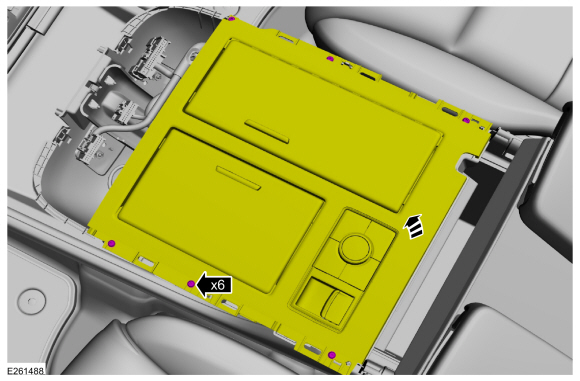 |
-
Disconnect the EPB switch electrical connector and detach the wiring retainer.
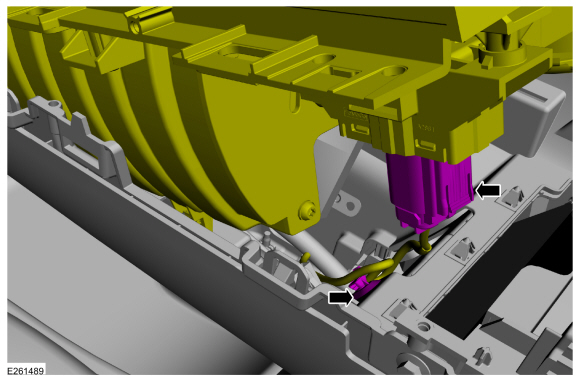 |
-
Remove the screws and the EPB switch.
Torque: 9 lb.in (1 Nm)
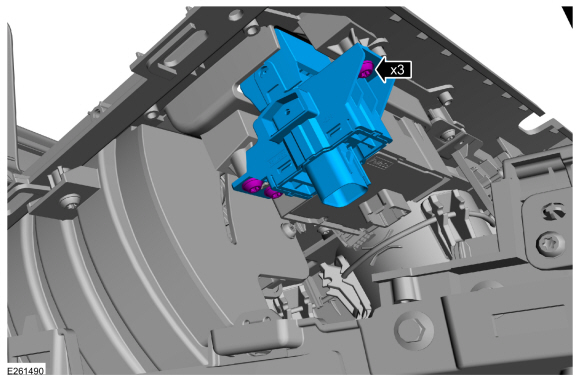 |
Installation
-
To install, reverse the removal procedure.
-
NOTE: Anytime the parking brake switch electrical connector has been disconnected, the EPB system is deactivated and a DTC is stored in the EPB module. Perform the following step to restore the EPB system and clear the EPB module DTC .
Apply and release the parking brake twice within 5 seconds, pausing with the switch in the NEUTRAL position for approximately one-half second between each apply and release. Using a diagnostic scan tool, clear the EPB module Diagnostic Trouble Codes (DTCs).
 Parking Brake - Overview. Description and Operation
Parking Brake - Overview. Description and Operation
Overview
The parking brake system uses 2 switch activated, ECU controlled motors to apply and release the rear brake calipers. The ABS
module controls and monitors the parking brake system and sets
Diagnostic Trouble Codes (DTCs) when a fault is present in the system...
Other information:
Lincoln Navigator 2018-2026 Workshop Manual: Rear Door Tweeter Speaker. Removal and Installation
Removal NOTE: Removal steps in this procedure may contain installation details. Remove the rear door trim panel. Refer to: Rear Door Trim Panel (501-05 Interior Trim and Ornamentation, Removal and Installation). Disconnect the electrical connector, remove the screws and the rear door tweeter speaker. Torque: 13 lb.in (1.5 Nm) ..
Lincoln Navigator 2018-2026 Workshop Manual: Oil Pressure Test. General Procedures
Oil Pressure Test 2.7L EcoBoost & 3.3L Duratec & 5.0L Ti-VCT NOTE: It is necessary to disconnect the battery to avoid setting any DTCs that could cause the PCM to command the oil pressure to other than what should be observed from a correctly operating system during the oil pressure test. Disconnect the battery ground cable. For additional information, refer to: Ba..
Categories
- Manuals Home
- 4th Gen Lincoln Navigator Service Manual (2018 - 2026)
- Telematics Control Unit (TCU) Module. Removal and Installation
- Head Up Display (HUD) Module Calibration. General Procedures
- Front Seat. Removal and Installation
- Rear Bumper. Removal and Installation
- Remote Function Actuator (RFA) Module. Removal and Installation
Rear Drive Halfshafts. Diagnosis and Testing
Preliminary Inspection
Visually inspect the CV joints, housing, boots, and clamps for obvious signs of mechanical damage.If an obvious cause for an observed or reported concern is found, correct the cause (if possible) before proceeding to the next step
If the cause is not visually evident, verify the symptom and REFER to Symptom Chart: NVH.
Copyright © 2026 www.linavigator4.com

