Lincoln Navigator: Body Closures / Hands-Free Liftgate Actuation Module. Removal and Installation
Lincoln Navigator 2018-2026 Workshop Manual / Body and Paint / Body Closures / Hands-Free Liftgate Actuation Module. Removal and Installation
Removal
NOTE: Removal steps in this procedure may contain installation details.
-
Remove the rear bumper cover.
Refer to: Rear Bumper Cover (501-19 Bumpers, Removal and Installation).
-
Remove the push pins, release the locating tab and remove the liftgate module cover.
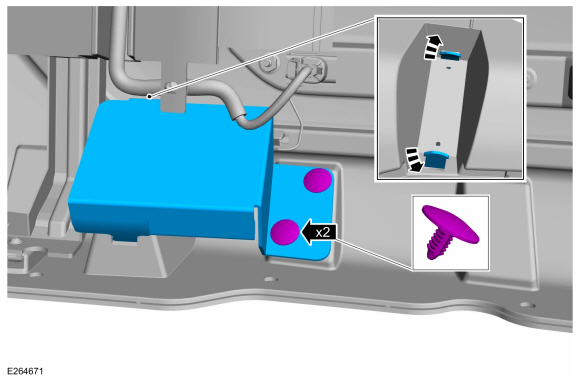 |
-
Disconnect the hands-free liftgate actuation module electrical connectors .
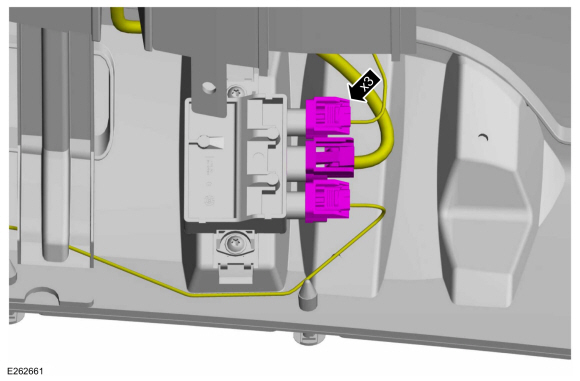 |
-
Remove the screws and the liftgate module.
Torque: 19 lb.in (2.2 Nm)
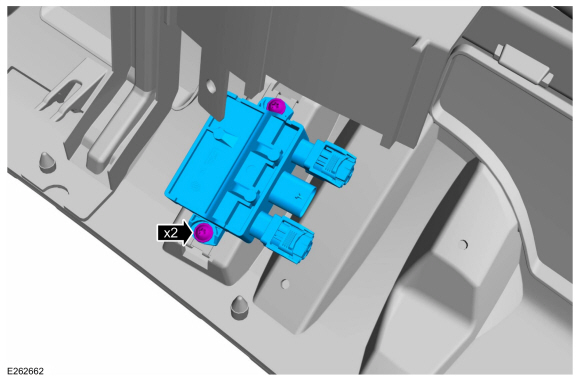 |
Installation
-
To install, reverse the removal procedure.
-
NOTE: This step is only necessary when installing a new component.
Using a diagnostic scan tool, perform a LIN new module initialization following the on-screen instructions.
 Hands-Free Liftgate Actuation Lower Sensor. Removal and Installation
Hands-Free Liftgate Actuation Lower Sensor. Removal and Installation
Removal
NOTE:
Removal steps in this procedure may contain installation details.
Remove the rear bumper cover.
Refer to: Rear Bumper Cover (501-19 Bumpers, Removal and Installation)...
 Hands-Free Liftgate Actuation Upper Sensor. Removal and Installation
Hands-Free Liftgate Actuation Upper Sensor. Removal and Installation
Removal
NOTE:
Removal steps in this procedure may contain installation details.
Remove the rear bumper cover.
Refer to: Rear Bumper Cover (501-19 Bumpers, Removal and Installation)...
Other information:
Lincoln Navigator 2018-2026 Workshop Manual: Air Conditioning (A/C) Clutch Air Gap Adjustment. General Procedures
Activation NOTE: Compressor with a spring rubber clutch shown others similar. Check the A/C clutch air gap at 3 equally spaced places between the clutch plate and the A/C clutch pulley. Refer to: Specifications (412-00 Climate Control System - General Information, Specifications)...
Lincoln Navigator 2018-2026 Workshop Manual: Roof Opening Panel Glass Bracket. Removal and Installation
Materials Name Specification Door Latch Lubricant5U7Z-19A501-A - Removal NOTE: The LH and RH roof opening glass brackets must be replaced as a pair. NOTE: LH side shown, RH similar. Remove the trough assembly...
Categories
- Manuals Home
- 4th Gen Lincoln Navigator Service Manual (2018 - 2026)
- Transmission Fluid Level Check. General Procedures
- Body Control Module (BCM). Removal and Installation
- Body and Paint
- Windshield Washer Pump. Removal and Installation
- Front Seat. Removal and Installation
Differential Case Runout Check. General Procedures
Special Tool(s) / General Equipment
 205-1016
205-1016Installer, Differential Bearing
TKIT-2014D-ROW2
TKIT-2014D-FL_ROW
 205-153
(T80T-4000-W)
205-153
(T80T-4000-W)
Handle
 205-D061
(D83T-4205-C2)
205-D061
(D83T-4205-C2)
Step Plate Dial Indicator Three Leg Puller Punch
Copyright © 2026 www.linavigator4.com
