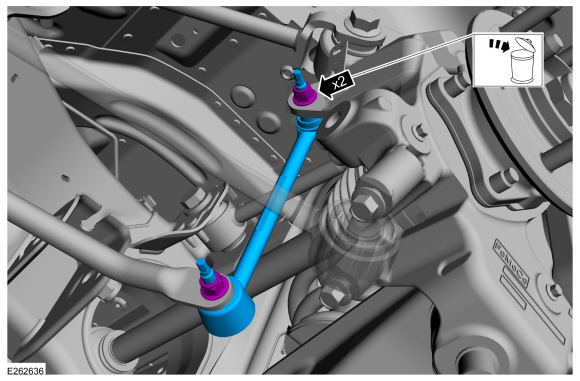Lincoln Navigator: Supplemental Restraint System / Front Impact Severity Sensor. Removal and Installation
Removal
 WARNING:
The following procedure prescribes critical repair steps
required for correct restraint system operation during a crash. Follow
all notes and steps carefully. Failure to follow step instructions may
result in incorrect operation of the restraint system and increases the
risk of serious personal injury or death in a crash.
WARNING:
The following procedure prescribes critical repair steps
required for correct restraint system operation during a crash. Follow
all notes and steps carefully. Failure to follow step instructions may
result in incorrect operation of the restraint system and increases the
risk of serious personal injury or death in a crash.
NOTE: Removal steps in this procedure may contain installation details.
-
Refer to: Pyrotechnic Device Health and Safety Precautions (100-00 General Information, Description and Operation). WARNING:
Before beginning any service procedure in this
manual, refer to health and safety warnings in section 100-00 General
Information. Failure to follow this instruction may result in serious
personal injury.
WARNING:
Before beginning any service procedure in this
manual, refer to health and safety warnings in section 100-00 General
Information. Failure to follow this instruction may result in serious
personal injury.
-
With the vehicle in NEUTRAL, position it on a hoist.
Refer to: Jacking and Lifting (100-02 Jacking and Lifting, Description and Operation).
-
Depower the SRS .
Refer to: Supplemental Restraint System (SRS) Depowering (501-20 Supplemental Restraint System) .
-
-
Remove the bolt.
Torque: 119 lb.in (13.5 Nm)
-
Disconnect the electrical connector.
-
Remove the front impact severity sensor.
-
Remove the bolt.
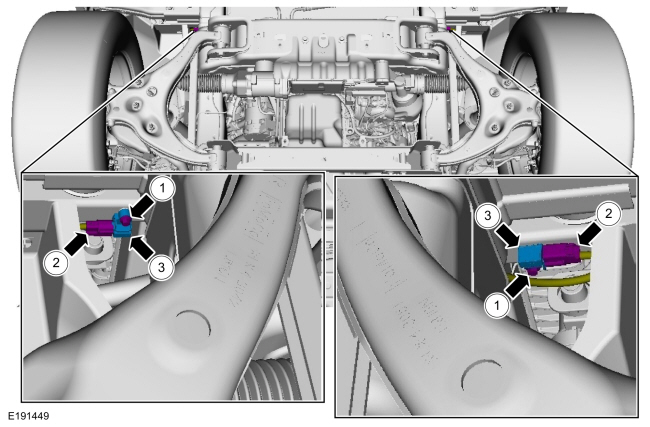 |
Installation
-
NOTE: The front impact severity sensor mating surfaces must be smooth and allow for a flush attachment to each other.
To install, reverse the removal procedure.
-
Repower the SRS .
Refer to: Supplemental Restraint System (SRS) Repowering (501-20 Supplemental Restraint System) .
 Front Door Side Impact Sensor. Removal and Installation
Front Door Side Impact Sensor. Removal and Installation
Removal
WARNING:
The following procedure prescribes critical repair steps
required for correct restraint system operation during a crash...
 Occupant Classification System (OCS) Sensor. Removal and Installation
Occupant Classification System (OCS) Sensor. Removal and Installation
Special Tool(s) /
General Equipment
Flat Headed Screw Driver
Interior Trim Remover
Removal
WARNING:
The following procedure prescribes critical repair steps
required for correct restraint system operation during a crash...
Other information:
Lincoln Navigator 2018-2026 Workshop Manual: Video Display. Removal and Installation
Special Tool(s) / General Equipment Interior Trim Remover Removal NOTE: Driver seat shown, passenger seat similar. NOTE: Seat shown out of vehicle for clarity. On both sides. Detach the front seat backrest assembly from the backrest module retainers...
Lincoln Navigator 2018-2026 Workshop Manual: Direct Injection Fuel Rail RH. Removal and Installation
Special Tool(s) / General Equipment 303-1567Sizer, Teflon SealTKIT-2010C-FLM 307-005 (T59L-100-B) Slide Hammer 310-205Fuel Injector Brush 310-206Remover, Fuel InjectorTKIT-2009A-FLM 310-207Installer, Fuel Injector Seal AssemblyTKIT-2009A-FLM Removal Remove the port injection fuel rail...
Categories
- Manuals Home
- 4th Gen Lincoln Navigator Service Manual (2018 - 2026)
- Body and Paint
- Rear View Mirrors - System Operation and Component Description. Description and Operation
- All Terrain Control Module (ATCM). Removal and Installation
- Front Bumper Cover. Removal and Installation
- Windshield Washer Pump. Removal and Installation
Rear Stabilizer Bar Link. Removal and Installation
Removal
NOTE: Removal steps in this procedure may contain installation details.
With the vehicle in NEUTRAL, position it on a hoist.Refer to: Jacking and Lifting (100-02 Jacking and Lifting, Description and Operation).
NOTE: Use the hex-holding feature to prevent the stud from turning while removing the nut.
Remove and discard the 2 rear stabilizer bar link nuts and remove the rear stabilizer bar link.Torque: 46 lb.ft (63 Nm)