Lincoln Navigator: Engine System - General Information / Connecting Rod Bearing Journal Clearance. General Procedures
Lincoln Navigator 2018-2026 Workshop Manual / Engine / Engine System - General Information / Connecting Rod Bearing Journal Clearance. General Procedures
Check
NOTE: Refer to the appropriate Section 303-01 for the specification.
-
NOTE: The crankshaft connecting rod journals must be within specifications to check the connecting rod bearing journal clearance.
Remove the connecting rod bearing cap and connecting rod bearing.
-
Position a piece of Plastigage across the bearing surface.
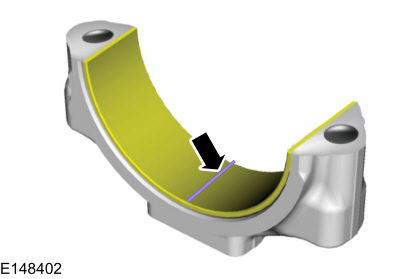 |
-
NOTE: Do not turn the crankshaft during this step.
Install and tighten to specifications, then remove the connecting rod bearing cap.
-
Measure the Plastigage to get the connecting rod bearing
journal clearance. The Plastigage should be smooth and flat. A changing
width indicates a tapered or damaged connecting rod or connecting rod
bearing.
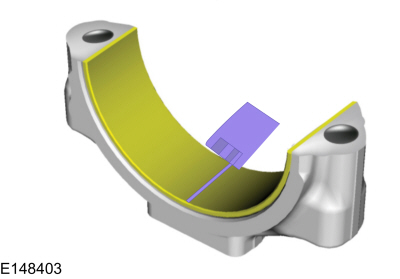 |
 Compression and Cylinder Leakage Test. General Procedures
Compression and Cylinder Leakage Test. General Procedures
Make sure the oil in the crankcase is of the correct
viscosity and at the correct level and that the battery is correctly
charged. Operate the vehicle until the engine is at normal operating
temperature...
 Crankshaft Main Bearing Journal Clearance. General Procedures
Crankshaft Main Bearing Journal Clearance. General Procedures
Check
NOTE:
Refer to the appropriate Section 303-01 for the specification.
NOTE:
Crankshaft main bearing journals must be within specifications before checking journal clearance...
Other information:
Lincoln Navigator 2018-2026 Workshop Manual: Information and Entertainment System. Diagnosis and Testing
Diagnostic Trouble Code (DTC) Chart Diagnostics in this manual assume a certain skill level and knowledge of Ford-specific diagnostic practices. REFER to: Diagnostic Methods (100-00 General Information, Description and Operation). Module DTC Description Action ACM B116A:01 Handset Microphone: General Electrical Failure GO to Pinpoint Test V ACM B116A:12 ..
Lincoln Navigator 2018-2026 Workshop Manual: Anti-Lock Brake System (ABS) and Stability Control - Overview. Description and Operation
Overview The ABS and stability control systems are comprised of the following subsystems which assist the driver in maintaining control of the vehicle: ABS Auto hold (EPB ) EBB Drive away release (EPB ) EBD EPB control ESC Hill descent control Hill start assist RSC ..
Categories
- Manuals Home
- 4th Gen Lincoln Navigator Service Manual (2018 - 2026)
- Transmission Fluid Level Check. General Procedures
- Power Running Board (PRB). Diagnosis and Testing
- Head Up Display (HUD) Module Calibration. General Procedures
- Vehicle Dynamics Control Module (VDM). Removal and Installation
- Rear View Mirrors - System Operation and Component Description. Description and Operation
Axle Tube Bearing. Removal and Installation
Special Tool(s) / General Equipment
 205-123
(T78P-1177-A)
205-123
(T78P-1177-A)
Installer, Axle Shaft Oil Seal
 308-047
(T77F-1102-A)
308-047
(T77F-1102-A)
Remover, Bearing Cup Slide Hammer
Copyright © 2026 www.linavigator4.com
