Lincoln Navigator: Side and Rear Vision / Blind Spot Information System - Overview. Description and Operation
BLIS ®
The BLIS ® aids the driver in assessing whether another vehicle is present within a specific area (blind spot) to either side of the vehicle while driving on roads and highways. The system is not designed to prevent contact with other vehicles or objects. The BLIS ® uses the exterior mirror BLIS ® Light Emitting Diodes (LEDs) to alert the driver that a vehicle has been detected. The BLIS ® provides alerts to the driver when the vehicle is in a forward gear and the vehicle speed is greater than 10 km/h (6 mph). Blind spot zone detects slower approaching vehicles from the exterior mirrors to approximately 13 ft (4 m) beyond the bumper. Extended blind spot zone detects faster approaching vehicles from the exterior mirrors to approximately 59 ft (18 m) beyond the bumper when the vehicle speed is greater than 48 km/h (30 mph ) to alert you of faster approaching vehicles.
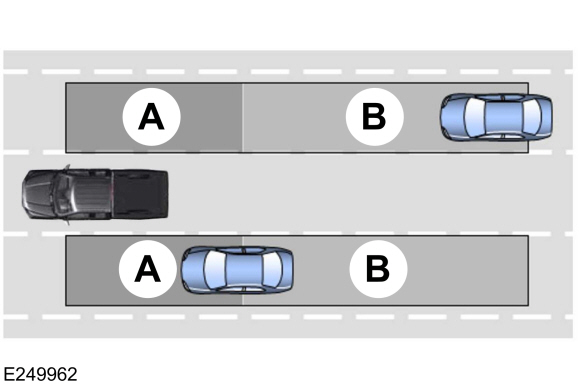
BLIS ® with Trailer Tow (BTT)
The BLIS ® with Trailer Tow is designed to aid the driver in detecting vehicles that may have entered the detection area zone (A). The detection area is on both sides of the vehicle and trailer, extending rearward from the exterior mirrors to the end of the trailer. When a trailer is attached with Blind Spot Trailer set up through the message center, the BLIS ® with Trailer Tow becomes active when driving forward above 10 km/h (6 mph).
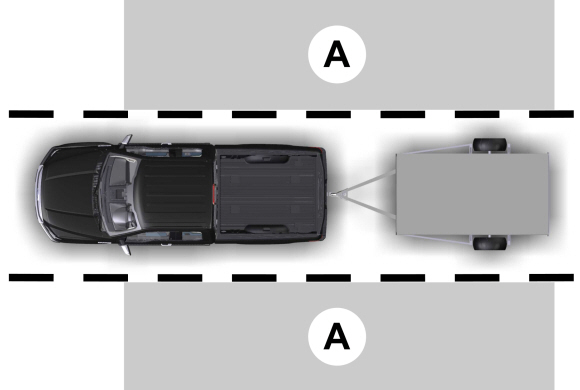
CTA
When the vehicle is in REVERSE (R), the CTA system alerts the driver of vehicles that are approaching from the side when backing out of a front-in parking space or backing towards the road. The system can detect a vehicle approaching from 14 m (45 ft) away at a speed between 6 - 60 km/h (4 - 37 mph) from the left or right side of the vehicle. The CTA system uses the exterior mirror BLIS ® Light Emitting Diodes (LEDs), a warning chime from the audio speakers and arrows appear in the information display to show which side the vehicle is approaching from to notify the driver of approaching vehicles.
NOTE: If a MyKey® restricted key is in use, the BLIS ® and CTA system cannot be turned off in the information and entertainment display unit.
An adjacent parked vehicle or object can affect the systems ability to detect approaching vehicles or bicycles (refer to figure 1). Parking at extreme angles can further affect the systems ability to detect approaching vehicles or bicycles (refer to figure 2). Backing towards a curve road can also affect systems ability to detect approaching vehicles or bicycles (refer to figure 3).
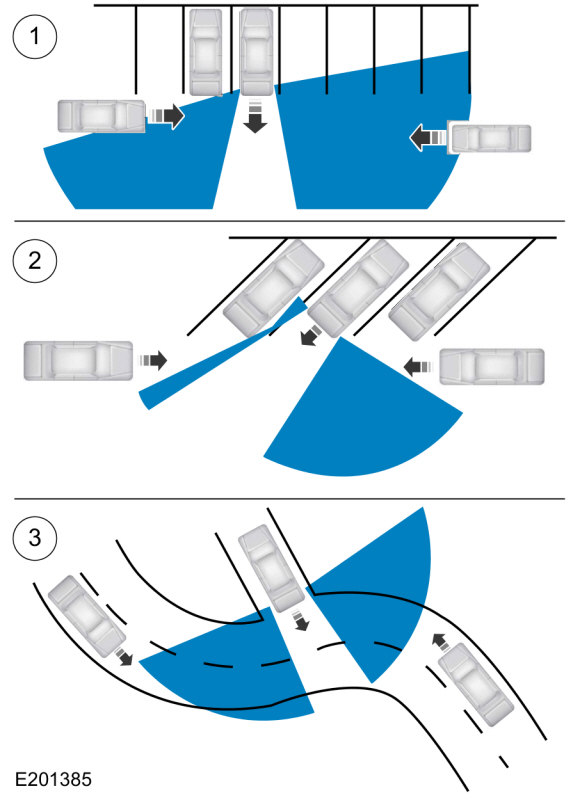
Reverse Brake Assist
The reverse brake assist is a software feature that provides automatic coarse (harsh) braking for detected obstacles behind a vehicle if audible and visual alerts are not heeded by the driver. The reverse brake assist is a software feature that utilizes the rear parking aid system, rear parking aid camera, BLIS and ABS to reduce the impact damage or assist in avoiding a collision. When the vehicle is in reverse traveling at a speed above 1 mph (1.5 km/h) and below 7 mph (12 km/h), if the systems detects an obstacle behind the vehicle, the vehicle is brought to a stop at a safe distance from the obstacle. The brakes are only held for a short period of time allowing the driver to take control. Upon braking, a warning graphic is displayed in the IPC message center. This graphic is displayed momentarily.
For more information on the reverse brake assist feature, refer to the owners literature.
 Blind Spot Information System - System Operation and Component Description. Description and Operation
Blind Spot Information System - System Operation and Component Description. Description and Operation
System Operation
BLIS ® and CTA
System Diagram
E374632
*.sttxt {
visibility: hidden;
}
*.stcallout {
visibility: visible;
}
1
SODL
2
SODR
3
PCM
..
Other information:
Lincoln Navigator 2018-2026 Workshop Manual: Wiper Linkage Assembly. Removal and Installation
Removal NOTE: Removal steps in this procedure may contain installation details. NOTE: The hood is removed in this procedure for clarity. Remove the cowl panel grill. Refer to: Cowl Panel Grille (501-02 Front End Body Panels, Removal and Installation). Disconnect the windshield wiper motor electrical connector. If equip..
Lincoln Navigator 2018-2026 Workshop Manual: Fuel System Pressure Release. General Procedures
Activation Refer to: Gasoline and Gasoline-Ethanol Fuel Systems Health and Safety Precautions (100-00 General Information, Description and Operation). With the vehicle in NEUTRAL, position it on a hoist. Refer to: Jacking and Lifting (100-02 Jacking and Lifting, Description and Operation). NOTE: The FPDM is located on the LH outboa..
Categories
- Manuals Home
- 4th Gen Lincoln Navigator Service Manual (2018 - 2026)
- Rear Bumper. Removal and Installation
- Vehicle Dynamics Control Module (VDM). Removal and Installation
- Power Running Board (PRB). Diagnosis and Testing
- Front Seat. Removal and Installation
- Liftgate Trim Panel. Removal and Installation
Diagnostic Methods. Description and Operation
This document provides critical diagnostic knowledge required for successful repair outcomes. It identifies technical competencies expected by users of this manual.
Ford Diagnostic Assumptions
Ford diagnostics assume the vehicle concern described by the test title is currently present. Exceptions to this rule are noted in each test. Do not replace modules or other components as directed by a diagnostic if the concern is not present at the time of testing.

