Lincoln Navigator: Hydraulic Brake Actuation / Brake Pedal Control Switch. Removal and Installation
Lincoln Navigator 2018-2026 Workshop Manual / Brake System / Hydraulic Brake Actuation / Brake Pedal Control Switch. Removal and Installation
Removal
NOTE: Removal steps in this procedure may contain installation details.
-
Detach the clips and remove the lower steering column opening cover.
 |
-
Detach the clips and remove the instrument panel lower side trim panel.
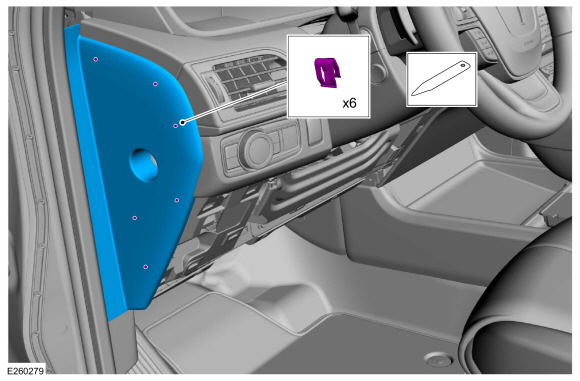 |
-
Detach the clips and remove the instrument panel upper side trim panel.
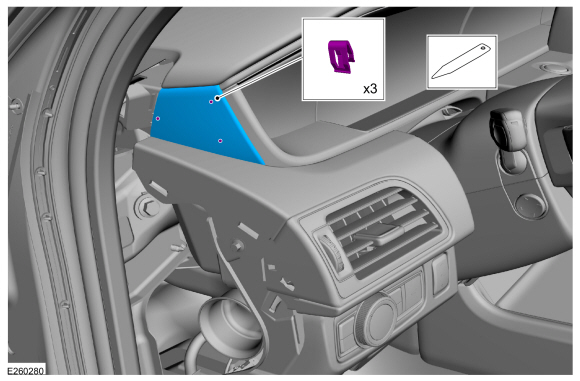 |
-
Remove the bolts, disconnect the electrical connectors and remove the register and switch panel assembly.
Torque: 22 lb.in (2.5 Nm)
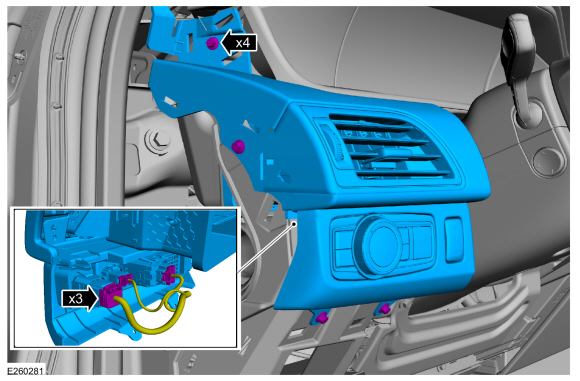 |
-
Press inward on the tabs and remove the adjustable pedal control switch.
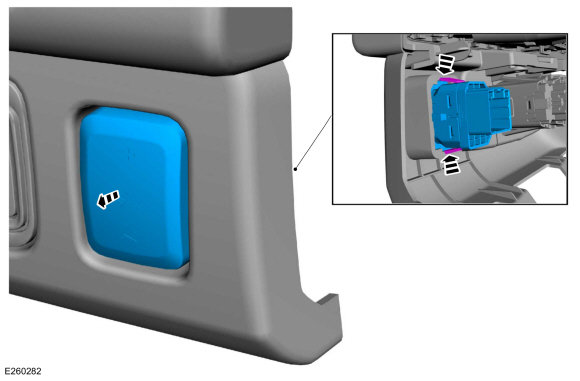 |
Installation
-
To install, reverse the removal procedure.
 Brake Pedal and Bracket. Removal and Installation
Brake Pedal and Bracket. Removal and Installation
Removal
NOTE:
Removal steps in this procedure may contain installation details.
NOTE:
Adjustable brake pedal and bracket shown, fixed brake pedal and bracket similar...
 Brake Fluid Reservoir. Removal and Installation
Brake Fluid Reservoir. Removal and Installation
Removal
NOTE:
Removal steps in this procedure may contain installation details.
Remove the EBB .
Refer to: Electric Brake Booster (EBB) (206-09 Anti-Lock Brake System (ABS) and Stability Control, Removal and Installation)...
Other information:
Lincoln Navigator 2018-2026 Workshop Manual: Gasoline and Gasoline-Ethanol Fuel Systems Health and Safety Precautions. Description and Operation
WARNING: Before working on or disconnecting any of the fuel tubes or fuel system components, relieve the fuel system pressure to prevent accidental spraying of fuel. Fuel in the fuel system remains under high pressure, even when the engine is not running...
Lincoln Navigator 2018-2026 Workshop Manual: Paintwork Defects and Damage. General Procedures
Materials Name Specification Motorcraft® Acid NeutralizerZC-1-A - Motorcraft® Alkaline NeutralizerZC-2-A - Repair NOTE: Refinishing - Environmental Damage WARNING: Before beginning any service procedure in this manual, refer to health and safety warnings in section 100-00 General Information...
Categories
- Manuals Home
- 4th Gen Lincoln Navigator Service Manual (2018 - 2026)
- Brake Service Mode Activation and Deactivation. General Procedures
- Body Control Module (BCM). Removal and Installation
- Windshield Washer Pump. Removal and Installation
- Identification Codes. Description and Operation
- Power Running Board (PRB). Diagnosis and Testing
Differential Case Runout Check. General Procedures
Special Tool(s) / General Equipment
 205-1016
205-1016Installer, Differential Bearing
TKIT-2014D-ROW2
TKIT-2014D-FL_ROW
 205-153
(T80T-4000-W)
205-153
(T80T-4000-W)
Handle
 205-D061
(D83T-4205-C2)
205-D061
(D83T-4205-C2)
Step Plate Dial Indicator Three Leg Puller Punch
Copyright © 2026 www.linavigator4.com
