Lincoln Navigator: Instrument Panel and Console / Auxiliary Power Point. Removal and Installation
Lincoln Navigator 2018-2026 Workshop Manual / Body and Paint / Instrument Panel and Console / Auxiliary Power Point. Removal and Installation
Special Tool(s) / General Equipment
 |
501-194 Remover, Power Point TKIT-2014D-ROW2 TKIT-2014D-FL_ROW |
Removal
-
Open the power point cover.
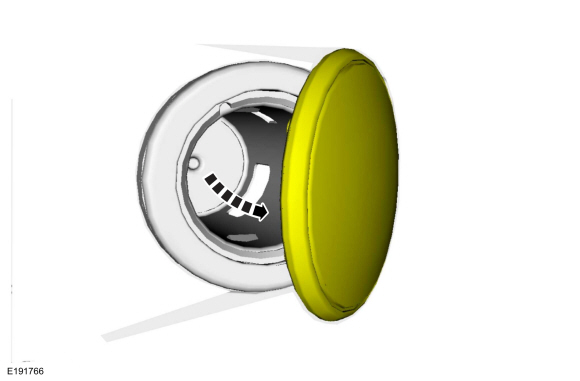 |
-
Position the power point extractor so that it engages in the adjacent slots in the power point socket.
Use Special Service Tool: 501-194 Remover, Power Point.
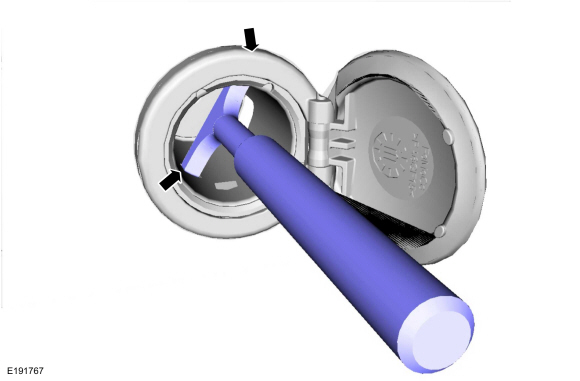 |
-
-
Install the receiver cup.
-
Install and tighten the wing nut.
Use Special Service Tool: 501-194 Remover, Power Point.
-
Install the receiver cup.
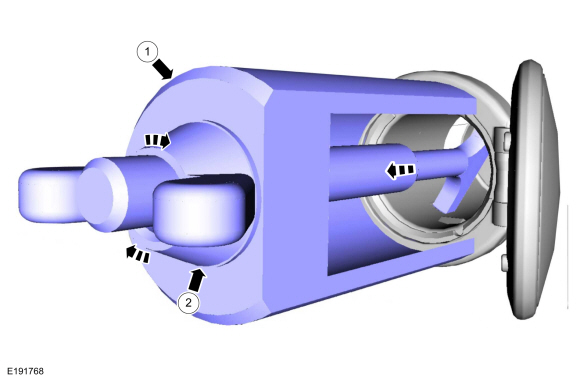 |
-
Tighten the wing nut to pull the power point socket out of the retainer.
Use Special Service Tool: 501-194 Remover, Power Point.
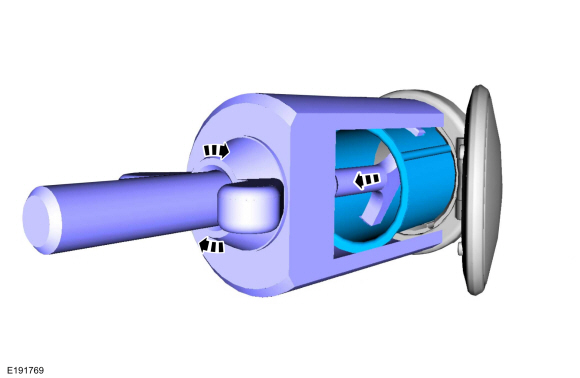 |
-
Disconnect the electrical connector.
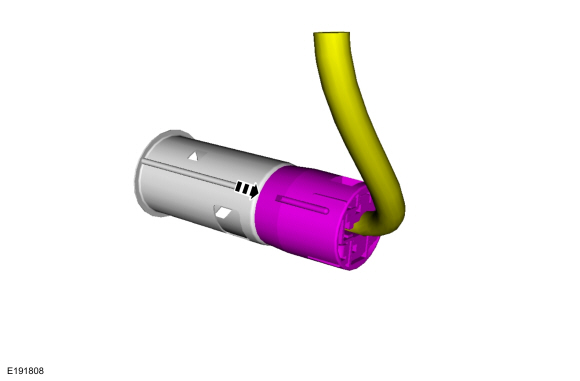 |
Installation
-
Connect the electrical connector and push the new power point socket into the retainer.
 Defrost Vent Trim Panel. Removal and Installation
Defrost Vent Trim Panel. Removal and Installation
Removal
Remove the A-pillar trim panels.
Refer to: A-Pillar Trim Panel (501-05 Interior Trim and Ornamentation, Removal and Installation)...
Other information:
Lincoln Navigator 2018-2026 Workshop Manual: High Mounted Stoplamp. Removal and Installation
Removal Remove the rear spoiler. Refer to: Rear Spoiler (501-08 Exterior Trim and Ornamentation, Removal and Installation). Remove the bolts and the high mounted stop lamp assembly. Disconnect the electrical connector...
Lincoln Navigator 2018-2026 Workshop Manual: Thermostatic Expansion Valve. Removal and Installation
Removal NOTICE: During the removal or installation of components, cap, tape or otherwise appropriately protect all openings and tubes/fittings to prevent the ingress of dirt or other contamination. Remove caps, tape and other protective materials prior to installation...
Categories
- Manuals Home
- 4th Gen Lincoln Navigator Service Manual (2018 - 2026)
- Transmission Fluid Drain and Refill. General Procedures
- Rear Bumper. Removal and Installation
- Second Row Seat. Removal and Installation
- Brake Service Mode Activation and Deactivation. General Procedures
- Body Control Module (BCM). Removal and Installation
Differential Case Runout Check. General Procedures
Special Tool(s) / General Equipment
 205-1016
205-1016Installer, Differential Bearing
TKIT-2014D-ROW2
TKIT-2014D-FL_ROW
 205-153
(T80T-4000-W)
205-153
(T80T-4000-W)
Handle
 205-D061
(D83T-4205-C2)
205-D061
(D83T-4205-C2)
Step Plate Dial Indicator Three Leg Puller Punch
Copyright © 2026 www.linavigator4.com

