Lincoln Navigator: Accessory Drive - 3.5L EcoBoost (272kW/370PS) / Accessory Drive Belt. Removal and Installation
Lincoln Navigator 2018-2026 Workshop Manual / Engine / Accessory Drive - 3.5L EcoBoost (272kW/370PS) / Accessory Drive Belt. Removal and Installation
Removal
-
With the vehicle in NEUTRAL, position it on a hoist.
Refer to: Jacking and Lifting (100-02 Jacking and Lifting, Description and Operation).
-
Rotate the accessory drive belt tensioner counter clockwise and remove the accessory drive belt.
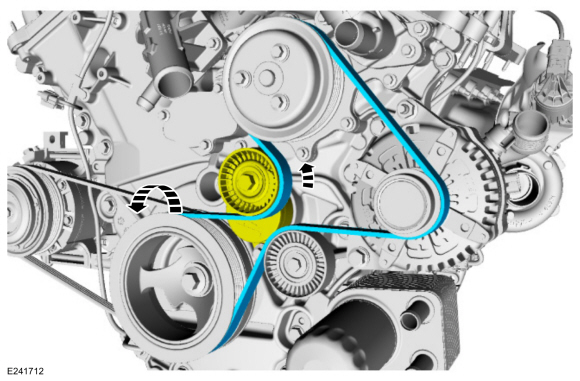 |
Installation
-
To install, reverse the removal procedure.
-
After installation, make sure the accessory drive belt is correctly seated on all pulleys.
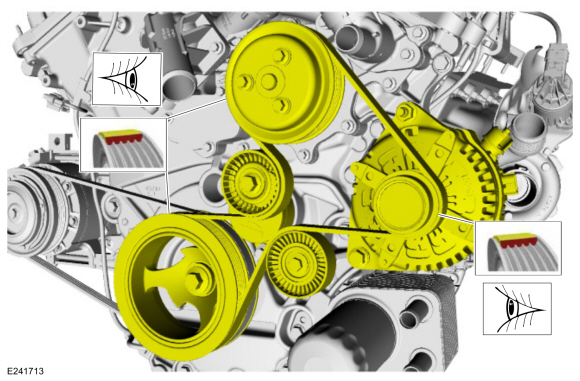 |
 Accessory Drive Belt Tensioner. Removal and Installation
Accessory Drive Belt Tensioner. Removal and Installation
Removal
NOTE:
Removal steps in this procedure may contain installation details.
Remove the accessory drive belt.
Refer to: Accessory Drive Belt (303-05C)
...
 Air Conditioning (A/C) Compressor Belt. Removal and Installation
Air Conditioning (A/C) Compressor Belt. Removal and Installation
Special Tool(s) /
General Equipment
303-1252Stretchy Belt Remover/ Installer ToolTKIT-2006UF-FLMTKIT-2006UF-ROW
Knife
Removal
NOTICE:
Under no circumstances should the A/C
compressor belt, accessory drive belt, tensioner or pulleys be
lubricated as potential damage to the belt material and tensioner
damping mechanism will occur...
Other information:
Lincoln Navigator 2018-2026 Workshop Manual: Timing Chain. Removal and Installation
Special Tool(s) / General Equipment 303-1655Tool, Camshaft Holding Removal NOTICE: During engine repair procedures, cleanliness is extremely important. Any foreign material, including any material created while cleaning gasket surfaces, that enters the oil passages, coolant passages or the oil pan may cause engine failure...
Lincoln Navigator 2018-2026 Workshop Manual: Wipers and Washers - System Operation and Component Description. Description and Operation
System Operation System Diagram E363825 *.sttxt { visibility: hidden; } *.stcallout { visibility: visible; } 1 Wiper relay 2 BJB 3 Rain Sensor 4 Rear Wiper Motor 5 Winds..
Categories
- Manuals Home
- 4th Gen Lincoln Navigator Service Manual (2018 - 2026)
- Vehicle Dynamics Control Module (VDM). Removal and Installation
- All Terrain Control Module (ATCM). Removal and Installation
- Body and Paint
- Windshield Washer Pump. Removal and Installation
- Brake Service Mode Activation and Deactivation. General Procedures
Front Stabilizer Bar Link. Removal and Installation
Removal
NOTICE: Suspension fasteners are critical parts that affect the performance of vital components and systems. Failure of these fasteners may result in major service expense. Use the same or equivalent parts if replacement is necessary. Do not use a replacement part of lesser quality or substitute design. Tighten fasteners as specified.
NOTE: Removal steps in this procedure may contain installation details.
With the vehicle in NEUTRAL, position it on a hoist.Refer to: Jacking and Lifting (100-02 Jacking and Lifting, Description and Operation).
NOTICE: Do not use power tools to remove or install the stabilizer bar
Copyright © 2026 www.linavigator4.com
