Lincoln Navigator: Automatic Transmission - 10-Speed Automatic Transmission – 10R80 / Transmission Fluid Auxiliary Pump. Removal and Installation
Lincoln Navigator 2018-2026 Workshop Manual / Automatic Transmission / Automatic Transmission - 10-Speed Automatic Transmission – 10R80 / Transmission Fluid Auxiliary Pump. Removal and Installation
Removal
-
NOTE: It is not necessary to remove the transmission fluid filter to remove the transmission fluid auxiliary pump.
Remove the transmission fluid pan and gasket.
Refer to: Transmission Fluid Pan, Gasket and Filter (307-01 Automatic Transmission - 10-Speed Automatic Transmission – 10R80, Removal and Installation).
-
Remove the bolt and the transmission fluid auxiliary pump tube.
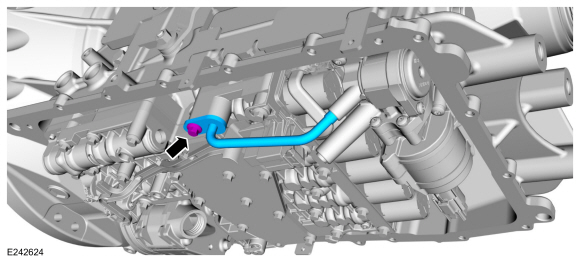 |
-
Remove the transmission fluid auxiliary pump tube seal.
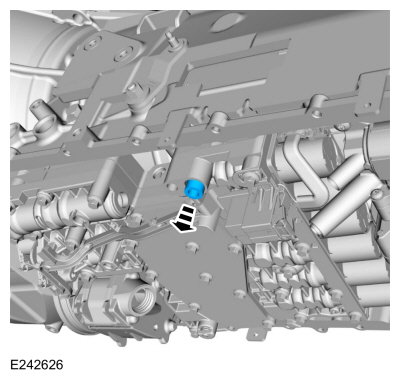 |
-
Disconnect the transmission fluid auxiliary pump.
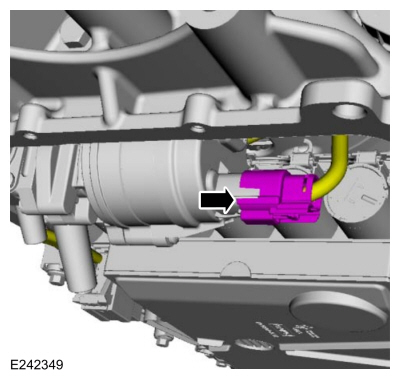 |
-
NOTE: A short 1/4" drive T-30 socket is required to remove the rear pump bolt.
NOTE: The fluid auxiliary pump may need to be removed from the RH side of the vehicle to clear the exhaust system and fluid filter.
Remove the bolts and the transmission fluid auxiliary pump.
-
If necessary, remove the fluid auxiliary pump towards the RH side.
-
If necessary, remove the fluid auxiliary pump towards the RH side.
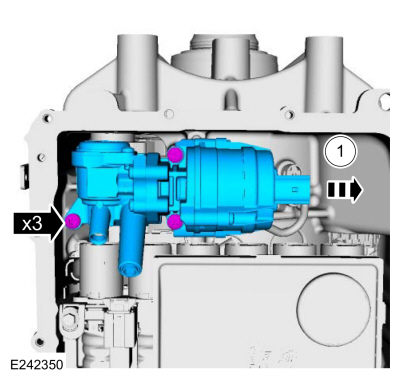 |
Installation
-
Install the transmission fluid auxiliary pump and loosely install the bolts.
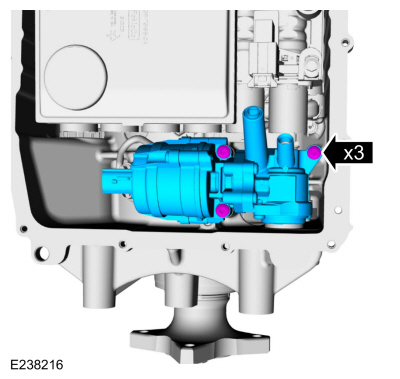 |
-
Install the transmission fluid auxiliary pump tube seal.
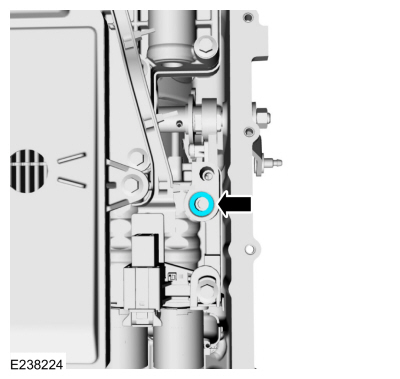 |
-
Inspect the transmission fluid auxiliary pump tube O-ring.
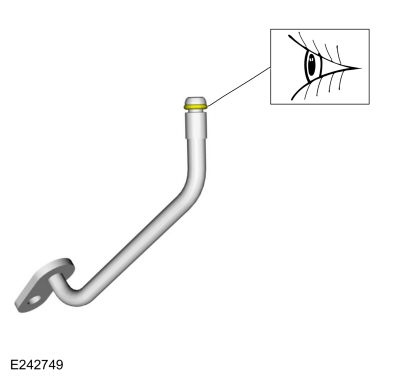 |
-
Install the transmission fluid auxiliary pump tube and loosely install the bolt.
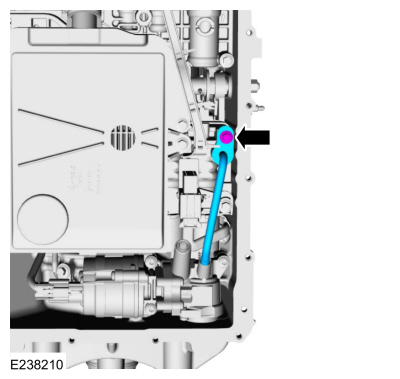 |
-
-
Transmission fluid auxiliary pump bolts
Torque: 97 lb.in (11 Nm)
-
Transmission fluid auxiliary pump tube bolt
Torque: 106 lb.in (12 Nm)
-
Transmission fluid auxiliary pump bolts
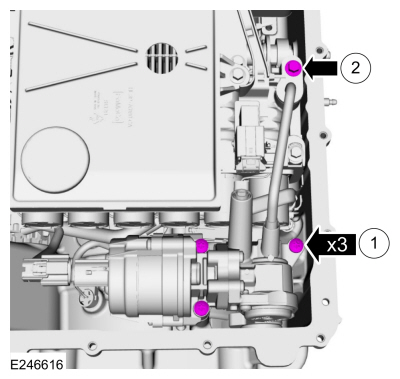 |
-
Connect the transmission fluid auxiliary pump electrical connector.
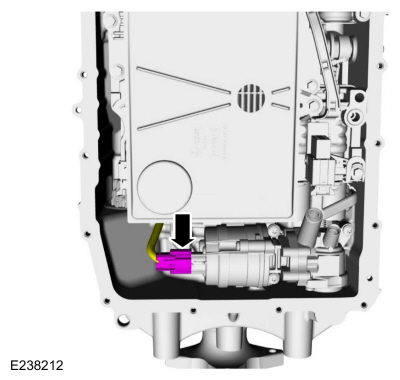 |
-
Install the transmission fluid pan and gasket.
Refer to: Transmission Fluid Pan, Gasket and Filter (307-01 Automatic Transmission - 10-Speed Automatic Transmission – 10R80, Removal and Installation).
 Transmission Fluid Pan, Gasket and Filter. Removal and Installation
Transmission Fluid Pan, Gasket and Filter. Removal and Installation
Materials
Name
Specification
Motorcraft® MERCON® ULV Automatic Transmission FluidXT-12-QULV
WSS-M2C949-A, MERCON® ULV
Removal
With the vehicle in NEUTRAL, position it on a hoist...
Other information:
Lincoln Navigator 2018-2026 Workshop Manual: Second Row Seats - Overview. Description and Operation
Overview Power E-Z Entry Seats While the rear passenger door is open, pressing and releasing the LH or RH rear seat control switch (located at the back of the rear door opening) causes the corresponding rear seat to pitch and slide forward for access to the third row seating...
Lincoln Navigator 2018-2026 Workshop Manual: Impact of Insufficient Repair Quality. Description and Operation
Body repairs usually require a significant level of intervention in the existing body shell structure. The corrosion protection, seals and NVH components are destroyed and must be replaced. To prevent the vehicle quality from being compromised due to a poor quality repair, all repairs must be inspected during and after the accident repair...
Categories
- Manuals Home
- 4th Gen Lincoln Navigator Service Manual (2018 - 2026)
- Head Up Display (HUD) Module Calibration. General Procedures
- Telematics Control Unit (TCU) Module. Removal and Installation
- Identification Codes. Description and Operation
- Front Bumper Cover. Removal and Installation
- Remote Function Actuator (RFA) Module. Removal and Installation
Rear Drive Halfshafts. Diagnosis and Testing
Preliminary Inspection
Visually inspect the CV joints, housing, boots, and clamps for obvious signs of mechanical damage.If an obvious cause for an observed or reported concern is found, correct the cause (if possible) before proceeding to the next step
If the cause is not visually evident, verify the symptom and REFER to Symptom Chart: NVH.
Copyright © 2026 www.linavigator4.com

