Lincoln Navigator: Controller Area Network (CAN) Module Communications Network / Gateway Module A (GWM). Removal and Installation
Lincoln Navigator 2018-2026 Workshop Manual / Electrical Distribution / Controller Area Network (CAN) Module Communications Network / Gateway Module A (GWM). Removal and Installation
Removal
NOTE: Removal steps in this procedure may contain installation details.
-
NOTE: If installing a new module, it is necessary to upload the module configuration information to the scan tool prior to removing the module. This information must be downloaded into the new module after installation.
Using a diagnostic scan tool, begin the PMI process for the GWM following the on-screen instructions.
-
Disconnect the battery.
Refer to: Battery Disconnect and Connect (414-01 Battery, Mounting and Cables, General Procedures).
-
Remove the LH C-Pillar trim panel.
Refer to: C-Pillar Trim Panel (501-05 Interior Trim and Ornamentation, Removal and Installation).
-
-
Disconnect the electrical connectors from the GWM .
-
Release the wire guides and position aside the wiring harness from the GWM bracket.
-
Disconnect the electrical connectors from the GWM .
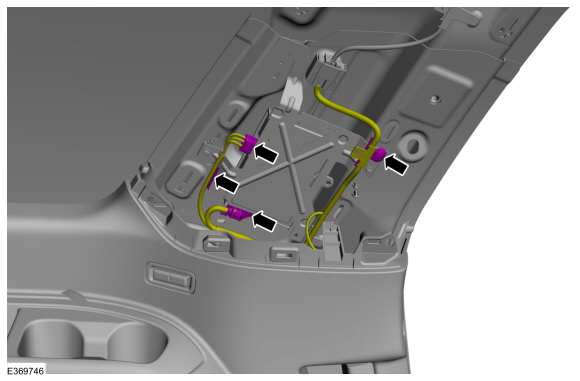 |
-
Remove the bolts and the GWM assembly.
Torque: 42 lb.in (4.8 Nm)
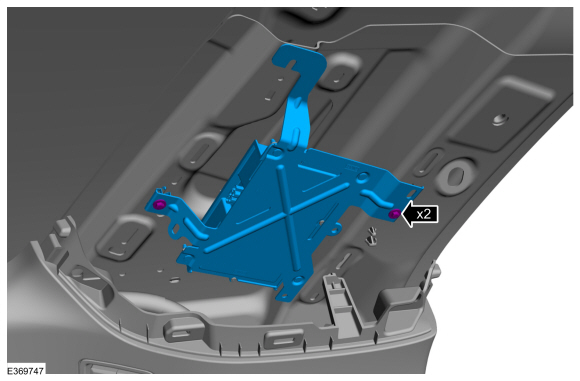 |
-
Remove the nuts and the GWM from the bracket.
Torque: 22 lb.in (2.5 Nm)
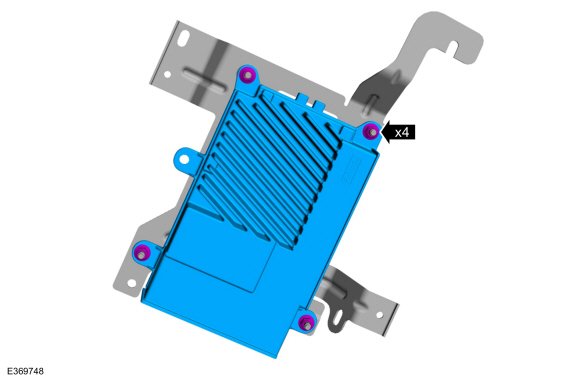 |
Installation
-
To install, reverse the removal procedure.
-
NOTE: This step is only necessary when installing a new component.
Using a diagnostic scan tool, complete the PMI process for the GWM following the on-screen instructions.
 Controller Area Network (CAN) Module Communications Network. Diagnosis and Testing
Controller Area Network (CAN) Module Communications Network. Diagnosis and Testing
Diagnostic Trouble Code (DTC) Chart
Diagnostics in this manual assume a certain skill level and knowledge of Ford-specific diagnostic practices. REFER to: Diagnostic Methods (100-00 General Information, Description and Operation)...
Other information:
Lincoln Navigator 2018-2026 Workshop Manual: Climate Control Housing. Disassembly and Assembly
DISASSEMBLY Air Inlet Housing Remove the climate control housing. Refer to: Climate Control Housing (412-00 Climate Control System - General Information, Removal and Installation). Remove the retainers and remove the air inlet housing. Disconnect the electrical connector. Blower Motor ..
Lincoln Navigator 2018-2026 Workshop Manual: Engine - Overview. Description and Operation
Engine Information NOTE: When repairing engines, all parts must be contamination free. If contamination/foreign material is present when repairing an engine, premature engine failure may occur. NOTE: Specifications show the expected minimum or maximum condition. Refer to the appropriate section in Group 303 for the specifications. NOTE: If a component fails to meet the..
Categories
- Manuals Home
- 4th Gen Lincoln Navigator Service Manual (2018 - 2026)
- Vehicle Dynamics Control Module (VDM). Removal and Installation
- Remote Function Actuator (RFA) Module. Removal and Installation
- Transmission Fluid Level Check. General Procedures
- SYNC Module [APIM]. Removal and Installation
- Rear View Mirrors - System Operation and Component Description. Description and Operation
Rear Stabilizer Bar Link. Removal and Installation
Removal
NOTE: Removal steps in this procedure may contain installation details.
With the vehicle in NEUTRAL, position it on a hoist.Refer to: Jacking and Lifting (100-02 Jacking and Lifting, Description and Operation).
NOTE: Use the hex-holding feature to prevent the stud from turning while removing the nut.
Remove and discard the 2 rear stabilizer bar link nuts and remove the rear stabilizer bar link.Torque: 46 lb.ft (63 Nm)
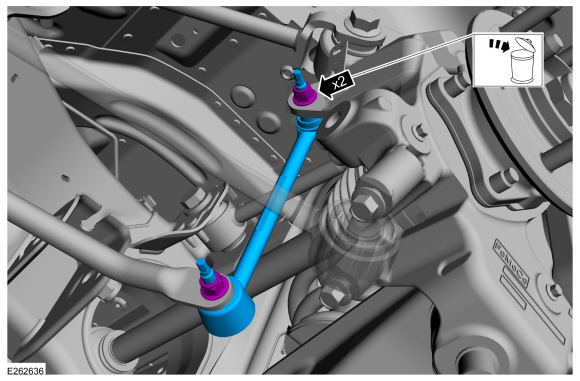
Copyright © 2026 www.linavigator4.com

