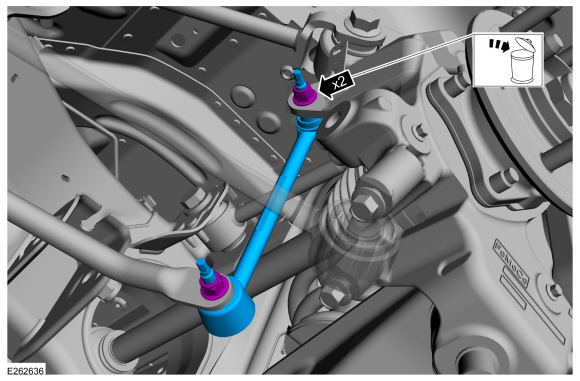Lincoln Navigator: Multifunction Electronic Modules / Factory Mode Deactivation. General Procedures
Deactivation
NOTE: During vehicle build, some modules, such as the IPC and BCM are set in factory mode. Factory mode reduces the drain on the battery during longer periods where the vehicle is not used. While in the factory mode, various systems may be altered or disabled and the IPC displays FACTORY MODE CONTACT DEALER in the message center. If the vehicle is in factory mode, the system automatically reverts to Transport mode after 60 ignition cycles. If the IPC displays TRANSPORT MODE CONTACT DEALER, refer to the Transport Mode Deactivation procedure in this section.
-
Place the ignition in the OFF position.
-
Verify the battery is fully charged.
Refer to: Battery Charging (414-01 Battery, Mounting and Cables, General Procedures).
-
Without push button start, cycle the ignition from off to on 60 times.
-
NOTE: One IKT must be in the vehicle.
With push button start, press the Engine Start/Stop button 120 times.
-
Refer to the Transport Mode Deactivation procedure in this section.
Refer to: Transport Mode Deactivation (419-10 Multifunction Electronic Modules, General Procedures).
 Body Control Module C (BCMC). Diagnosis and Testing
Body Control Module C (BCMC). Diagnosis and Testing
Diagnostic Trouble Code (DTC) Chart
Diagnostics in this manual assume a certain skill level and knowledge of Ford-specific diagnostic practices. REFER to: Diagnostic Methods (100-00 General Information, Description and Operation)...
 Transport Mode Deactivation. General Procedures
Transport Mode Deactivation. General Procedures
Deactivation
NOTE:
After vehicle build, some vehicle modules are set in Transport mode
including the IPC and the BCM . Transport mode reduces battery drain
during longer periods where the vehicle is not used...
Other information:
Lincoln Navigator 2018-2026 Workshop Manual: Engine Front Cover. Removal and Installation
Special Tool(s) / General Equipment 205-142 (T80T-4000-J) Installer, Differential Bearing Cone 205-149 (T80T-4000-R) Installer, Spindle Bearing 205-150 (T80T-4000-S) Installer, Spindle Bearing 205-153 (T80T-4000-W) Handle 303-1663Installer, VDOP Seal 307-399Alignment Pins, Transmission Fluid PumpTKIT-2002N-DEWTKIT-2..
Lincoln Navigator 2018-2026 Workshop Manual: Second Row Seatbelt Retractor and Pretensioner. Removal and Installation
Removal NOTE: Removal steps in this procedure may contain installation details. NOTE: Left-hand (LH) shown, right-hand (RH) similar. NOTE: Short wheel base shown, long wheelbase similar. Remove the loadspace trim panel. Refer to: Loadspace Trim Panel (501-05 Interior Trim and Ornamentation, Removal and Installation). Remove the secon..
Categories
- Manuals Home
- 4th Gen Lincoln Navigator Service Manual (2018 - 2026)
- Vehicle Dynamics Control Module (VDM). Removal and Installation
- Brake Service Mode Activation and Deactivation. General Procedures
- Body and Paint
- Rear View Mirrors - System Operation and Component Description. Description and Operation
- Second Row Seat. Removal and Installation
Rear Stabilizer Bar Link. Removal and Installation
Removal
NOTE: Removal steps in this procedure may contain installation details.
With the vehicle in NEUTRAL, position it on a hoist.Refer to: Jacking and Lifting (100-02 Jacking and Lifting, Description and Operation).
NOTE: Use the hex-holding feature to prevent the stud from turning while removing the nut.
Remove and discard the 2 rear stabilizer bar link nuts and remove the rear stabilizer bar link.Torque: 46 lb.ft (63 Nm)