Lincoln Navigator: Rear Drive Axle/Differential - Vehicles With: Ford 9.75 Inch Ring Gear / Differential Carrier - Vehicles With: Electronic Limited-Slip Differential. Disassembly and Assembly
Lincoln Navigator 2018-2026 Workshop Manual / Driveline / Rear Drive Axle/Differential - Vehicles With: Ford 9.75 Inch Ring Gear / Differential Carrier - Vehicles With: Electronic Limited-Slip Differential. Disassembly and Assembly
Special Tool(s) / General Equipment
| Punch | |
| Copper Hammer |
DISASSEMBLY
NOTE: The eLSD hydraulic actuator LH RH case, clutch pack assembly, and HCU are only available with the differential carrier assembly.
-
Remove the hydraulic actuator assembly from the differential case.
Refer to: Hydraulic Actuator (205-02 Rear Drive Axle/Differential - Vehicles With: Ford 9.75 Inch Ring Gear, Removal and Installation).
-
Remove and discard the ring gear bolts.
 |
-
NOTICE: Care should be taken not to damage the differential ring gear bolt hole threads.
Using the general equipment, remove the ring gear.
Use the General Equipment: Punch
Use the General Equipment: Copper Hammer
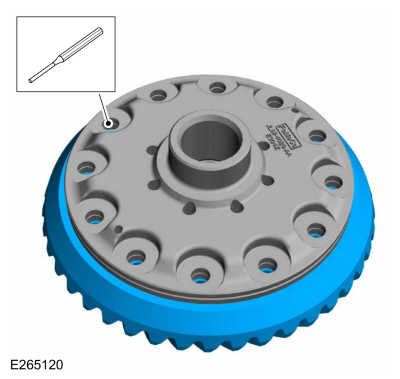 |
-
NOTICE: The differential flange and ring gear flange must be free of any old retaining compound material. Make sure both surfaces are clean and free of oil, dust and debris. Failure to clean the surfaces can result in ring gear runout concerns.
NOTE: Use solvent and Scotch-Brite® pads to remove.
Clean all traces of the old retaining compound material from the differential flange.
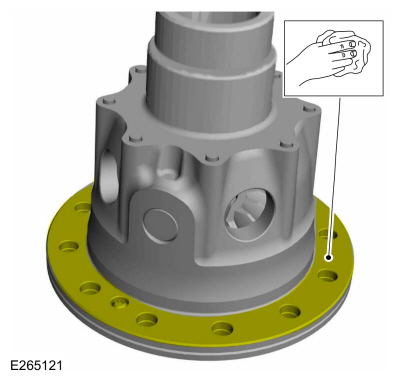 |
ASSEMBLY
-
NOTE: Make sure that a new component is installed.
NOTE: Tighten the ring gear bolts in a cross pattern.
Install the ring gear and the new differential ring gear bolts.
Torque: 140 lb.ft (190 Nm)
 |
-
Install the hydraulic actuator assembly to the differential case.
Refer to: Hydraulic Actuator (205-02 Rear Drive Axle/Differential - Vehicles With: Ford 9.75 Inch Ring Gear, Removal and Installation).
 Rear Halfshaft Seal. Removal and Installation
Rear Halfshaft Seal. Removal and Installation
Special Tool(s) /
General Equipment
205-907Handle, 32 DriverTKIT-2008DH-FLM
206-034
(T88P-20202-B)
Installer, Wheel Speed Sensor RingTKIT-1988-FLMTKIT-1988-LM
Feeler Gauge
Removal
NOTE:
Removal steps in this procedure may contain installation details...
Other information:
Lincoln Navigator 2018-2026 Workshop Manual: Engine Rear Undershield. Removal and Installation
NOTICE: Support the engine rear undershield while the fasteners are being removed and installed. Do not support the engine rear undershield by any less than the total number of fasteners at any time. Holding the shield in its correct position, remove the fasteners and the engine rear undershield. Torque: 71 lb.in (8 Nm) ..
Lincoln Navigator 2018-2026 Workshop Manual: Steering Column Tilt Motor. Removal and Installation
Removal NOTE: Removal steps in this procedure may contain installation details. Remove the steering column. Refer to: Steering Column (211-04 Steering Column, Removal and Installation). Remove the tilt motor retainers. Torque: 62 lb.in (7 Nm) Remove the retainers and the trunnion nut capture b..
Categories
- Manuals Home
- 4th Gen Lincoln Navigator Service Manual (2018 - 2026)
- Front Bumper Cover. Removal and Installation
- SYNC Module [APIM]. Removal and Installation
- Liftgate Trim Panel. Removal and Installation
- Front Seat. Removal and Installation
- Remote Function Actuator (RFA) Module. Removal and Installation
Axle Tube Bearing. Removal and Installation
Special Tool(s) / General Equipment
 205-123
(T78P-1177-A)
205-123
(T78P-1177-A)
Installer, Axle Shaft Oil Seal
 308-047
(T77F-1102-A)
308-047
(T77F-1102-A)
Remover, Bearing Cup Slide Hammer
Copyright © 2026 www.linavigator4.com

