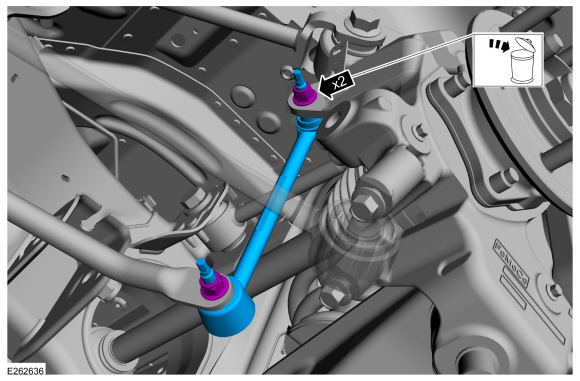Lincoln Navigator: Front Disc Brake / Brake Pads. Removal and Installation
Removal
NOTE: Removal steps in this procedure may contain installation details.
NOTE: 2WD shown, 4WD similar.
-
Remove the wheel and tire.
Refer to: Wheel and Tire (204-04A Wheels and Tires, Removal and Installation).
-
NOTICE: Do not pry in the caliper sight hole to retract the pistons as this can damage the pistons and boots.
NOTICE: Do not allow the brake caliper to hang from the brake hose or damage to the hose can occur.
Remove the bolts and position the brake caliper aside.
Torque: 27 lb.ft (37 Nm)
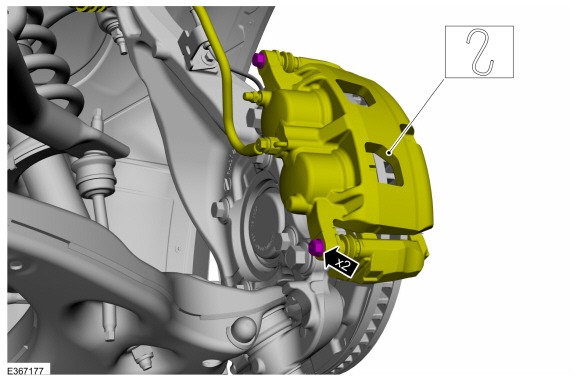 |
-
Remove the brake pads.
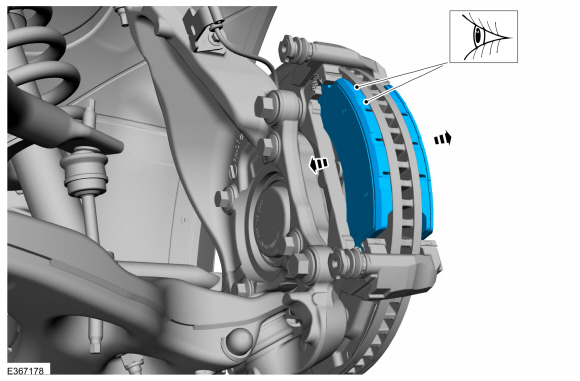 |
-
Remove and discard the brake pad clips.
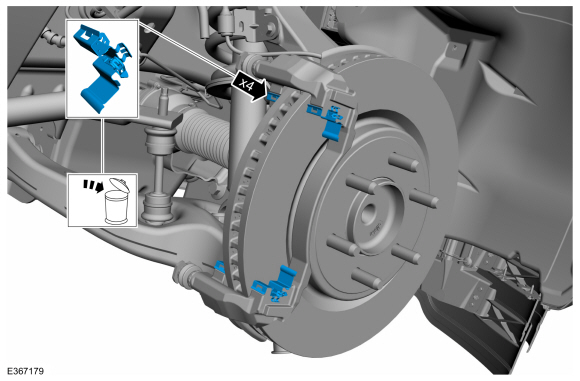 |
-
NOTICE: Protect the caliper pistons and boots when pushing the caliper piston into the caliper piston bores or damage to components may occur.
If installing new brake pads.
Use a C-clamp and a worn brake pad to compress the disc brake caliper pistons into the brake caliper bore.
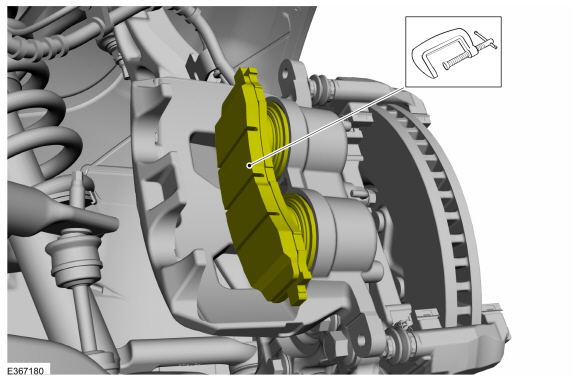 |
Installation
-
NOTICE: Make sure that the brake hose is not twisted when installing the brake caliper or damage to the brake flexible hose may occur.
To install, reverse the removal procedure.
-
NOTICE: If the fluid is spilled on the paintwork, the affected area must be immediately washed down with cold water.
Depress the brake pedal, check the brake fluid level in the brake fluid reservoir and top up as necessary with brake fluid. Refer to: Specifications (206-00 Brake System - General Information, Specifications).
 Brake Disc Shield. Removal and Installation
Brake Disc Shield. Removal and Installation
Removal
NOTE:
Removal steps in this procedure may contain installation details.
Remove the brake disc.
Refer to: Brake Disc (206-03 Front Disc Brake, Removal and Installation)...
 Front Brake Flexible Hose. Removal and Installation
Front Brake Flexible Hose. Removal and Installation
Removal
NOTICE:
Make sure that all openings are sealed.
NOTICE:
If the fluid is spilled on the paintwork, the affected area must be immediately washed down with cold water...
Other information:
Lincoln Navigator 2018-2025 Workshop Manual: Collision Warning and Collision Avoidance System. Diagnosis and Testing
DTC Charts Diagnostics in this manual assume a certain skill level and knowledge of Ford-specific diagnostic practices. REFER to: Diagnostic Methods (100-00 General Information, Description and Operation). DTC Chart: Head Up Display (HUD) Module DTC Charts: HUD Module DTC Description Actions All HU..
Lincoln Navigator 2018-2025 Workshop Manual: Fuel Tank Pressure Sensor and Tube. Removal and Installation
Removal NOTE: Removal steps in this procedure may contain installation details. Remove the fuel tank. Refer to: Fuel Tank (310-01 Fuel Tank and Lines - 3.5L EcoBoost (272kW/370PS), Removal and Installation). Remove three nuts and remove the support guard. NOTE: Typical application shown. ..
Categories
- Manuals Home
- 4th Gen Lincoln Navigator Service Manual (2018 - 2025)
- Vehicle Dynamics Control Module (VDM). Removal and Installation
- Front Seat. Removal and Installation
- Transmission Fluid Level Check. General Procedures
- Transmission Fluid Drain and Refill. General Procedures
- Identification Codes. Description and Operation
Rear Stabilizer Bar Link. Removal and Installation
Removal
NOTE: Removal steps in this procedure may contain installation details.
With the vehicle in NEUTRAL, position it on a hoist.Refer to: Jacking and Lifting (100-02 Jacking and Lifting, Description and Operation).
NOTE: Use the hex-holding feature to prevent the stud from turning while removing the nut.
Remove and discard the 2 rear stabilizer bar link nuts and remove the rear stabilizer bar link.Torque: 46 lb.ft (63 Nm)