Lincoln Navigator: Handles, Locks, Latches and Entry Systems / Hood Latch Release Handle. Removal and Installation
Lincoln Navigator 2018-2026 Workshop Manual / Body and Paint / Handles, Locks, Latches and Entry Systems / Hood Latch Release Handle. Removal and Installation
Removal
NOTE: Removal steps in this procedure may contain installation details.
-
Position the front door weatherstrip aside.
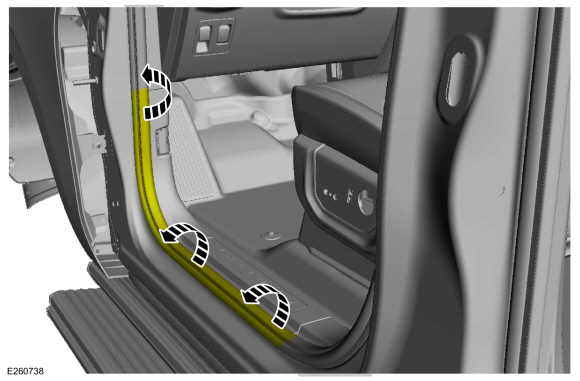 |
-
Remove the front door scuff plate trim panel.
-
Release the clips.
-
Disconnect the front door scuff plate trim panel electrical connector.
-
Release the clips.
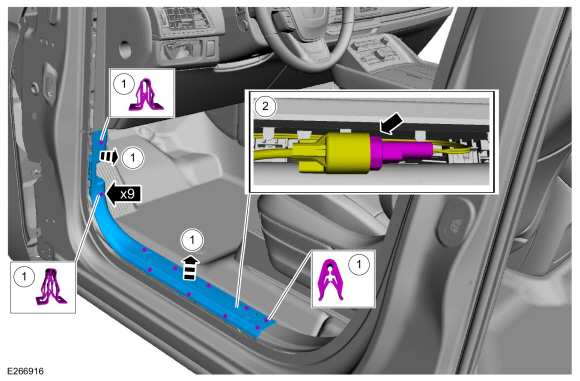 |
-
Remove the hood latch release handle.
-
Remove the bolt from the hood latch release handle.
Torque: 80 lb.in (9 Nm)
-
Release the hood latch release cable from the hood latch release handle retaining bracket.
-
Release the hood latch release handle from the hood latch release handle cable end.
-
Remove the bolt from the hood latch release handle.
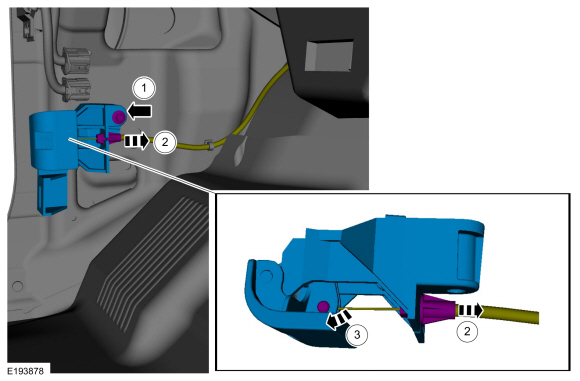 |
Installation
-
To install, reverse the removal procedure.
 Hood Latch Release Cable. Removal and Installation
Hood Latch Release Cable. Removal and Installation
Removal
Remove the hood latch release handle.
Refer to: Hood Latch Release Handle (501-14 Handles, Locks, Latches and Entry Systems, Removal and Installation)...
 Interior Front Door Handle. Removal and Installation
Interior Front Door Handle. Removal and Installation
Removal
NOTE:
LH side shown, RH side similar.
Remove the front door trim panel.
Refer to: Front Door Trim Panel (501-05 Interior Trim and Ornamentation, Removal and Installation)...
Other information:
Lincoln Navigator 2018-2026 Workshop Manual: Plastic Repairs. Description and Operation
Plastic Components The following illustration is not all-inclusive of trim levels available. The actual trim level of the vehicle will determine the viability of carrying out a plastics repair. Typically components with moulded-in color or a textured finish are not considered repairable components...
Lincoln Navigator 2018-2026 Workshop Manual: Park Lock Pawl Solenoid. Removal and Installation
Removal Remove the transmission fluid pan, gasket and filter. Refer to: Transmission Fluid Pan, Gasket and Filter (307-01 Automatic Transmission - 10-Speed Automatic Transmission – 10R80, Removal and Installation). Slide the plastic lock to the unlock position...
Categories
- Manuals Home
- 4th Gen Lincoln Navigator Service Manual (2018 - 2026)
- Second Row Seat. Removal and Installation
- Body and Paint
- Rear Bumper. Removal and Installation
- Identification Codes. Description and Operation
- Vehicle Dynamics Control Module (VDM). Removal and Installation
Rear Stabilizer Bar Link. Removal and Installation
Removal
NOTE: Removal steps in this procedure may contain installation details.
With the vehicle in NEUTRAL, position it on a hoist.Refer to: Jacking and Lifting (100-02 Jacking and Lifting, Description and Operation).
NOTE: Use the hex-holding feature to prevent the stud from turning while removing the nut.
Remove and discard the 2 rear stabilizer bar link nuts and remove the rear stabilizer bar link.Torque: 46 lb.ft (63 Nm)
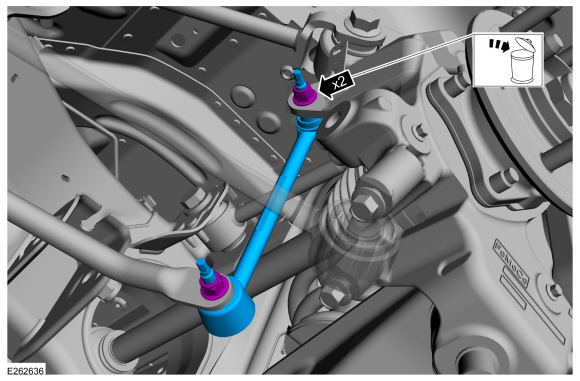
Copyright © 2026 www.linavigator4.com
